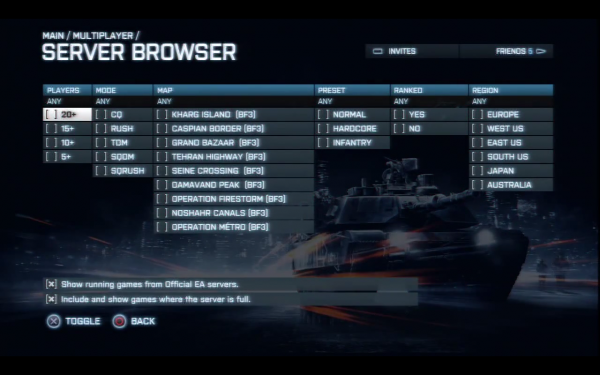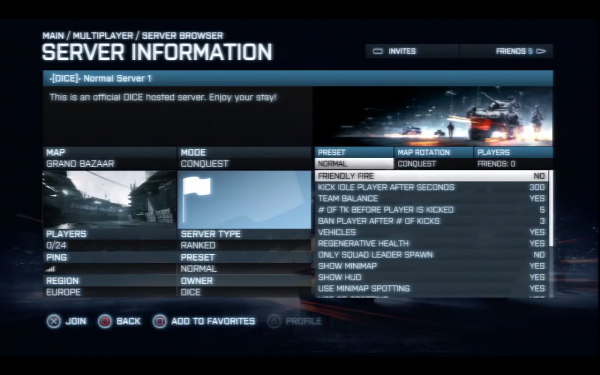There are only two days left in your life without Battlefield 3, or perhaps more if living overseas. Either way, it’s almost here. For now, we have a look at the brand new server browser function on the Xbox 360 and PlayStation 3.
Now, when in the multiplayer screen of Battlefield 3, you have three options; quick match, server browser, and leaderboards.
Inside the server browser option, you can between browse, friends, history, favorites and search. Within the list of servers, you will find the name, the number of max players, the map, the mode, it’s rank (?), and it’s ping. Along with joining, you have the option to refresh, and show filter.
In what seems to be the filter screen, it’s possible to specify max players, choose your mode, choose your map, choose your preset (this includes normal, hardcore, and infantry), choose whether the match will be ranked or not, and lastly, choose your region. The regions listed so far are Europe, West US, East US, South US, Japan, and Australia. You can also view running games from Official EA servers, and choose not to display full servers.
In the screen detailing server information, it will show you all the basic information on the left, while on the right, you can find a much more detailed list of presets. This includes things like friendly fire, regenerative health, only squad leader spawn, and much more.
DICE seems to have really stepped up with this new feature and it is one of the many reasons why they made it into our Top 5 Greatest Multiplayer Developers. What do you think about the new server browser function on consoles?
For more Battlefield 3, follow us on Twitter and Facebook. We will also be using these social tools to start some community play dates with MP1st readers and editors. Make sure not to miss out!
Screens taken from IIIBetterThanHaloIII.