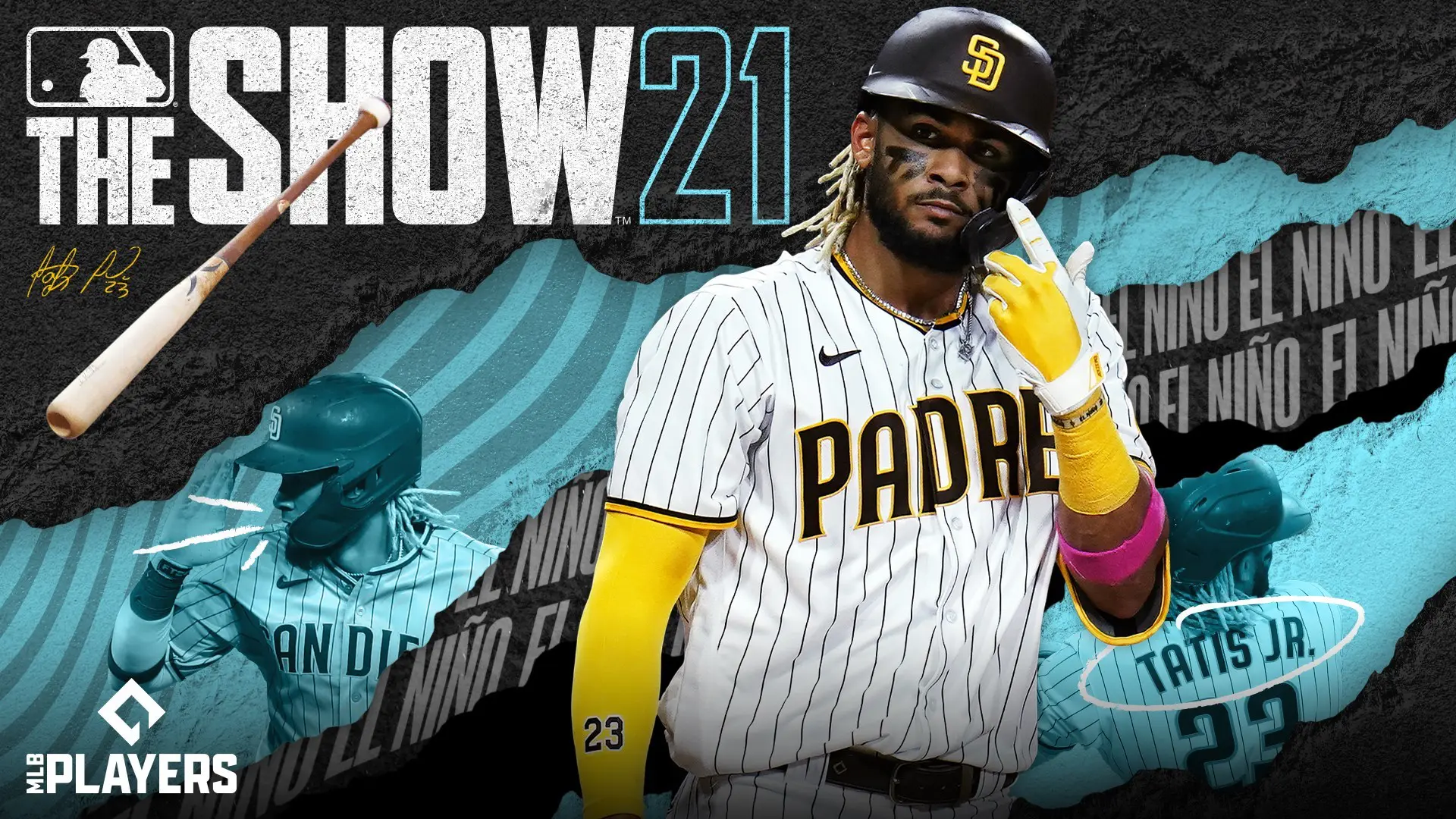Good news for Xbox owners, the MLB The Show 21 preload has officially gone up for both Xbox Series X|S and Xbox One consoles! If you’ve been itching for a baseball sim all these years, you’re finally going to get one — and with Sony’s own first-party studio as the developer!
MLB The Show 21 Preload for Xbox Series & Xbox One
Downloadable via the Xbox App, MLB The Show 21 download size for the Xbox Series is 72.42GB with the Xbox One around 45GB. The size difference is due to the next-gen upgrades that the Xbox Series X and S have, along with the exclusive Stadium Creator mode that is only on next-gen platforms.
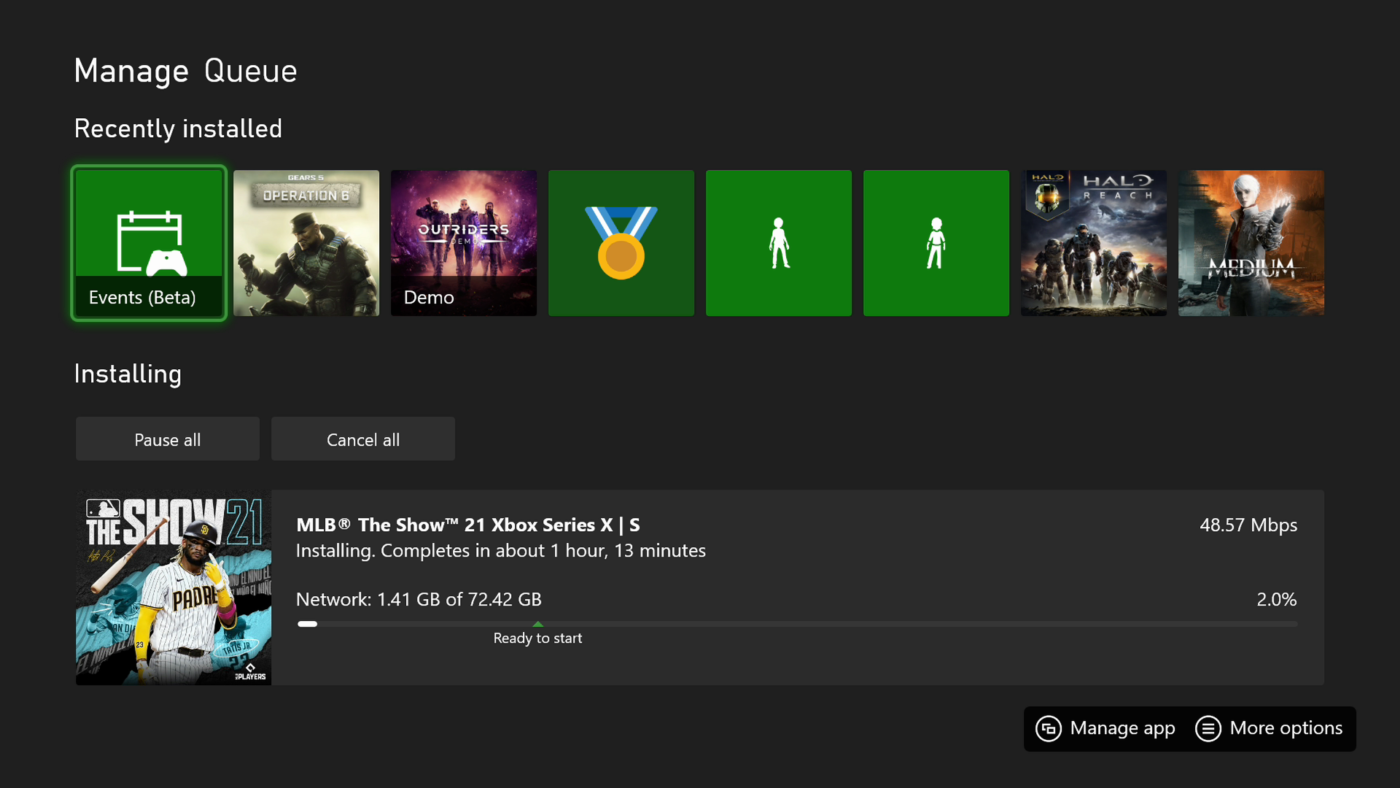
If you want to download it on either Xbox consoles, all you have to do is open the official Xbox App (PC, or mobile) search for “MLB The Show 21” and click on any of the results for the game that show up.
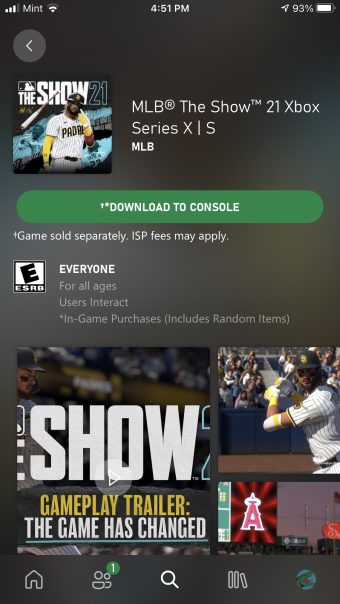
You should see the same screen above, click download to console and select the console of your choice. Easy enough!
MLB The Show 21 Preload for PS4 & PS5
According to PlayStation Game Size, the PS5 download size is around 59GB with the first pre-release patch installed.
🚨 Update 01.001.000 Released !
🟫 New Size : 59.784 GB
⬜ #PS5 #MLBTheShow21 https://t.co/zmvY0uQOaH
— PlayStation Game Size (@PlaystationSize) April 11, 2021
Preload for PS4 and PS5 won’t begin until Sunday April 18.
MLB The Show 21 will officially launch April 20, for the PS4, PS5, Xbox One, and Xbox Series X|S. MLB The Show 21 will also be on game Pass on launch day. We should have some post-launch coverage hitting the site soon after release, so stay tuned for that!