If you’re thinking of double-dipping Baldur’s Gate 3 on different platforms, you’ll be glad to know that Larian has implemented cross-platform save. Check out our Baldur’s Gate 3 cross-save PS5 and PC guide showing you exactly how cross-saving works, and how you can continue your adventure ondifferent platforms.
- Related Reading: Baldur’s Gate 3 Best Settings Guide (PS5)
Baldur’s Gate 3 Cross-Save PS5 and PC – How It Works
First, I suggest you go and create a Larian account before booting into Baldur’s Gate 3. You’re going to need an account for cross-save to work, so head on to Larian.com and get started with making that account.
Once you’ve done this, you’ll want to boot Baldur’s Gate 3. If this is your first time starting, you should be asked to log into your Larian account. This account will be the same one you want to log into on every platform you have Baldur’s Gate 3 on. Once you’ve done this, you’ll be on the main menu. Head over to the options, and under the gameplay settings, you’ll find the cross-save option. Turn it on.
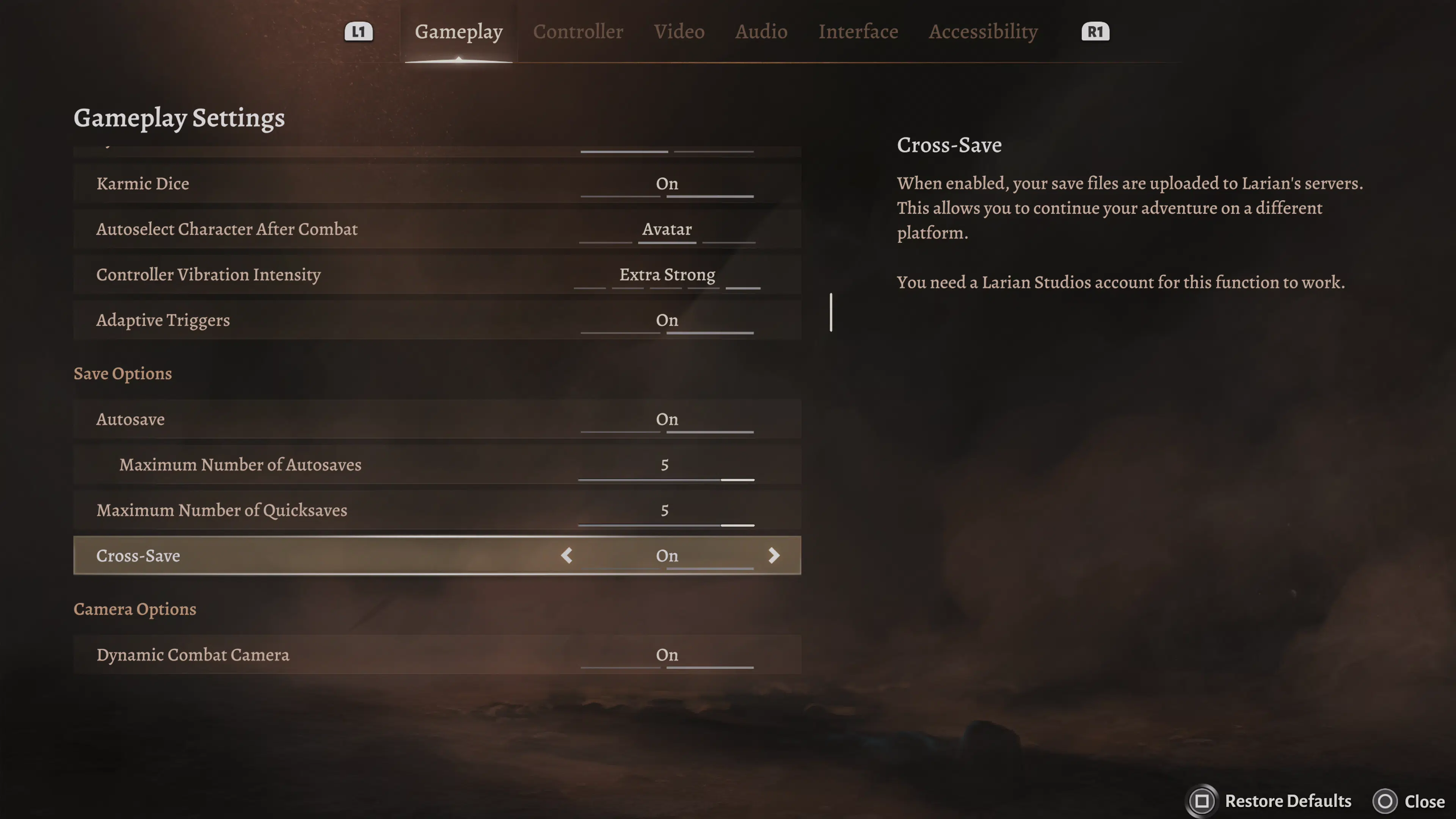
Once this option is enabled on all platforms, saves will be uploaded to Larian’s severs. Selecting the “Load Game” option will show all saves, with a “cross-save” text listed by saves not stored locally. You can load these saves and continue your Baldur’s Gate 3 on any platform.

Do note that you DO NOT need a PlayStation Plus or Xbox Game Pass subscription to upload your save to Larian’s cloud storage. This is all handled by the studio. We expect this process to be exactly the same on the Xbox Series version of Baldur’s Gate 3, despite it not being released yet.
That’s how you transfer your saves between platforms. Hopefully this has cleared some things up and you’re well on your way to rolling yourself to victory regardless of which platform you want to play the cRPG on.
