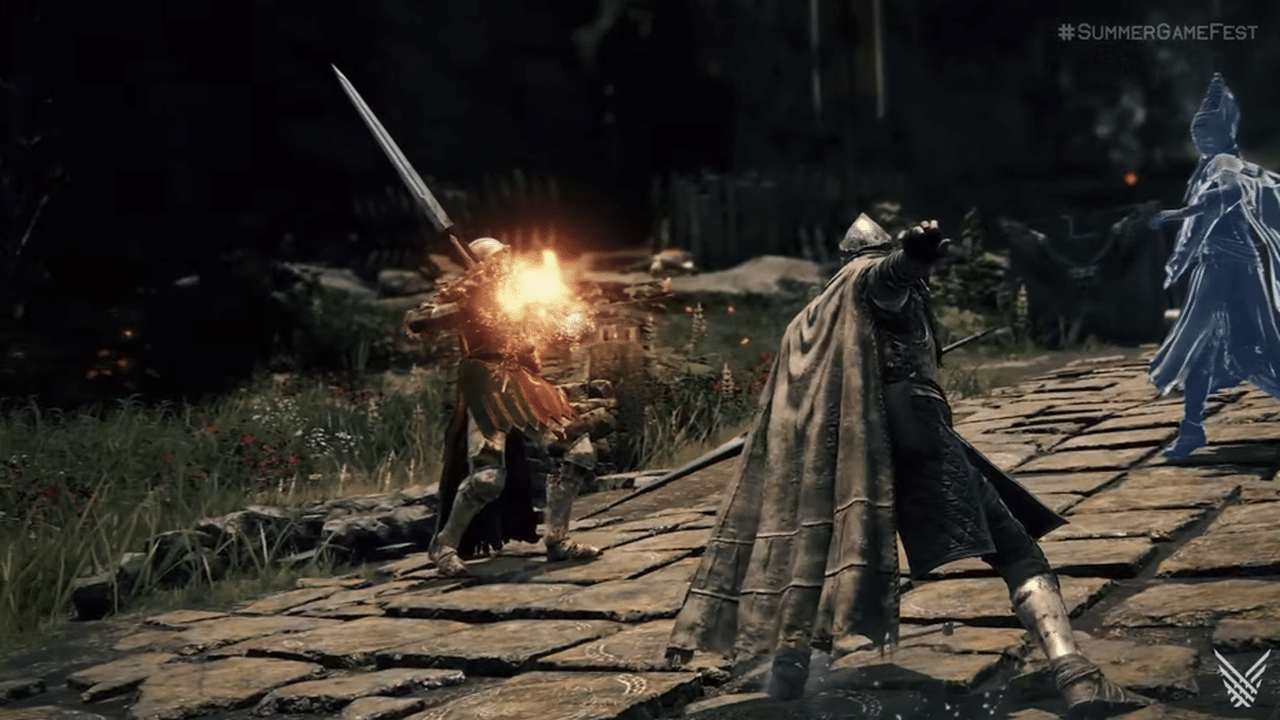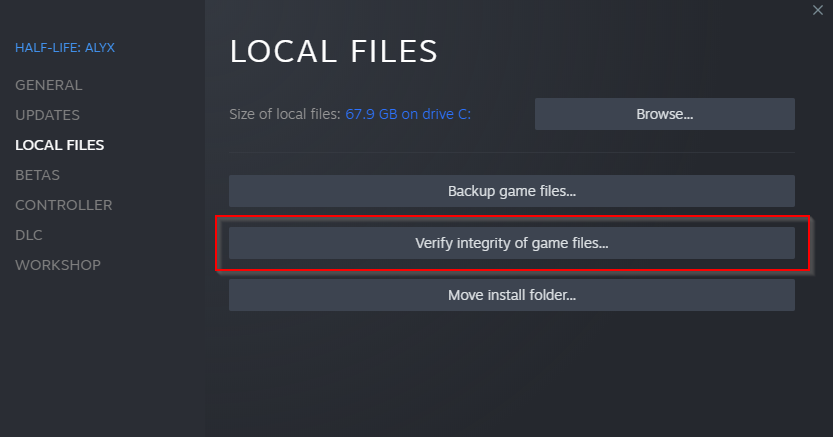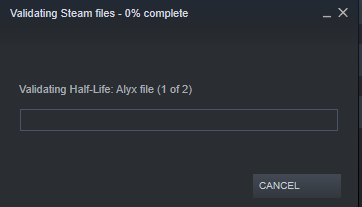Just yesterday, FromSoftware released Elden Ring patch 1.05 on all platforms, which included quite a number of fixes and adjustments. Unfortunately for PC gamers, this has caused an issue as well. Some players on PC are seeing the Elden Ring “Inapproriate Activity Detected” message after yesterday’s patch.
Thankfully, FromSoftware has acknowledged the issue and has made the following announcement:
If you receive the message "Inappropriate Activity Detected" while loading the #PC version of #ELDENRING, please verify that the game files have been installed properly. https://t.co/eBE8HEnXSj
We apologize for the inconvenience and thank you for your patience.
— ELDEN RING (@ELDENRING) June 14, 2022
To save you a click, here’s how to verify integrity of game files (via Steam):
- Restart your computer and launch
Steam
- Next, you can either right click the game in your Library, or click the gear icon from the game’s Library page on the far right
- From the drop down menu, select
Properties…
- Select the
Local Files
tab and click the
Verify integrity of game files…button - Steam will verify the game’s files – this process may take several minutes
Important: One or more files may fail to verify.
This is normal for most Steam games. The files that fail to verify are local configuration files that should not be replaced as part of this process. You can safely ignore this message.
Warning:Do not run the verification process while performing other system-intensive processes, such as defragmenting your hard drive or scanning for viruses.Do not run this process for multiple games at the same time.