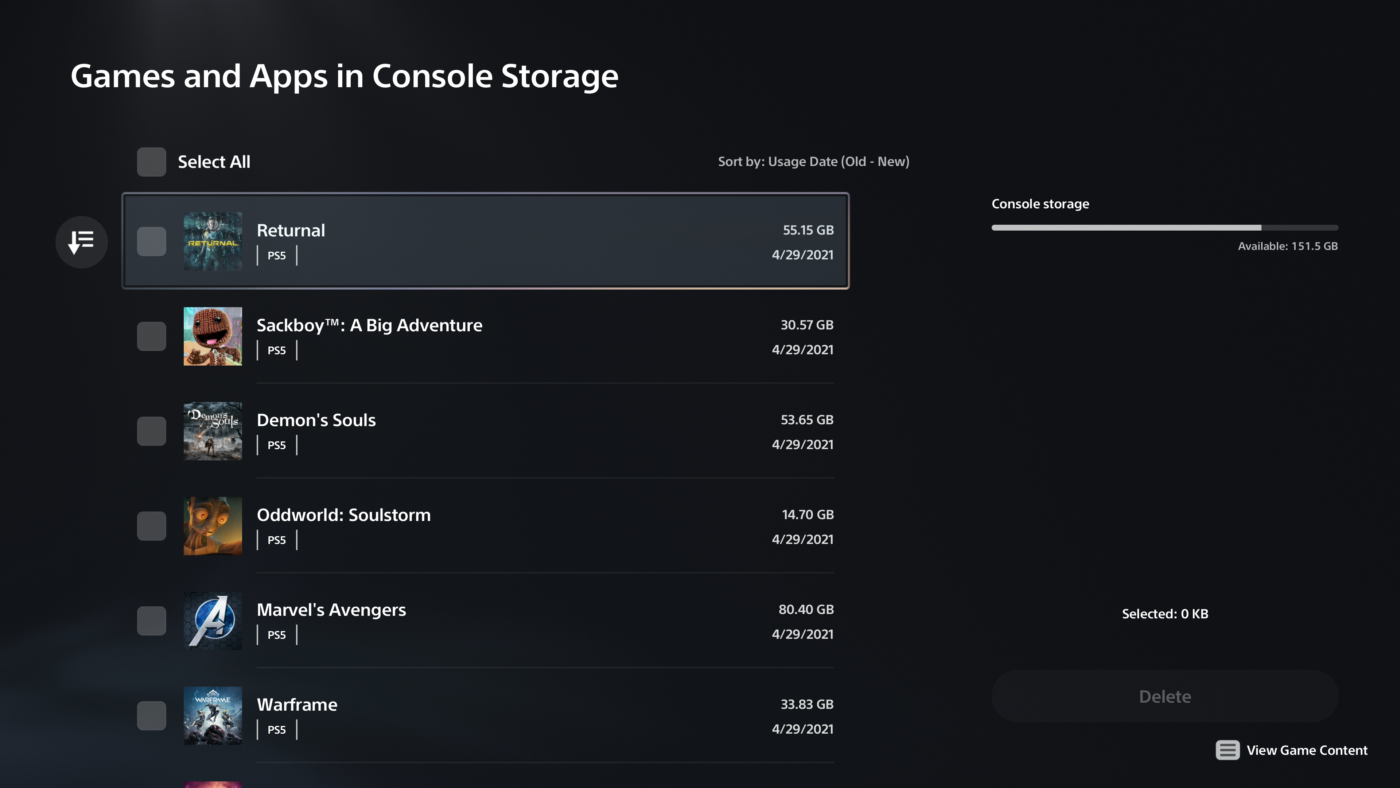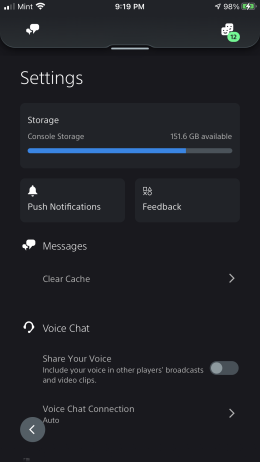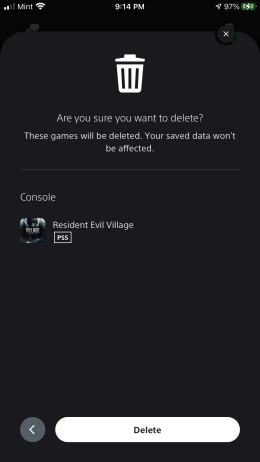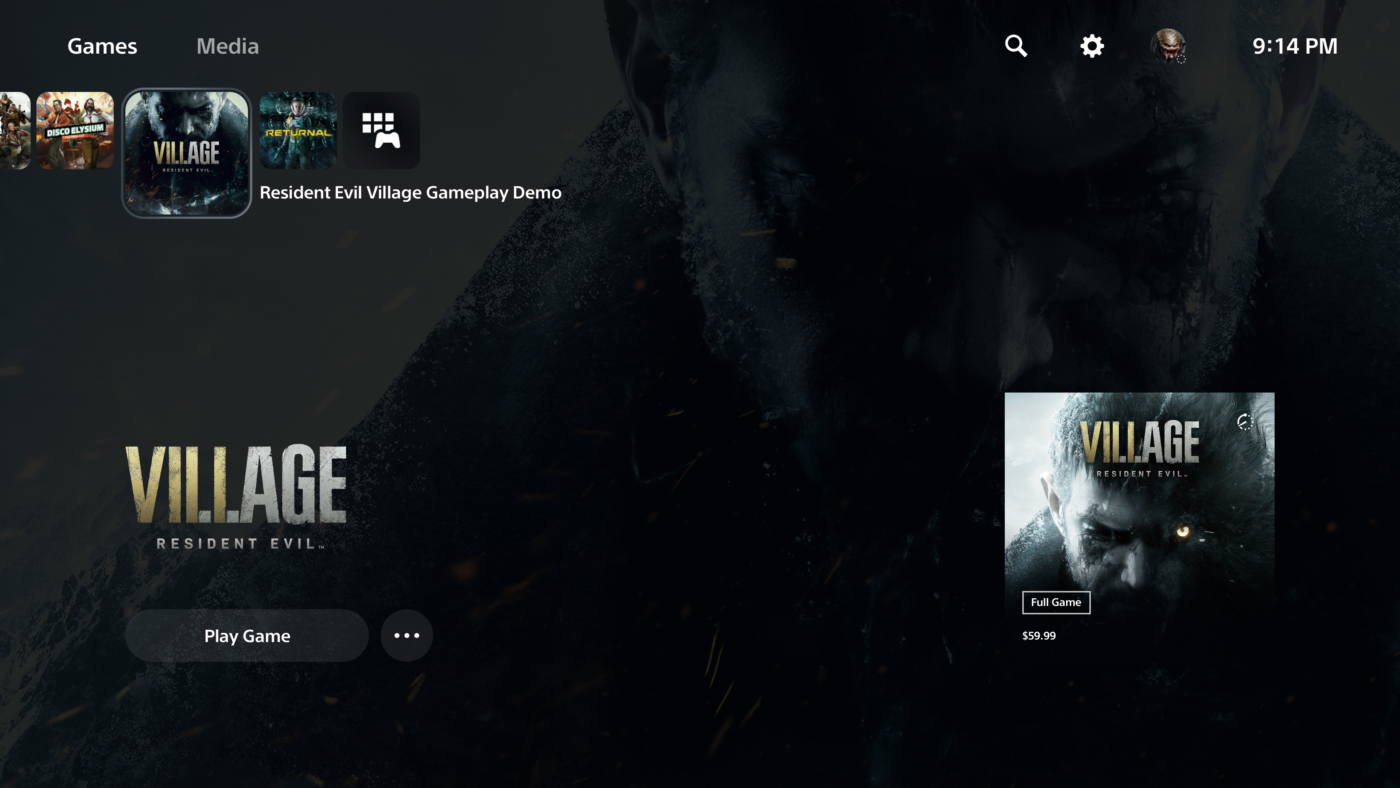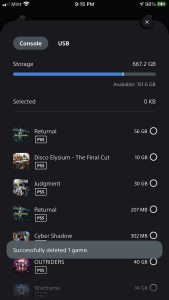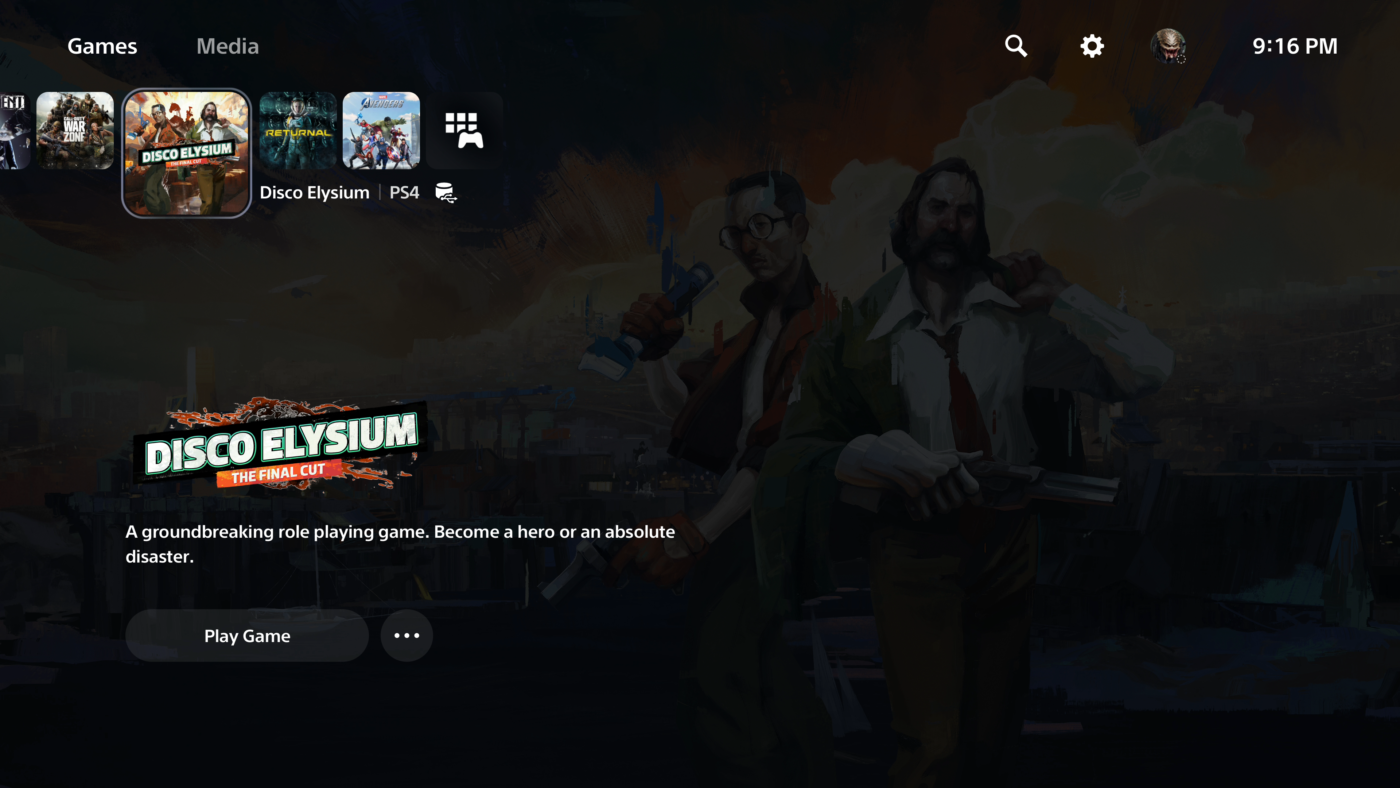It seems like the PlayStation App keeps getting better and better with each update as the latest adds a number of new features, including the ability to manage your PS5 storage remotely.
The new PlayStation App update, which is now live for iOS devices (Android coming soon). With this update we see a number of new features, including the ability to compare trophies with friends, join online matches on the PS5, and more!
-
Sort and filter in PS Store to help you find what you’re looking for
-
Compare trophies with friends
-
Manage your PS5 storage at any time from settings
-
Join multiplayer sessions on PS5 from game invites
-
Share images, text and URLs from other apps to friends on PS App
-
Turn party notifications on/off
-
This update also includes fixes and performance improvements
Outside of being able to compare trophies with friends and the PS store filters, we have to say the biggest addition in this update has to be the PlayStation App storage management feature that allows you to delete games remotely. We went ahead and tested out the feature ourselves and wrote a short guide up.
How Do I Delete Games on PS5 Using the PlayStation App?
Note: Your console must be in rest mode in order for this to work as the app will warn you that this feature only works while in rest mode.
It’s pretty easy to delete a game off either your PS5’s internal SSD or external USB drive using the app, all you have to do is be sure your console is linked to App. You can do this easily by logging into your PSN account, and then going to the following settings.
- To link a Primary PS4 or PS5 console, open the PlayStation App, select Settings > Link Console to App.
From here you will see a list of consoles that your account has logged into. Select your primary system and the app will load the console’s storage on the top of the page.
All you have to do from here is click the storage box and it will open up a new page showing all games you have downloaded either on your PS5 or on the external HDD. You can then select what you want to delete and upon boot up, that item will be deleted.
Before deletion:
After deletion.
That’s all there is to it! This is definitely going to be a very useful feature that we see ourselves using. What do you think? Do you plan on using the PlayStation App’s storage management feature?