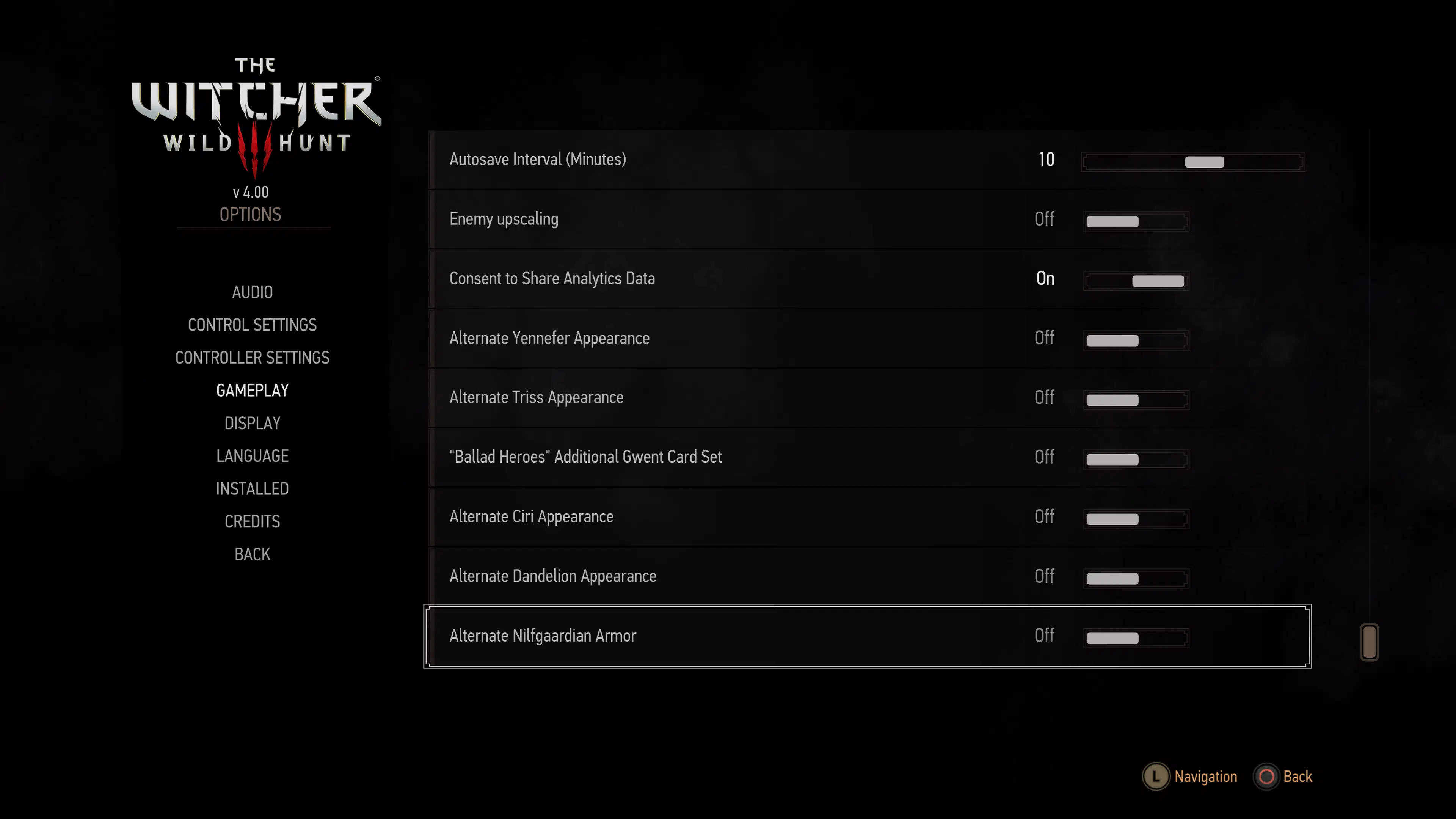The Witcher 3 next-gen update is bringing more than just pretty graphics and better performance, as CD Projekt Red has also included the infamous Nilfgaardians armor from Netflix, or as fans dub it, the “Ballsack armor.” Toss some lotion to your Nilfgaardians, and learn how to enable Netflix’s scrotum Nilfgaardians armor in The Witcher 3.
- Related Reading: Where to Find The Witcher 3 New Quest for Netflix Armor
The Witcher 3 – How to Enable Netflix’s Ballsack Armor for Nilfgaardians
Like the alternative costumes for other characters that were previously added, you’ll need to enable the option for Nilfgaardians to wear their alternative costumes. To do this, be sure you are on update 4.00 for The Witcher 3. Upon booting the game and reaching the main menu (so don’t load your game save or go in-game), you’ll need to navigate to the options menu and select gameplay. From there, scroll down, and you’ll see the option to enable the alternative armor for Nilfgaardians. Switch it to on.
That’s it. The next time you load into the game, you’ll notice all the Nilfgaardians wearing the wrinkly flesh like armor. You can probably guess why so many are calling it the ballsack armor, and if you didn’t see it that way before, your welcome.