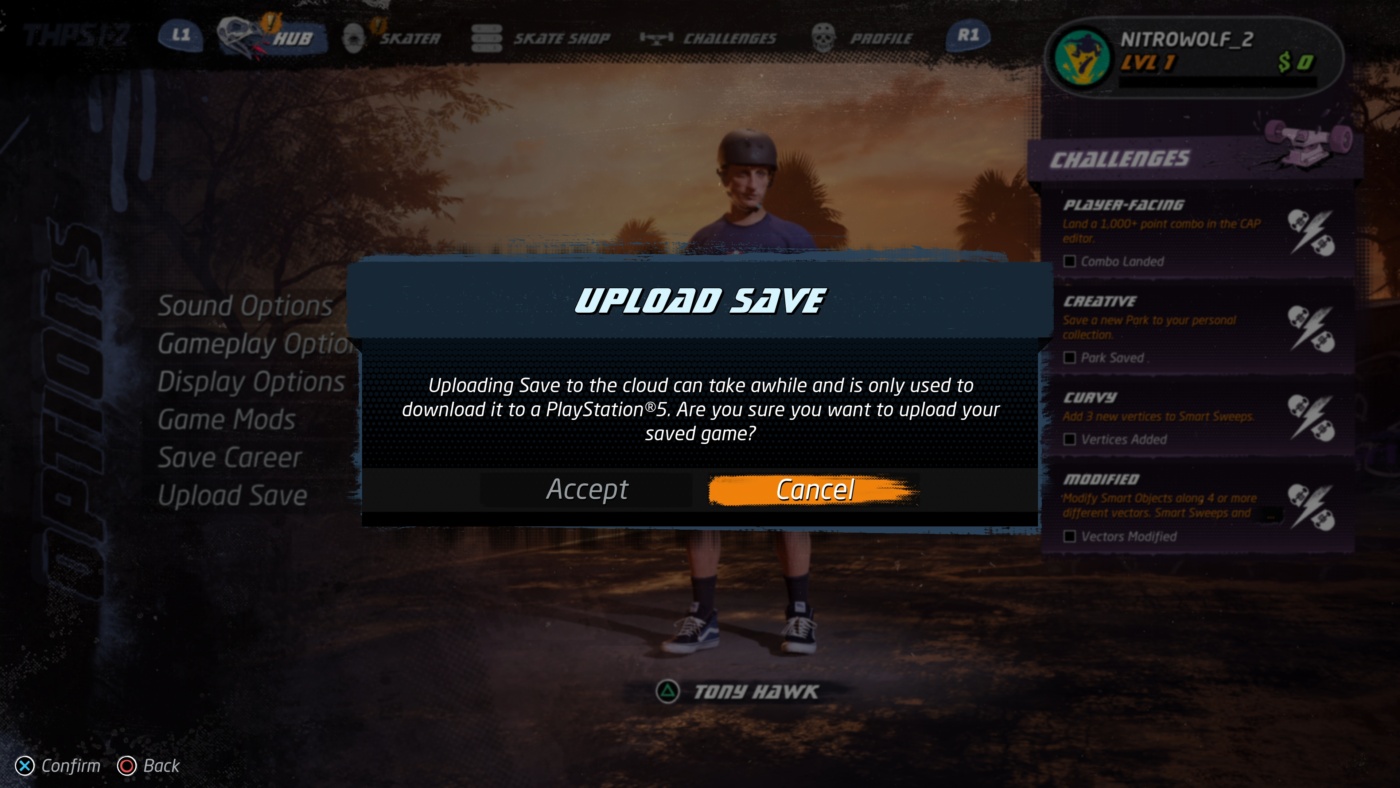Vicarious Visions has rolled out the Tony Hawk Pro Skater 1 + 2 update 1.10 patch March 19 patch today, and this is mostly in prepapartion for the game’s next-gen version and some bug fixes,
Tony Hawk Pro Skater 1 + 2 Update 1.10 March 19 Patch Notes Today:
- save data migration support
-
bug fixes
Yep, this is to add cross-gen save transfer support, which should be handy since the next-gen version is being released next week. You should see this image when you boot the game:
Speaking of which, check out the trailer for that and the quick FAQ by Activision below:
1. How do I upgrade my game from PlayStation 4 to PlayStation 5?
Digital Deluxe Edition
Purchasers of the Digital Deluxe edition of Tony Hawk’s Pro Skater 1 + 2 for PlayStation 4 will have the option to upgrade to a PlayStation 5 version of the game at no cost** through the PlayStation Store. An internet connection is required to upgrade the game.
** Upgrade offer will cost 100 Yen in Japan.
Standard Digital Edition
Purchasers of a standard digital edition of Tony Hawk’s Pro Skater 1 + 2 for PlayStation 4 will have the option to upgrade to PlayStation 5 through the PlayStation Store. An internet connection is required to upgrade the game.
Standard and Collector’s Editions
Purchasers of Tony Hawk’s Pro Skater 1 + 2 for PlayStation 4 on disc will have the option to upgrade to PlayStation 5 through the PlayStation Store. Players will then use the game disc to download or play the game on PlayStation 5. An internet connection is required to upgrade the game.
To download or play on PlayStation 5, insert your Tony Hawk’s Pro Skater 1 + 2 game disc into your PlayStation 5 and launch the game. You will need to keep your disc in your PlayStation 5 every time you wish to play.
Please note: The standard disc version upgrade offer is not compatible with the PlayStation 5 Digital Edition disc-free console.
Transferring saved game data
Follow these steps to transfer your saved game data from PlayStation 4 to PlayStation 5.
Please note: Create a Park save files will not be transferred.
Before you begin, be sure your consoles are connected to the internet and that you’re logged in to your PlayStation account.
-
Launch Tony Hawk’s Pro Skater 1 + 2 on your PlayStation 4.
-
On the Hub submenu, navigate to the Options and select Accept.
-
Navigate to Upload Save and select Accept.
-
When the prompt appears, navigate to Accept and select Confirm.
-
Once the upload is complete, select Confirm to close the prompt.
-
Launch Tony Hawk’s Pro Skater 1 + 2 on your PlayStation 5.
-
On the Hub submenu, navigate to the Options and select Accept.
-
Navigate to Download Save and select Accept.
-
When the prompt appears, navigate to Accept and select Confirm.
-
Once the download is complete, you will be taken back to the Hub submenu.
2. How do I upgrade my game from Xbox One to Xbox Series X|S?
Digital Deluxe Edition
Purchasers of the Digital Deluxe edition of Tony Hawk’s Pro Skater 1 + 2 for Xbox One will have the option to upgrade to an Xbox Series X|S version of the game at no cost through the Xbox Store. An internet connection is required to upgrade the game.
Standard Digital Edition
Purchasers of a standard digital edition of Tony Hawk’s Pro Skater 1 + 2 for Xbox One will have the option to upgrade to an Xbox Series X|S version through the Xbox Store. An internet connection is required to upgrade the game.
Please note: The upgrade offer is not available with physical versions of the game on Xbox One.
Transferring saved game data
Follow these steps to transfer your saved game data from Xbox One to Xbox Series X|S.
Before you begin, be sure your Xbox Series X|S is connected to the internet and that you’re are logged in to your Xbox account.
- Launch Tony Hawk’s Pro Skater 1 + 2 on your Xbox Series X|S.
- Press A to start.
- The game will automatically sync your saved game data.
If we spot other gameplay-related changes, or if Vicarious releases a changelog, we’ll update the post.