For those who want dogfights to feel as authentic as possible, a controller won’t cut it. Since the NES era, flightsticks were already a thing, and has been around since forever. Peripheral maker Turtle Beach has a new toy for would-be fly boys and we give it a proper spin!Turtle Beach takes to the sky with its latest new gaming peripheral, the VelocityOne Flightstick. Is this the wingman you’ve been waiting for? Find out in our review!
The Build and Design
With Turtle Beach now officially taking the plunge into non-audio gaming peripherals, one of the initial concerns I’ve had is the overall build quality. While the company has been around for decades, delivering and perfecting its craft with audio headsets, they’ve only started manufacturing gaming controllers in the last few years. That’s a bit leap in a market that is otherwise flooded with many other third-party manufacturers but thinking about it, it does make sense, given the company’s long-standing reputation with gamers.
The first of their peripherals we got to try out was the Recon Controller, which we praised for its incredible quality and performance, giving Xbox gamers an Elite-like experience at a friendly budget. Two year’s on, and I’m still using the controller on my gaming set-up with no wear and tear or noticeable stick drifting. It was an excellent first for the company that had set a favorable first impression that, despite being new, Turtle Beach knew what gamers wanted.
Speaking of what gamers want, another rather huge surprise from the company is they are branching out even further, as Turtle Beach announced that not only would they be creating console controllers but had planned on releasing sim designed control system, the first being the VelocityOne yoke system, which soon after was followed by the VelocityOne Flightstick, a dedicated flight stick built for Xbox and PC gaming. As an Ace Combat player who has long stuck with Thrustmaster as their go-to for flight stick, I’ve finally found a worthy contender, especially for those who game mainly on Xbox.
From a design perspective, the Turtle Beach VelocityOne Flightstick opts for simplicity and cleanliness compared to other flight sticks on the market today. It’s unified on both sides, featuring four buttons and a throttle on each, with the stick in the center and some quick-access Xbox menu buttons on the bottom. The stick also has additional buttons, bringing the count to 27 that can be programable. The buttons and the center dial have RGB lighting, and there is an OLED Flight Management Display on the very top of the stick with a d-pad stick and joystick. An audio jack is located on the bottom to allow the system’s audio to pass through a headset.
For material, it’s mostly made of plastic, with the stick having a slightly different matted coat for better grip. It’s a beautifully designed stick.
When compared to say a, Thrustmasters’ T.16000M, everything is placed on a single controller, rather than having a throttle and other functionality on one controller and the flight stick on another. Flightstick veterans may take a bit getting used to it, but not much as it’s clear that the single controller and compact design that the VelocityOne offers is more geared towards accessibility, which does show as this is perhaps the most accessible and most comfortable flight stick I’ve ever used.
Everything is within finger reach, and in terms of function, all the buttons can be customized. Anyone using a flight stick is probably well familiar with customization, though this being an officially licensed Xbox controller, some games will natively detect the set-up versus the tinkering that may be required on PC. Couple that with the simple and clean design of the stick, and this should be an easy pairing for any Xbox gamer out there looking to up their flight game without the needed complexity of other sticks.
Now, I will note that there are mounting threads on the button of the VelocityOne Flightstick, but understandable that not everyone may want to mount it. This is the advantage of being a one-controller set-up, as it allows you to rest the other hand on the throttle to prevent the stick from lifting off its surface.
Looking at the throttles, the VelocityOne comes with two built-in, one of the top left and the other top right. While they do the job they’re intended for, I found them too small and toy-like compared to the rest of the build. The levers also have little to no feedback outside of locking in when full up or down positions are reached. I would have loved to see just a tiny amount of resistance when moving back and forth.
Going back to the stick, there’s an adjustable hand rest on the side of it. That means you can use the rest whether you’re left or right-handed, as the rest is double-sided with a reversible bracket that can fit on either side. That’s not a standard feature you see in flight sticks, and honestly, it’s a brilliantly designed one, as it allows you to adjust the height and the orientation.
At the base of the stick is a large giant dial that clicks on the left and right sides to control the FMD (flight management display.) It has a stiff/sticky feel to it that I can’t say I would prefer over something more traditional like a d-pad or dedicated buttons. The FMD, although a bit gimmicky, is a nice touch. I love the retro-looking text it has and all the display information it can provide, as well as haptics, wheel, rudders, and other adjustment features it sports.
Outside of some minor complaints, overall, I am impressed with the build quality of the VelocityOne Flightstick. Despite essentially being a large slab of plastic, it feels well thought out and built in every aspect you would hope for. It’s solid and sturdy, with enough weight to it to help keep it in place, and the design offers ease of use and comfort, unlike any other flightstick I’ve ever used before.
All Wings Report In
So how does the VelocityOne Flightstick perform in actual games? Well, very well, as noted, because Xbox officially licenses the stick, you’ll get native support in some games like Microsoft Flight Sim and Star Wars Squadron. Though a flight game like Microsoft Flight Sim is better used with the VelocityOne Flight Universal Control System since it’s a complete set-up. Still, for an experience more akin to an arcade style of play, the VelocityOne Flightstick works great on Flight Sim, especially with the fighter jets.
Moving on, I wanted to see how this stick would work with something more action-packed, and what better games than Ace Combat and Star Wars Squadron? For Ace Combat, the flight stick did need some button mapping, but once I figured it out, it truly delivered a pilot-like experience you’d expect from a flight stick.
On the other hand, Star Wars Squadron is the perfect showcase, especially for those who can play it in VR on a PC. The level of immersion you get from a VR environment and pairing it with a control system akin to what the in-game characters use is beyond anything I would have expected. Because the VelocityOne is so simplistic in its design and button layout, I didn’t have to worry about removing my headset during gameplay to look at which buttons I may need to press since everything was accessible. Using the flight stick to aim and move around was buttery smooth, with the slight haptics providing good feedback. It’s my favorite use of the flight stick so far, and trust me, the experience is like no other when you combine VR with the VelocityOne.
For No Man’s Sky, it was a bit trickier since the game isn’t entirely set in an air/space craft like Star Wars, but you could make it work with some tinkering. Project Wingman is another VR supported title I tried out, which is significantly faster-paced than Star Wars. Again, there was some remapping we had to do, but luckily the VelocityOne allowed these custom mappings to be saved as a profile for ease of access when switching games. Like Squadron, Project Wingman felt like an absolute dream to play in VR with the VelocityOne Flightstick.
Soaring through the skies and performing all kinds of maneuver has never felt more better than this.
Eyes in the Sky
Turtle Beach impresses once again with its first foray into the flight stick market. While PC gamers may have better alternatives to choose from, given the platform’s vast array of support, for the everyday Xbox players out there, I highly recommend Turtle Beach VelocityOne Flightstick. At $129.99, it sits competitively with other flight sticks, but it’s in features and accessibility that truly make this a top choice for Xbox gamers.
Pros:
- Beautiful, compact, and unified design that promotes accessibility.
- Durable build quality despite being made entirely of plastic.
- Easy plug and play on Xbox with native support in some of the biggest titles.
- OLED Flight Management Display – It’s a gimmick, but I love it.
- Easy to use companion app for Xbox gamers to unlock its full potential.
- Perfect pairing for VR supported games such as Star Wars Squadron on PC.
Cons:
- Throttles are small and feel cheap, with sliders having little to no feedback/resistance.
- Wheel dial could be improved on or changed for an alternative.
Specs:
- Connections – USB-C to USB-A Connection – Xbox Series X|S & Xbox One, Windows 10/11
- Xbox Software Compatibility – Microsoft Flight Simulator 2020 and via Compatibility Mode for Xbox, Star Wars Squadrons, Elite Dangerous, and War Thunder. Not compatible with Xbox Cloud streaming.
- PC Software Compatibility – Microsoft Flight Simulator 2020, Elite Dangerous, Ace Combat DCS World, X-Plane 11 & 12, War Thunder, Everspace 2 and Star Citizen
- Input Connectivity PC & Xbox – 10ft/3M USB-A to USB-C Cable
- Mobile Companion App – Turtle Beach® Flightstick Companion App for additional product features & customization. Available for iOS and Android.
- Mounting Options – Secure Rubber feet, or pre-drilled holes for use with VelocityOne™ Stand and other flight simulation stands.
- VelocityOne™ Rudder Compatibility – When using VelocityOne™ Flightstick* with the VelocityOne™ Rudder in Compatibility Mode on Xbox with Star Wars Squadrons, Elite Dangerous, and War Thunder the rudder pedal toe brake function will not work.*Please contact Turtle Beach customer support for a complimentary USB-C cable for use with the VelocityOne Flightstick on Xbox.
- Product Weight (G/Lbs.) – 820/1.81
- Product Dimensions (Mm/In) – 164.1 x 216.84 x 230.47 / 6.46” x 8.54” x 9.07”
The publisher provided hardware for review purposes. Equipment tested on a desktop PC and Xbox Series. You can read SP1st and MP1st’s review and scoring policy right here.



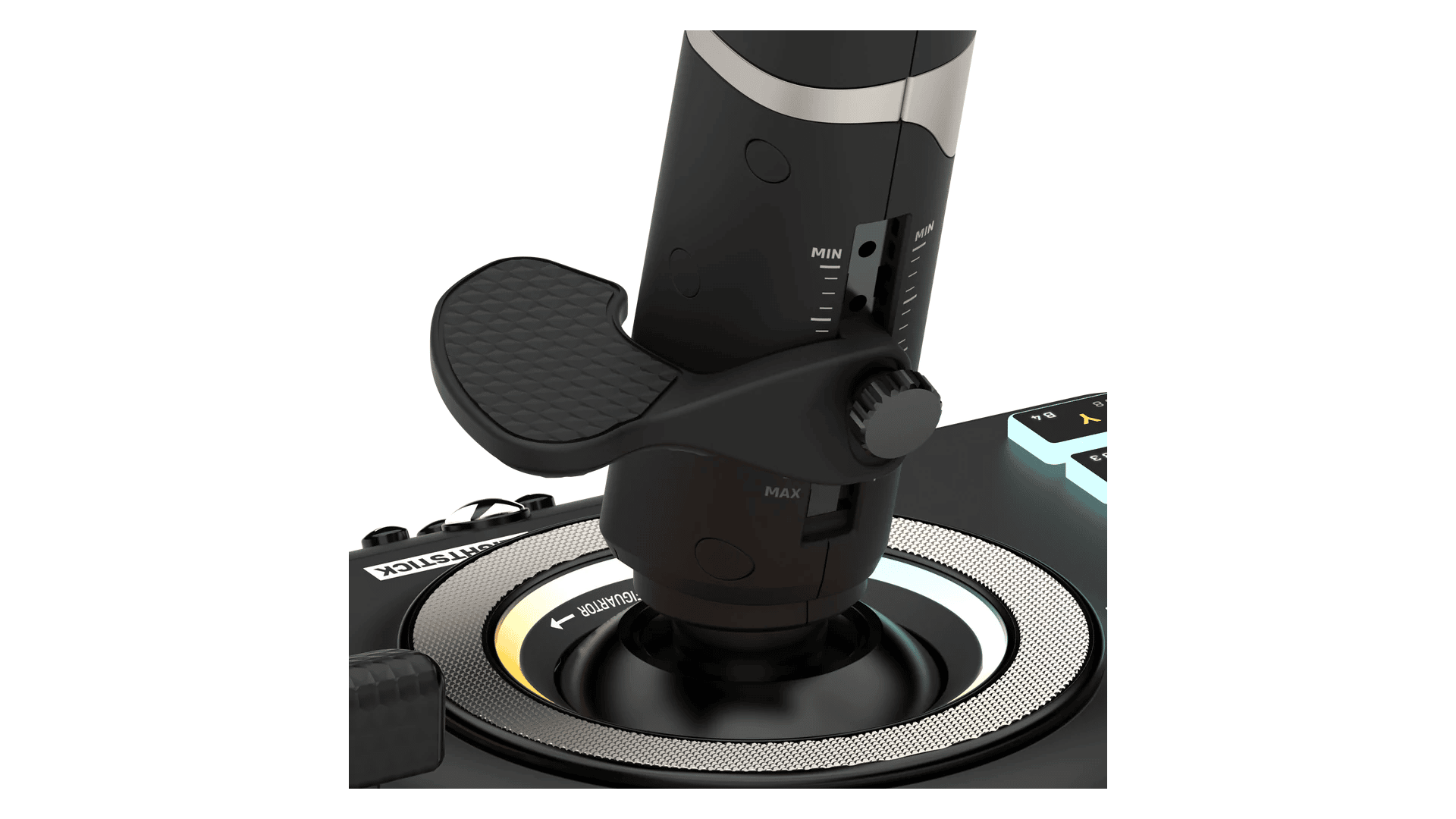

There are significant issues with bindings. The default bindings disagree with the fast start doc supplied. This is a prodict rushed to market, and needs firmware updates urgently, and a lot of work on the software. It is also poorly balanced and requires the mounting screws to avoid tipping it over. I like many features including the 2 hats, which are brilliant, but it has many early-adopter prpblems. I am keeping my Thrustmaster ready in reserve for when it becomes too much to bear.