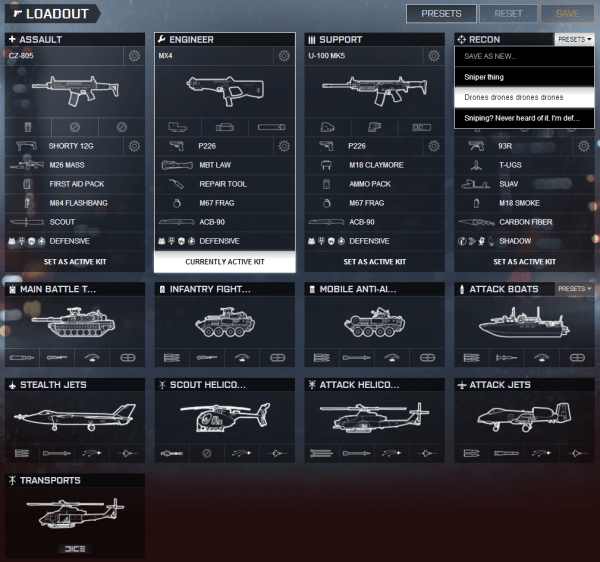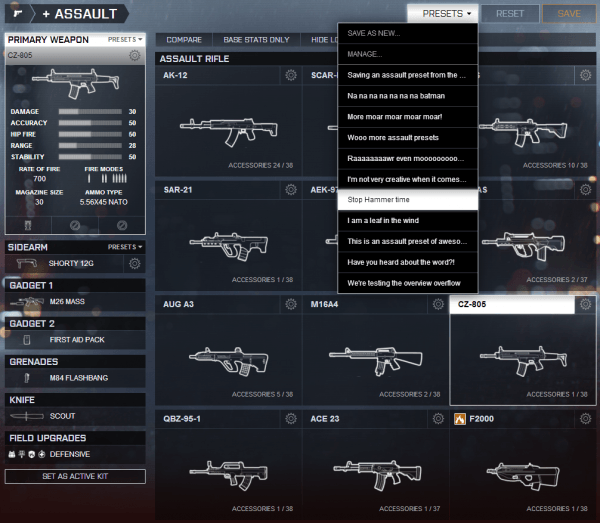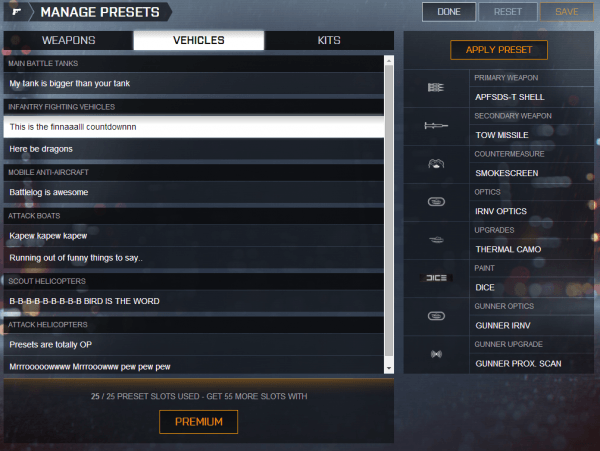Battlefield 4 on the PC is getting updated today with a new patch that is beginning to show up for a number of users as of this writing.
It fixes a number of issues and includes a few improvements for DICE’s recently released Mantle renderer. According to the Battlelog, the update will rollout throughout the day, so you may not be prompted to download right away. Check out the full patch notes:
Battlefield 4 February 13 PC Game Update
- General stability improvements
- Fix for an issue where spawning into, or switching to, a gunner seat in an IFV/MBT sometimes could cause the game to crash
- Fix for missing sound in Team/Squad Deathmatch
- Fix for an issue in the Defuse game mode, where a bomb carrier would be permanently spotted
- Decreased the rate at which the kill card would incorrectly display 0 health, while the enemy was clearly alive
- Fixed an invisible wall that was incorrectly positioned in one of the fallen concrete pipes on Zavod 311
- Fix for an issue where bullet impact sounds weren’t properly matching the actual number of impacts
- Fix for an issue where the “Draw” message would not display on-screen once a Conquest round ended with both teams having the same amount of tickets
- Fix for an issue where long IDs wouldn’t scroll on dog tags
- Fix for missing grass physics in terrain
Mantle
- Fix for a crash that would occur when activating full screen in portrait mode
- Fix for stuttering that could appear during video sequences on multi-GPU PCs
- Fix for a memory system leak that could cause stalls, which would result in frames taking longer to process
- Reduced the amount of stalls that occurred when running with high graphics setting that require more GPU memory than is currently available
- Fixed screenshots on multi-GPU PCs
Over on Reddit, a Battlelog developer who goes by the name “DarkLord7854” is giving fans a sneak peek at the upcoming Loadout Presets that will be available on the Battlelog. Subject to change and with no ETA, the dev is looking for your feedback on some of these screen captures:
“You can access the preset manager with 1 click from the top ‘PRESETS’ button next to ‘RESET’ and ‘SAVE’. All kits and vehicles have a ‘PRESETS’ dropdown which will let you create a new preset from the currently configured loadout for that kit/vehicle, or quick apply an existing preset.”
“From here the ‘PRESETS’ button turns into a dropdown that let’s you access the preset management page, create a new preset, or quick apply a preset for the kit/weapon/vehicle you’re viewing. For kits, the primary and secondary weapons also have a ‘PRESETS’ dropdown which will let you create/apply presets for the weapon.”
“This here is a totally spankin’ new page. It allows you to click through ALL your presets and see what each one contains. From here you can apply any selected preset and also delete a preset. It will also tell you how many presets slots you have left. You can sit on this screen and apply as many presets as you want.”
Be sure to check out the entire Imgur album and supply your feedback over on DarkLord7854’s Reddit post right here.