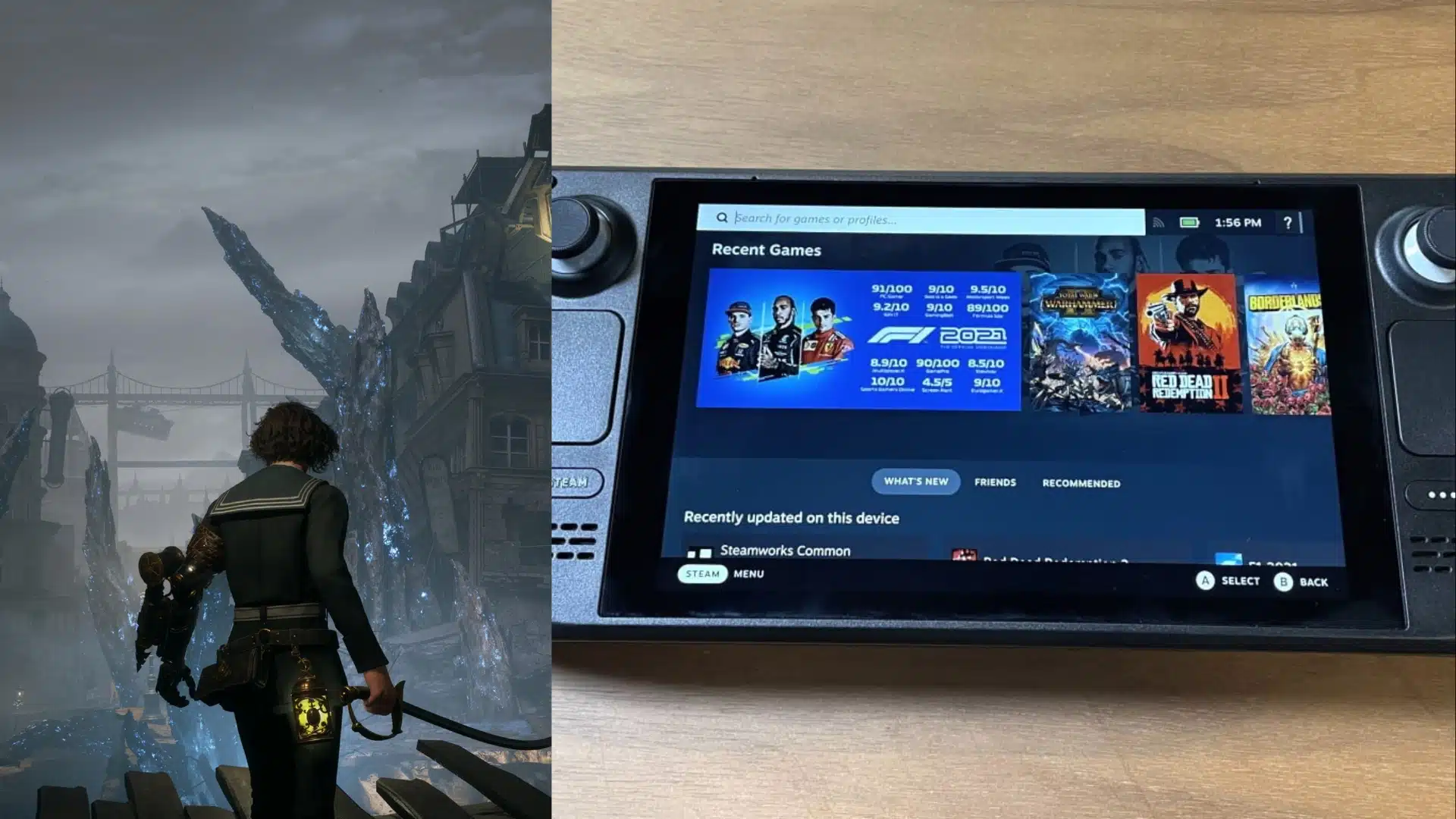The ability to play the latest games on Steam Deck is the ultimate selling point for Valve’s successful handheld computer system. With the latest Soulslike hitting the market, everyone wants to boot up their handhelds to play Lies of P on the go, and can you blame them? As one of the best-optimized games in recent memory, it’s a shining example of handling a launch on any system. But for those playing on the move, here are the best Lies of P Steam Deck settings for smooth performance!
- Related Reading: How to Level Up Fast in Lies of P
Best Steam Deck Settings for Lies of P:
While the hardware of the Steam Deck is relatively limited, it still manages to run Lies of P successfully. I was able to run the Soulslike at mostly Medium settings, with a few settings turned to High, without many drops whatsoever. Here are the recommended settings we use:
- FSR 2: Performance
- Visibility: Medium
- Anti-Aliasing: High
- Post-Processing: Medium
- Shadows: Low
- Textures: High
- Effect Quality: Medium
- Vegetation: Low
- Shading: High
- Reflections: Medium
- Volumetric Effects: Medium
- Ambient Occlusion: Low
- Anisotropic Filtering: High
As for the Steam Deck itself, be sure to turn off the frame limit, set the refresh rate to 40hz, and turn ‘Allow Tearing’ to ‘On.’
Now, it’s important to note that, like during my play sessions, you will receive some slowdowns. It’s nothing game-breaking, as it mostly happens when entering a new region. If you stand still for a moment, they’ll disappear.
More Lies of P Reading: