Remnant 2, the sequel to one of the best Souls-like games is finally out there, and you need your adventure to be as smooth as possible. If you don’t want to be crushed under the weight of the countless bosses and their mobs due to poor performance, make sure that you follow our tips below, as this game isn’t exactly light on your system. Our Remnant 2 best settings guide should help you optimize your options for PC, but PS5 and Xbox Series players could also take some notes from this article.
Video
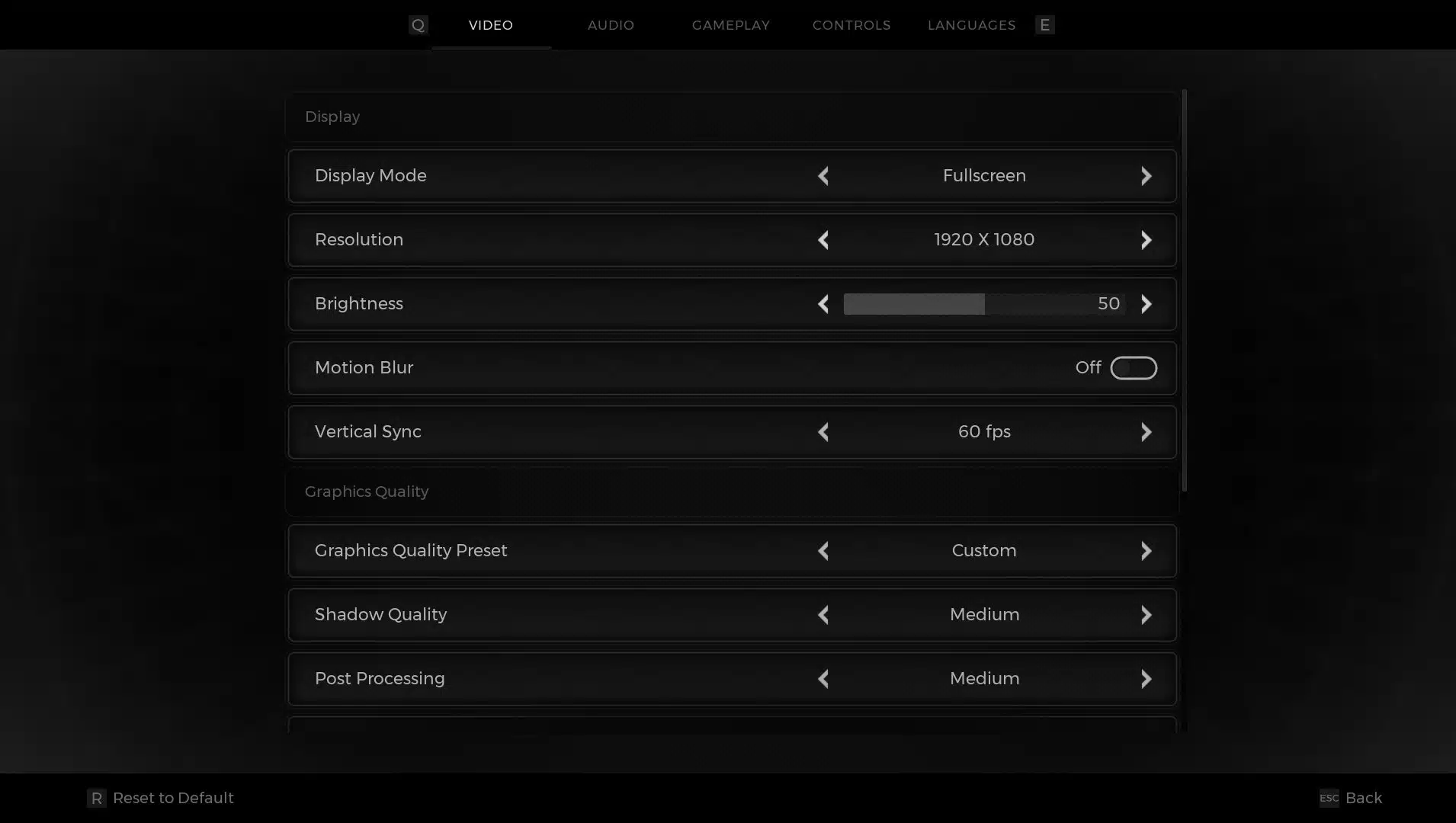
You can try to run Remnant 2 using the default configuration, and if the game runs without a hiccup, this probably means that you have pretty decent PC specs. But in case you notice frame drops especially during boss battles, when you want everything to run like a hot knife through butter, it’s time to start fiddling around with the video settings.
The first thing you should do is go with Fullscreen to get your undivided attention, and the resolution is the one you are mostly familiar with for any other games. Your first big choice will be to turn off Motion Blur, as this effect tends to add to the confusion and it’s not something you really want in a game where blinking is enough to die. If your GPU is a quality one, choose Unlocked for Vertical Sync, otherwise try to cap it at 30 or 60 fps.
In case you’re not confident that you can run Remnant 2 at the highest settings, it’s time to choose the Custom Graphics Quality Preset and tinker with the options, as you’ll want to go for performance instead of quality. Take Shadow Quality and Post Processing and select Medium setting, while still adding some flair to the game with High Foliage Quality and Effects Quality. To make sure it runs the best it can, you should select Performance Ultra in Resolution Scaling, but you can experiment with Balanced or Quality to find the best compromise.
Finally, make sure to tick the Minimize Input Latency checkbox as Remnant 2 is a game where every second counts. Even if it takes a bit out of performance (you can always adjust it even further), the tradeoff is completely worth it.
So, summing it up for the best Remnant 2 video settings:
- Display Mode: Fullscreen
- Resolution: Your traditional gaming resolution according to your display and preferences
- Motion Blur: Off
- Vertical Sync: Unlocked if supported, otherwise 60 fps
- Graphics Quality Preset: Custom
- Shadow Quality: Medium
- Post Processing: Medium
- Foliage Quality: High
- Effects Quality: High
- Upscaler: FidelityFX Super Resolution if none other supported by your GPU
- Resolution Scaling: Quality if powerful PC, otherwise Performance Ultra
- Minimize Input Latency: On
Audio
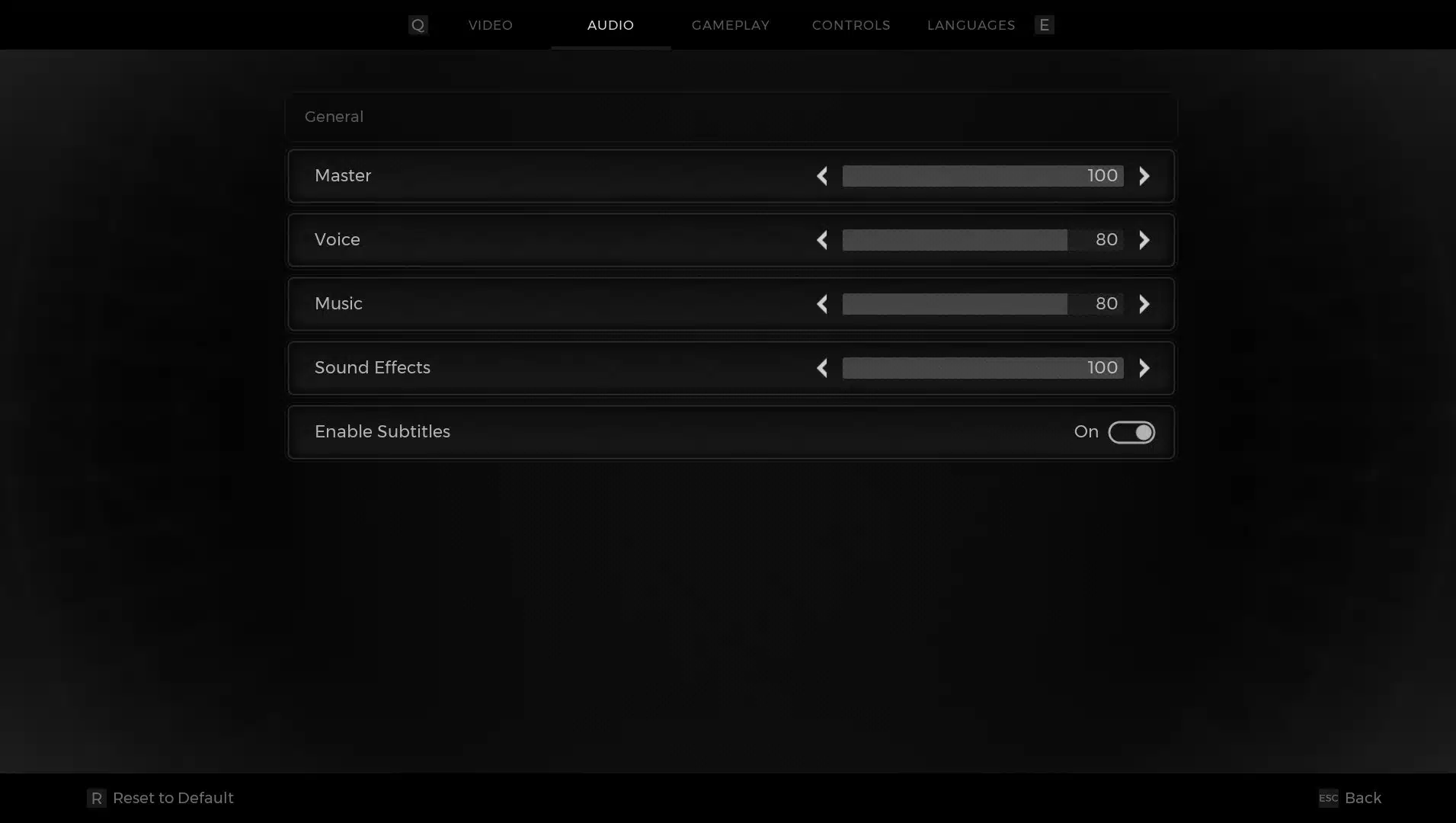
There isn’t much to change here, just a few sliders for Master, Voice, Music, and Sound Effects to adjust to your liking. I would recommend you to lower the voice and music just a tad, as hearing every sound effect is important and crucial for a Souls-like – some sound cues from enemies give you a perfect idea on when a hit is coming and you’ll eventually find this kind of situations engraved in your brain in no time. In case you are used to reading text as much as listening to it, the always useful subtitles option is there so that you don’t miss a story beat.
Gameplay
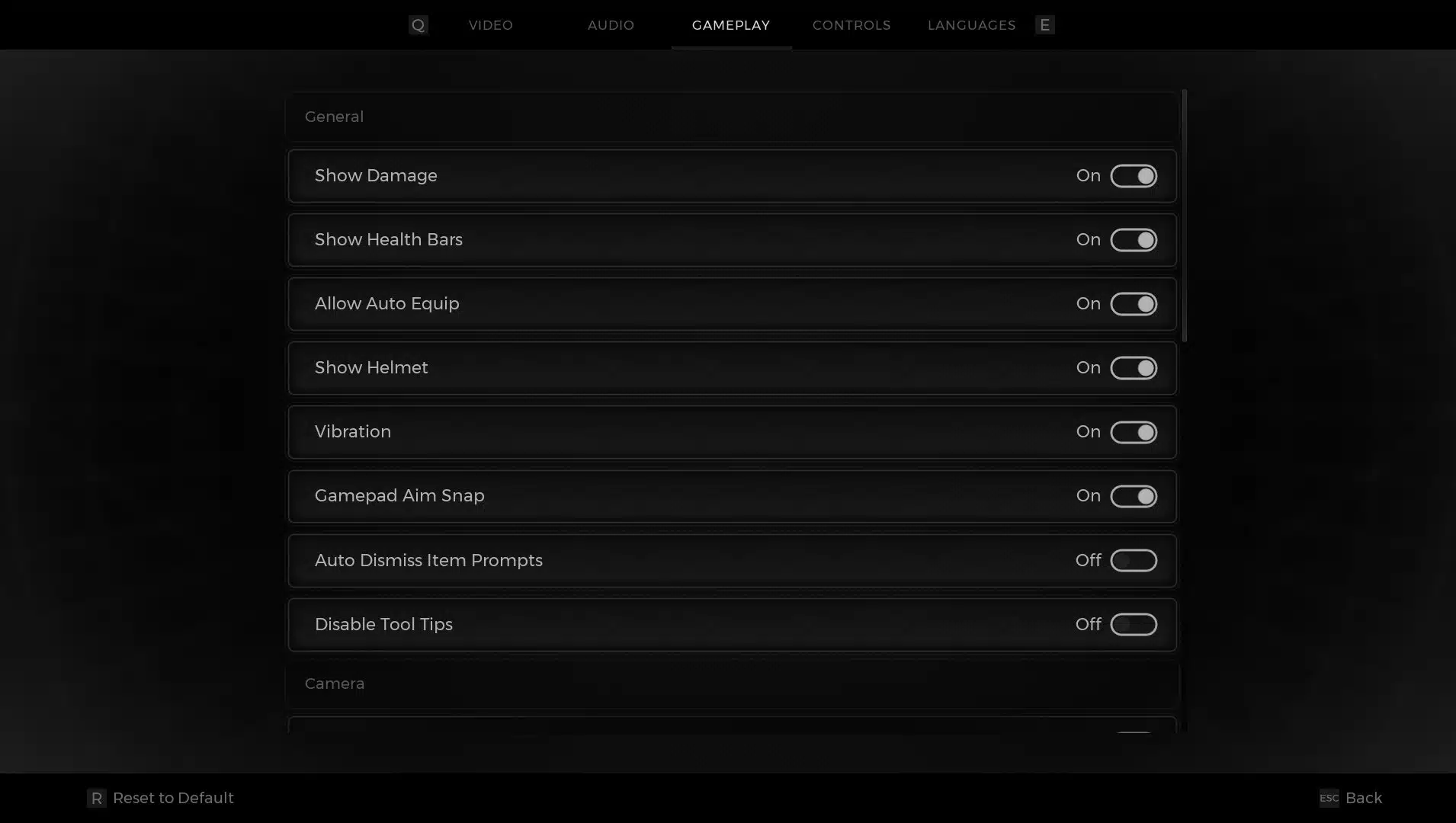
This setting is more about personal preferences than any other thing. With gameplay options covering almost every aspect of camera and aiming sensitivity, you can go with the default settings and adjust them after completing the prologue – the starting battle should be enough to give you a feel for the aiming and camera movement.
Hit Indicators and the Advanced Reticle are useful feedback options that may improve your performance, so don’t forget to turn them on. If you feel that the HUD may be somewhat intrusive, you also have the option to adjust opacity and size so that nothing gets in the way of your game.
Controls
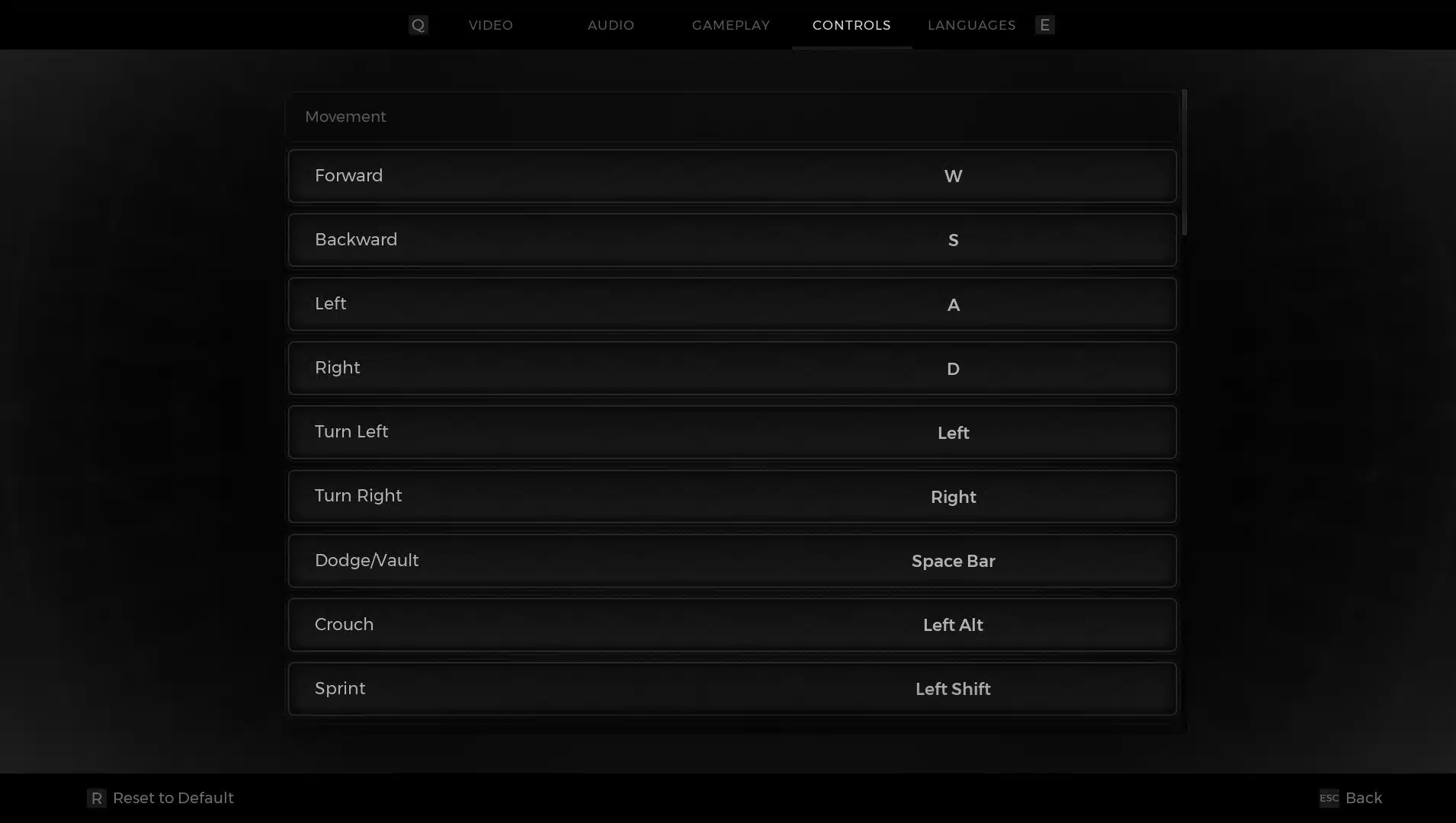
Again, this is more about personal preferences than a standardized ruleset that may apply to everyone. Remnant 2 has many keybinds, but during the battles you won’t be needing more than a handful of keys besides the movement ones. Just make sure that you have your ability and weapon mod keys instinctively assigned, along with yoru Relic and item slots. You can leave most of the remaining controls assigned to their default keys, as these aren’t going to cause you any kind of troubles.
Languages
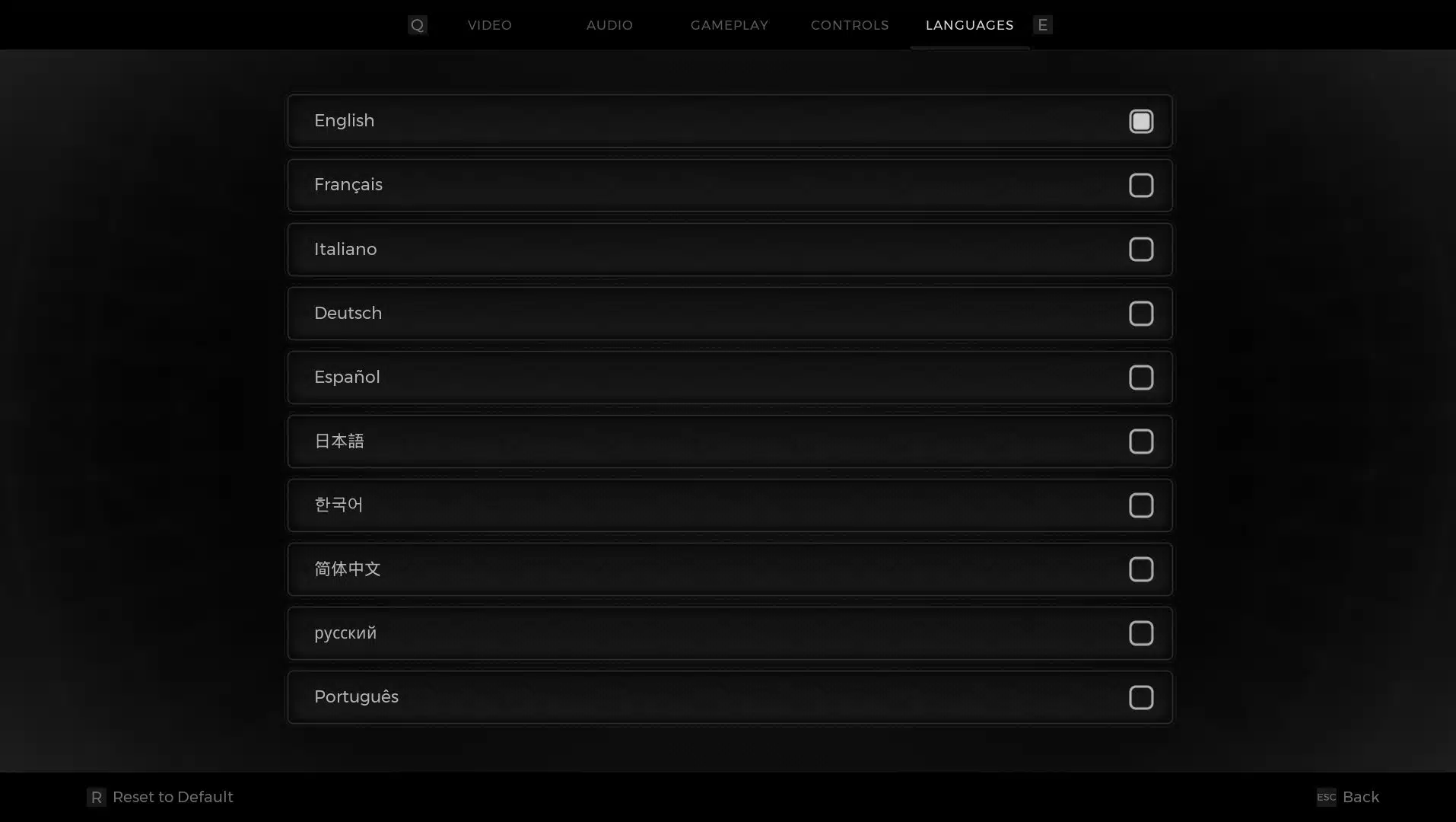
This one is self-explanatory. You can run Remnant 2 with the default English language, but since Gunfire Games went through the effort of adding voice work in other languages such as French and Deutsch, pick the one that you are more comfortable with and enjoy the dialogues with the NPCs, especially good old Mudtooth and his “true” stories.
Remnant 2 released on July 25, 2023 for PC, PS5, and Xbox Series S/X. You can read our Remnant 2 review before deciding to venture into one extremely challenging post-apocalyptic journey.
