No, you’re not reading that title wrong at all, we really did manage to recreate Insomniac Games’ Marvel’s Spider-Man 2 reveal trailer with functional haptic feedback. Is your Spidey Sense tingling with curiosity? Here’s how you can experience it.
How It Came to Be
Last month, we published an article that dove a bit into the PS5’s DualSense controller and the way developers were utilizing the haptic feedback to create a more immersive experience. In what essentially started off as an experiment, we published a video showcasing those very haptics in a game that was designed specifically for that, Astro’s Playroom.
I noted that the audio capture wasn’t at all perfect at the time of making that video, and since then, I’ve discovered a better means of capturing haptic feedback that I feel is closer to the raw output of the controller. This has made me want to keep experimenting, looking at some other titles, those mostly being first-party, to see exactly how other studios were making use of it. And while I am currently working on another deep dive, a thought did come across my mind. Would it be possible to play back and force haptics into the DualSense controller? Well, that was an answer that was already answered way back during the PS5’s launch.
Shortly after the console and DualSense controller became available to the public, many were quick to discover that it was entirely possible to send audio to the DualSense and have it played, not through its speakers, but through its haptic motors. By simply connecting the DualSense to a PC via USB and changing the audio properties to output to the DualSense, one could technically play a PC game, movie, and/or music, and get some forced feedback as the audio translates into the controller and outputs using its internal motors. It’s rather neat, but not entirely practical, as feedback takes all audio sources into consideration rather than those triggered by a specific action.
What that means is that the haptic you feel isn’t entirely based on an action. For example, let’s say you’re playing Call of Duty on the PS5. When you shoot, you get some form of feedback out of the controller to emulate the sounds of bullets. If you tried doing this on an unsupported title on PC you might get the same response, but if a scene has music playing, the character and other NPCs speaking, or other sounds outside of shooting, it all gets taken into account. This can translate to the feedback being distorted as it doesn’t know exactly what to focus on so it tries to play it all at once. So this method isn’t at all ideal unless the game in question has DualSense and haptic support from the get-go.
The other thing is, just because you hear it on screen doesn’t mean it’s going to be the same type of sound used in the haptics. For games that I found that truly took advantage of the DualSense, a lot of the on-screen sound differed to the ones heard from the haptics. That should come to no surprise because the intention of the controller isn’t to produce what you hear on screen, but to give you a sense of what that particular action might feel like through the form of haptic feedback.
Take this clips from Marvel’s Spider-Man Miles Morales and Ratchet and Clank Rift Apart that we recorded and compare how different the in-game sound is to what you hear on the controller.
See? Completely different, right?
To make a long story short: at one point during my audio recording (deep dive of that coming at a later date) of both Spider-Man PS4 and Spider-Man Miles Morales, I realized I had enough to reconstruct certain scenes with haptics. I first toyed around with the remaster, adding new haptics, because as it stands, it’s pretty standard compared to the massive leap that Miles Morales has. I was pretty happy with the recreated scenes I did, which you’ll see in another article later this year.
However, because I was in the process of recording the vibrations directly from the DualSense, I was curious to see if those recorded audio cues would playback through the controller and supply the exact feedback originally given from when they were produced on the PS5. And to my surprise, it did, or at least close to the original feedback.
Before You Play The Trailer, You’ll Want to Do These Things
Alright so before we jump into the trailer, there are a couple of things you’ll want to do first. Since this is about the DualSense controller and its haptic feedback, the trailer isn’t really intended to be played directly through headphones or external speakers. Because of that, you’ll need the following:
- A DualSense controller
- A USB cable to connect the controller to a PC
- A Desktop PC or laptop
- Changing your audio settings, or using a third party application such as DualSenseX, or another app that makes it easy to enable haptic audio
- VLC player if you want to play the trailer with its original audio and haptics at the same time
There are different ways to enable haptic audio for the DualSense on PC. If you are someone who doesn’t want to use a third-party app, you can follow this video guide. However, we found using a third-party application to be more straightforward without messing with our PC settings directly, so in this case we’ll look at setting up with the DualSenseX application, which you can download here.
Once you’ve installed the application, you’ll want to connect your DualSense controller via USB cable. The application should detect it and you should now have access to all the settings. You are going to want to navigate to the settings tab, and then select the controller menu. You should see the option to enable audio haptics, toggle it. You are also going to want to choose a default audio. If youwant to play the trailer with its original audio while experiencing haptics, you will need to choose a different audio that is on its own channel.
If you’re stuck with the default and don’t care about playing the trailer with its original audio, you should be all set to play the trailer now, which is below. Otherwise, you can download both the original trailer and edited trailer if you are interested in playing the trailer with both haptics and original audio. You can download the pack we made here: Marvel’s Spider-Man 2 PS5 Trailers
I’m not too familiar with a lot of video playback applications out there, so we’ll be using VLC. If you don’t have VLC you can download that from here: VLC Player
Open it up, and navigate to tools, then preference. This will open a new window with additional settings. You should be in the interface tab, you’ll want to be sure that the “Allow only one instance” box is unchecked, otherwise you won’t be able to open two videos at once.
Once you have done this, open both videos up, and pause them. Going back to the DualSenseX app, double check what audio you have selected for the output, then go to the video that features the haptic audio. If you right click it and then go to audio, and then audio devices you can select to output the audio to a different source. Make sure this is the one your DualSense controller is set to, and different then what your speakers or headphones are set to.
If you did it right, you should be able to play the trailer modified with haptics playing through the controller instead of your speakers. The original trailer should have audio playing through your speakers or headphones. The tricky part here is positioning the windows so you can hit play at the same time so that they are in sync, otherwise you are all set to experience the trailer with haptic feedback!
Finally, here is the Marvel’s Spider-Man 2 trailer with full haptic feedback. Be sure to keep on watching after the trailer for a full breakdown of where we captured each haptic audio.
Marvel’s Spider-Man 2 Haptic Feedback Trailer
Pretty cool right? Stay tuned for more haptic feedback mix ups here on MP1st!

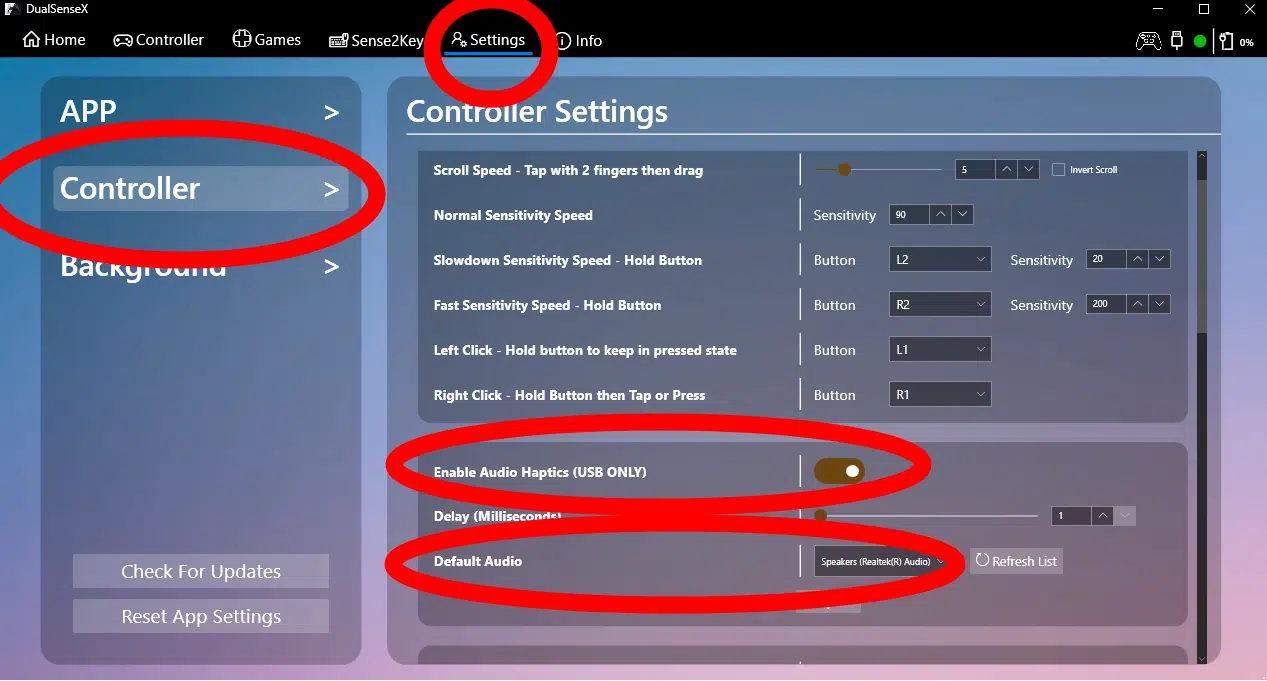
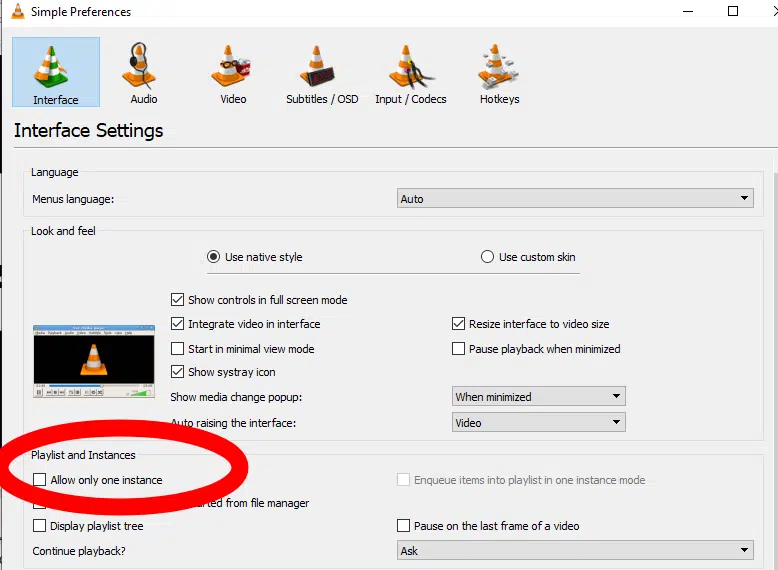
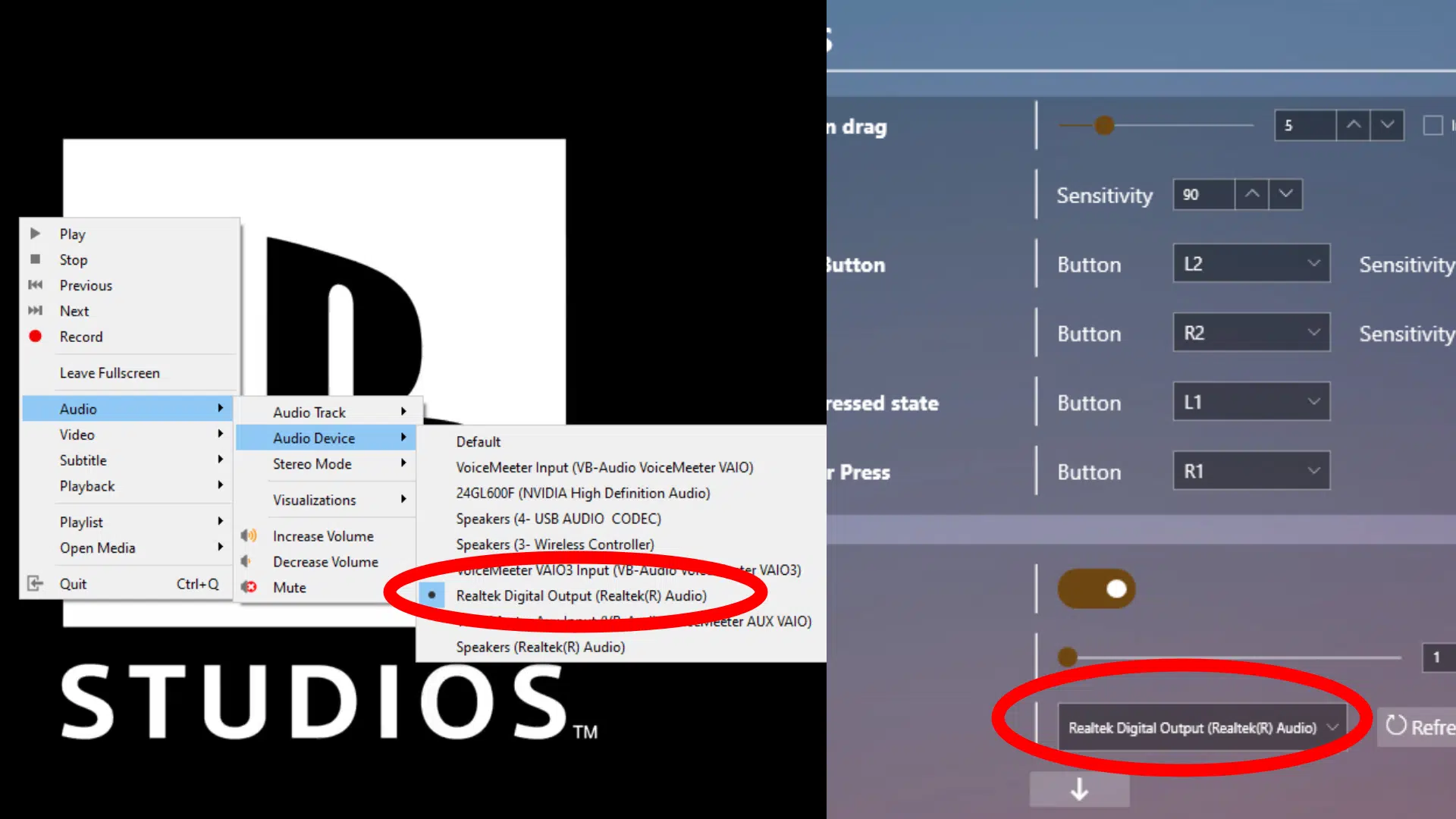
I really enjoyed Spiderman and Spiderman Miles Morales, i can’t wait until Spiderman 2 becomes available.