Hinterland has released The Long Dark update 2.23 and this adds a quality of life improvements and bug fixes to all platforms. Read on for The Long Dark Sept. 26 patch notes.
The Long Dark Update 2.23 Patch Notes:
GENERAL
- Fixed an issue where inaccurate time values were shown in the player Journal during the Nomad Challenge.
- Fixed an issue where Bear walk-cycle animations could break during an Aurora event.
- Addressed multiple visual issues in which objects could pop-in when approaching them.
- Fixed an issue where an Acorn location could not be interacted with in the Mystery Lake Region.
- Fixed an issue where Wolves would ignore campfires when trying to get to the Survivor.
- Fixed an issue where items left atop televisions could fall inside the object when transitioning to and from an interior.
- Fixed multiple issues where certain items within Vehicles were inaccessible to the player.
- Fixed an animation issue with Stags where they would turn oddly in certain circumstances.
- Fixed an issue in which a corpse was mislabelled as “Crow Feather”.
- Fixed multiple visual issues within the Control Tower in Forsaken Airfield.
- Fixed a visual issue in which the interior of Snow Shelters could be seen from unintended positions.
- Fixed a lighting issue with the couch in the Pleasant Valley Farmhouse.
- Fixed a lighting issue in the Community Hall which caused three spotlight effects.
- Fixed a rare issue preventing Survivors from interacting with objects after searching a container while holding a lit Match.
- Addressed a visual issue caused by viewing objects through Campfire smoke.
- Addressed a visual issue where shadows in Ash Canyon could pop in and out depending on the player’s position.
- Fixed an issue that could cause items dropped in particular Caves to be lit inconsistently.
- Fixed an issue where some structural objects in Blackrock Penitentiary were invisible to the player.
- Added the option to skip the initial Photosensitivity Warning screen upon subsequent launches of the title.
- Fixed an issue where some players using the Epic Game store were unable to progress past the Disclaimer screen. (If you continue to encounter this issue, please send a message to our Support portal using the link provided below.)
- Fixed multiple issues in which items on harvested surfaces would remain mid-air instead of dropping to the ground.
- Updated the Emergency Stim to allow for easier placement of the object.
- Fixed multiple issues where interacting with specific objects or terrain while holding an item could result in the game hanging, forcing a restart.
- Fixed an issue that caused Firewood to disappear on approach at the Rail Tunnel entrance of the Mystery Lake Region.
- Fixed an issue where incorrect resources could spawn in Prepper Bunkers when playing on Interloper Experience Mode.
- Fixed an issue where the Draft Dodgers Cabin was incorrectly shown as Fishing Cabin upon entering the cabin and when referenced in the Journal.
Source: Hinterland Forums
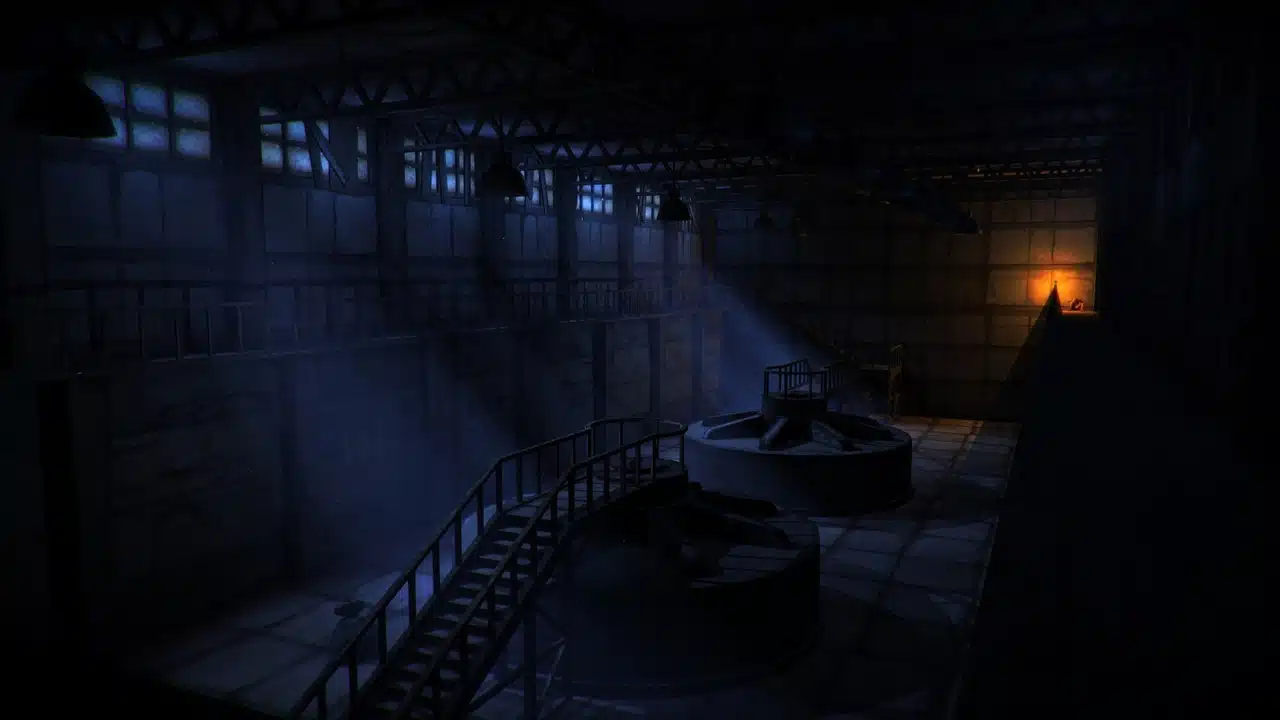
The update loaded on my ps5 but none of the update notes changed.
I’ve been seeing an error with the bear pelt being labeled differently when clicked on. If you hover over it you’ll see “Bear pelt” but when you click on it you’ll see “One Rabbit Pelt” in the description. Lol.
Marine flares also show up as a dark object rather than their normal bright blue.
When placing the hatchet it jumps from red to green almost constantly, making it hard to place on certain surfaces.
All minor issues. Just wanted to bring it to your attention. I’m glad the match glitch was fixed.