The Texas Chain Saw Massacre game by Gun Interactive isn’t one for the weak, delivering a terrifying thrill ride that changes accordingly to which side you are on. Rarely have sound and sight played such an important role in a game, and that’s why this The Texas Chain Saw Massacre best settings guide for PC and consoles will help you make the right choices and optimize the options to achieve the greatest comfort during play. Check our recommendations below and Victim or Family, you are certainly going to ramp up your game.
Audio
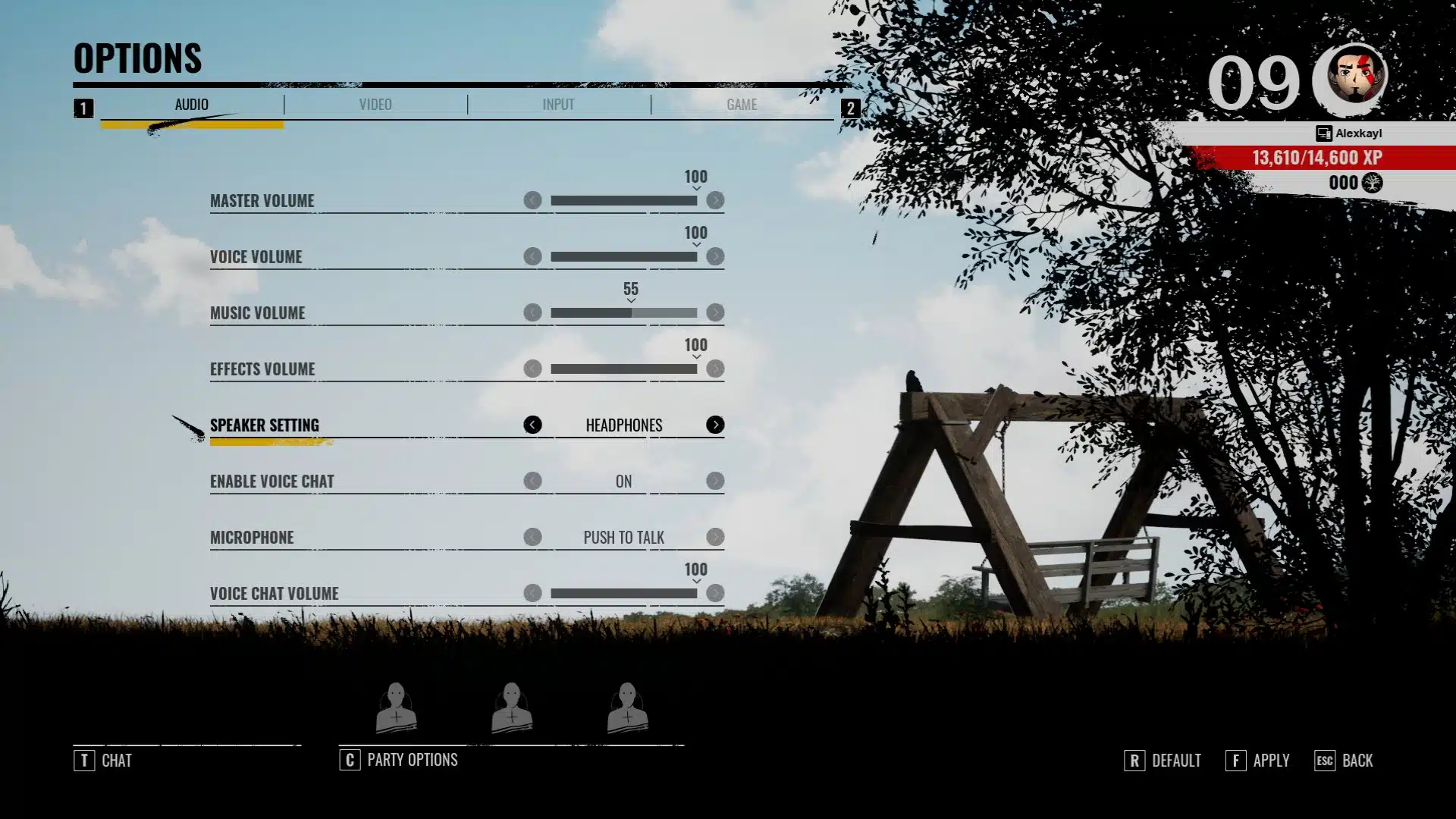
The Texas Chain Saw Massacre is all about audio cues, triggering noise, and the deafening silence that goes along with it. You’ll want to optimize this area to the utmost, providing a great experience where you are aware of every noise made by the opposing team, while also knowing how silently you are moving around the maps. Since this game requires absolute concentration, headphones with a great sound quality and background noise reduction are entirely recommended – this is how you will listen to every step, every scary chain saw revving sound at the distance, giving you an opportunity to prevent an encounter. Naturally, sound effects are the most important, so dial down the music and focus on the environment.
Then we have the voice chat function, which isn’t a consensual one. It allows for team-based chat, meaning that Victims and Family can’t communicate between themselves, but it doesn’t work as a spatial or proximity chat, unfortunately. In terms of immersion, the ideal scenario is that every player has the voice chat feature turned off, but since we know everyone loves to win, using voice chat is a great help as it lets you coordinate with your teammates for help in healing, using items, escaping (Victims) or to make sure a Victim is surrounded with no escape route (Family).
Video
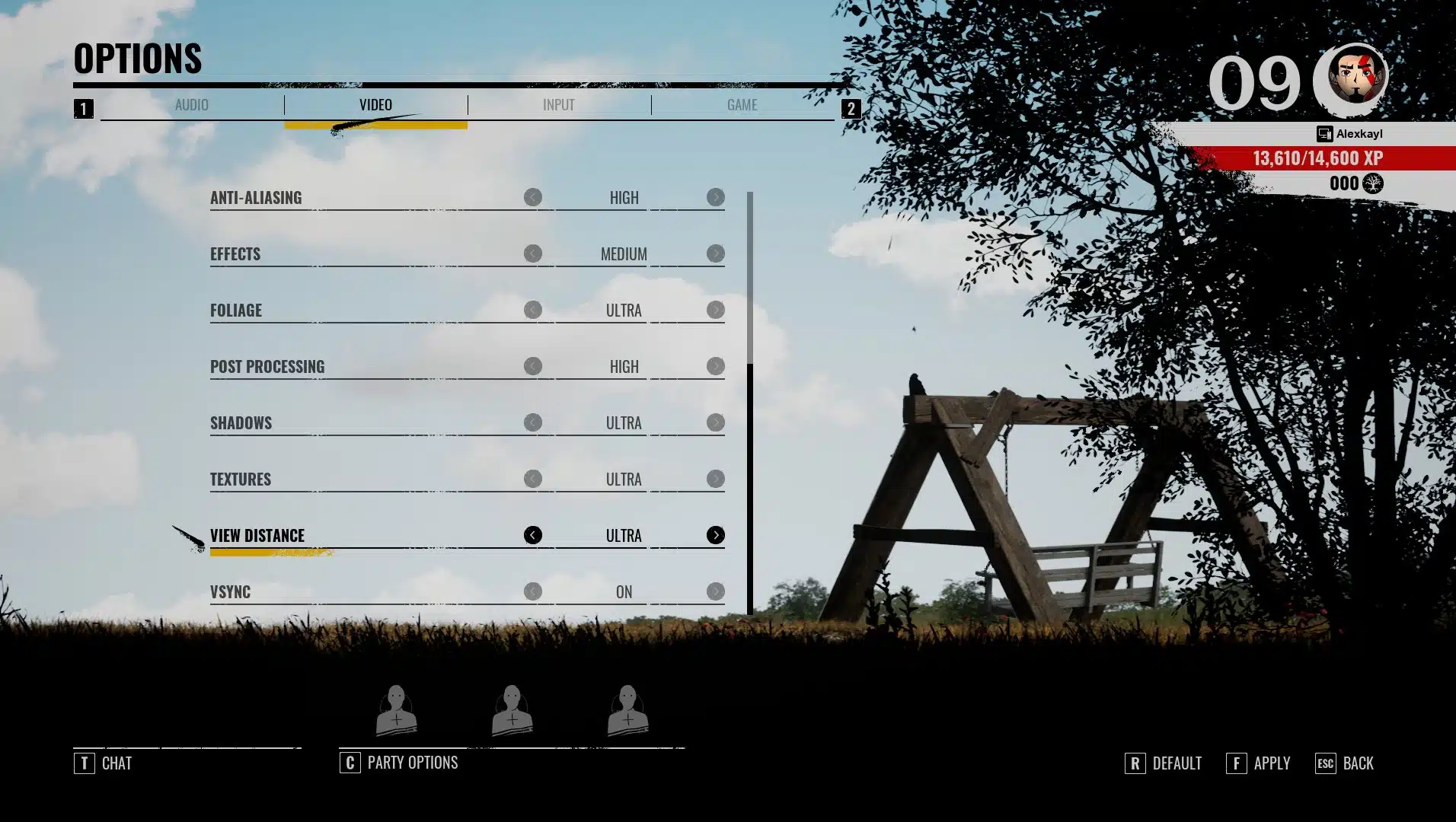
Here is a beautiful and immersive horror game where lighting and shadows may give you that last second warning over the presence of a rival player. So, you’ll want to run the game with the best graphical settings possible in some of the options – but don’t worry, you can tone a few of them down (PC) if your hardware can’t handle all the beautiful and bloody sights.
Our recommendation is that you turn the settings to Ultra where it really matters, which is things that provide you the best experience and eventually advantage over other players. View Distance is one of those options, and Shadows is the other one. You also want to push Foliage to Ultra since you will spend a long time hiding in the vegetation and it pays to be completely sure that you are indeed in hiding, and not a single bit of your head is popping out and giving your position away.
Other options like Effects and Anti-Aliasing can be tweaked according to your preferences, as long as it doesn’t affect the frame rate and overall performance. Naturally, PC players should go for Full Screen Mode, as this will shift the most resources to the game and make it run the best it can.
Vsync is also recommended to be turned on so your game runs at a matched refresh rate as your monitor/tv.
Last but not least, Brightness. When you first run The Texas Chain Saw Massacre, you are asked to calibrate it, but it’s only while playing that you discover just how right these settings are for you. In all honestly, this is a game that is meant to have some extremely dark and chilling areas, so you shouldn’t mess too much with brightness for the sake of immersion; but if you are aiming for those wins, there’s nothing that we can say to prevent you from boosting clarity just a bit, right?
Input

This option is up to player preference, with the default choices sounding like a good deal. See if the default mouse sensitivity is comfortable for you, and learn the ins and outs of the controls for Victims, Family, and Leatherface, as there are some significant differences between them.
Game
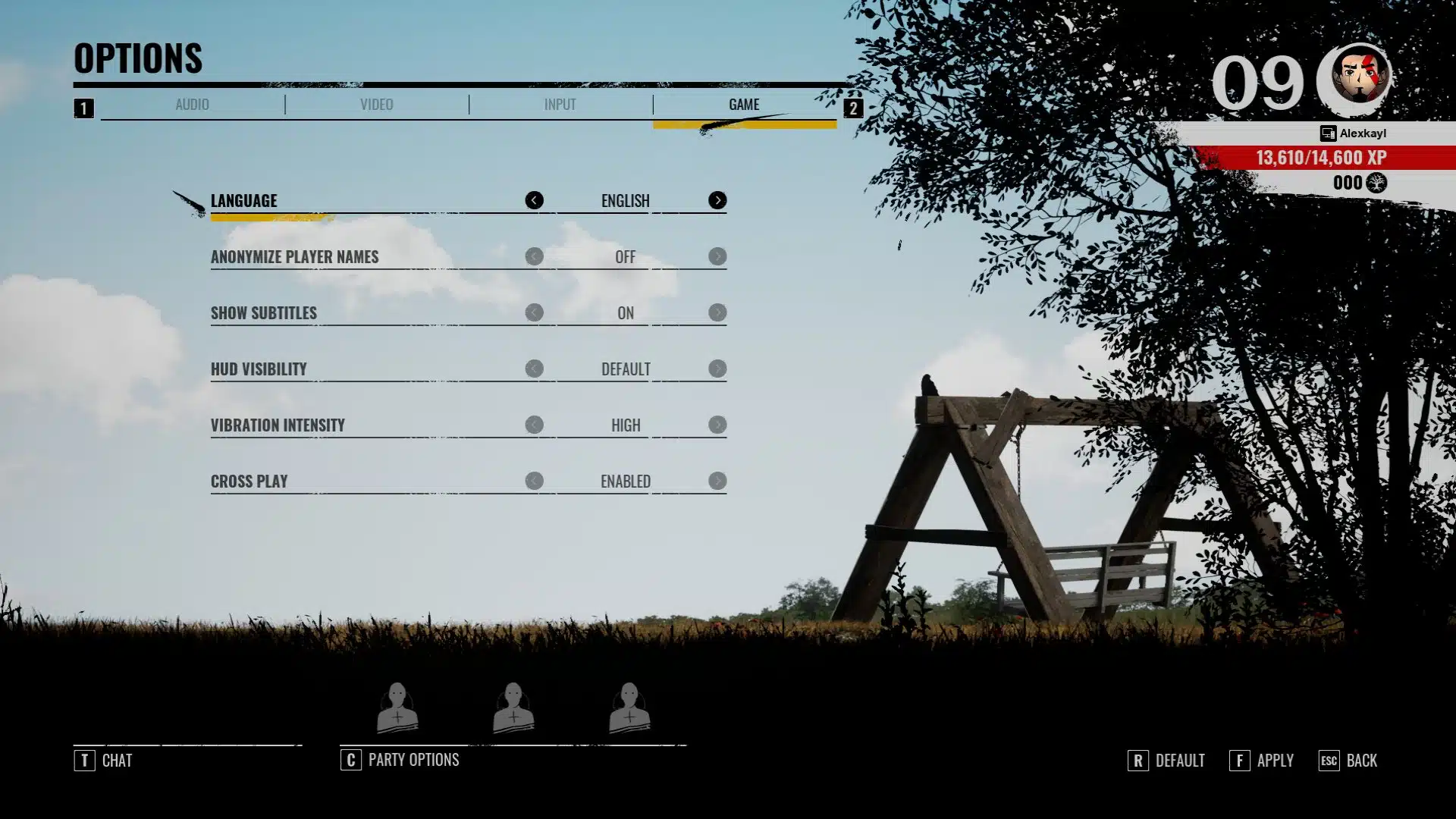
The last options for you to check involve some general choices, from subtitles to language selection. Anonymizing player names may give you an immersion boost, but this being a very competitive game, it’s important to know who is who in the heat of the moment. Vibration Intensity is hugely important as it gives you vital gameplay clues, and Cross Play is something you want to have enabled so that players from both PC and consoles can play together, guaranteeing that the matchmaking is quick and balanced due to the larger player base. Of course turning it off would lower the chances of running into a cheater/hacker for console players, though that comes at the cost of potentially longer queue times.
This is all we have in our The Texas Chain Saw Massacre best settings guide, hopefully it helps you optimize your game to the max. Don’t forget to read our The Texas Chain Saw Massacre review to learn more about Gun Interactive and Sumo Digital’s asymmetrical multiplayer horror game.
The Texas Chain Saw Massacre launches on August 18, 2023 for PC, PlayStation 4, PlayStation 5, Xbox Series X|S, and Xbox One, and is a day-one Xbox Game Pass release. Read our exclusive interview to know more on topics such as bots, potential crossovers, and more.
