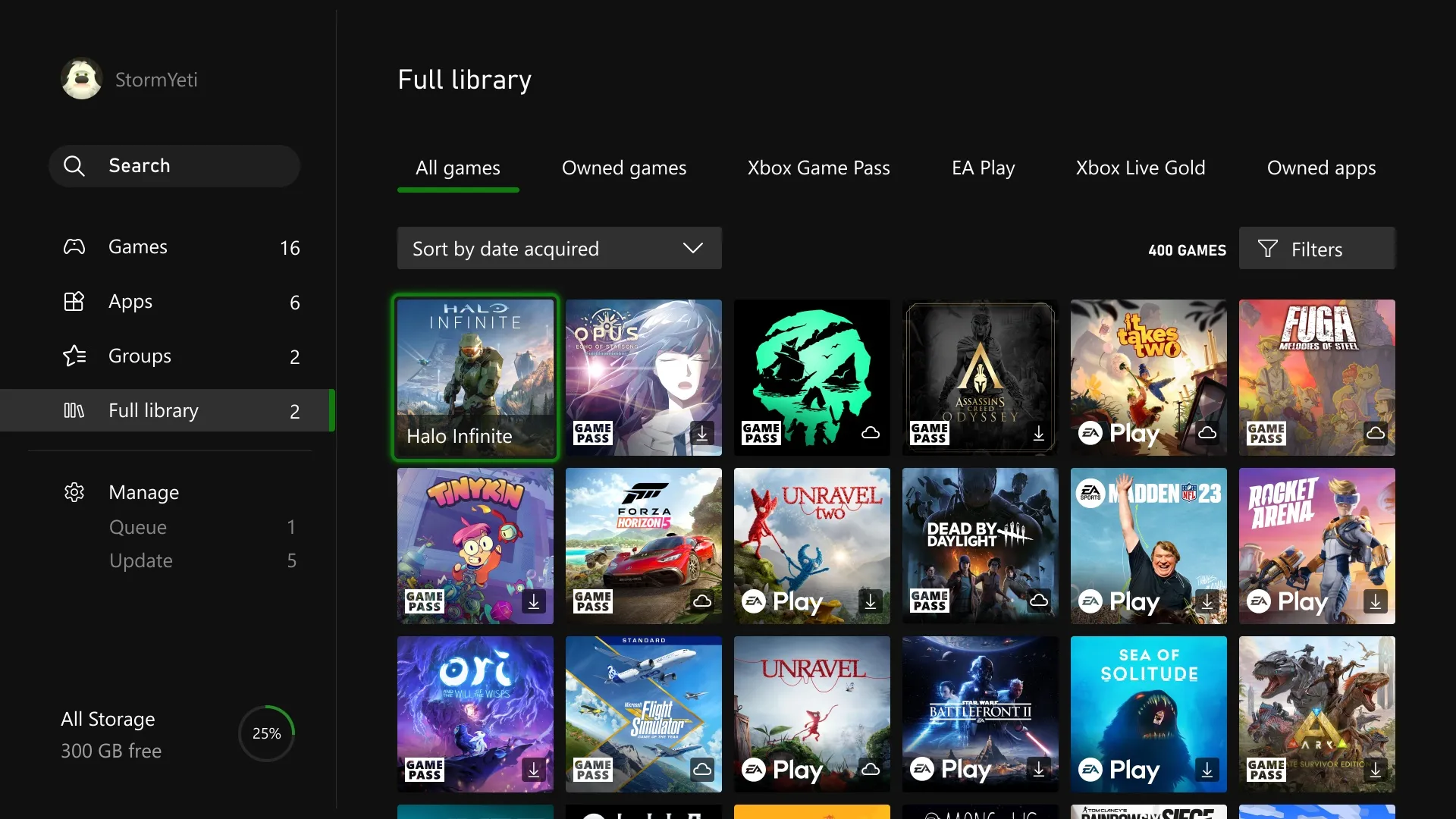Microsoft has released the Xbox system update for September 21, which is called OS version 10.0.22621.2215. This brings a way for players to customize the Xbox button color on Xbox Elite controllers, an easier way to access all your games and apps, and more! Read on for the full Xbox firmware update patch notes.
Xbox System Update for September 21 | Xbox Update 10.0.22621.2215 Patch Notes:
Size: 730MB
Summary
- Customizable Xbox button color on the Xbox Elite Wireless Controller Series 2
- Xbox Elite Wireless Controller Series 2 – Core in white is available today!
- Easy access to all your games and apps with a full library revamp on Xbox consoles
- New storage and default install options on Xbox consoles
Customize the Xbox button color on Xbox Elite controllers:
Color customization is available for the Xbox button on Xbox Elite Series 2 controllers. Choose from a wide array of colors that combine red, blue, and green LEDs to produce over 16 million hues of light.
To configure the Xbox button color settings, open the Xbox Accessories app on your console or Windows device while your controller is connected and select the Color tab to see the full range of color options.
You’ll need the latest version of the Xbox Accessories app and the Xbox September update to customize your Xbox button color.
Easier access to all your games and apps:
The My games and apps Full library view has been redesigned to streamline access to all games you have access to install and play. All games now displays all the games you own as well as any games you have access to with your current Xbox subscriptions, including Xbox Game Pass, EA Access, and claimed Games with Gold. You also get easy access to catalogs of your subscriptions, editorial content, and all your apps.
Select storage locations for your games and apps:
Now you can select different default installation locations for all your games and apps on your Xbox Series X|S and Xbox One consoles. By providing separate default installation locations for different types of games, you can most effectively use your storage space and manage game installs.
In the settings for storage devices, select Change installation locations if you have external drives or a storage expansion card attached. You can select a specific drive as an installation location, or “Let Xbox decide” where to install the content for the fastest drive with available space.
Party chat noise suppression on Xbox consoles:
Party chat noise suppression is now available on Xbox One consoles in addition to Xbox Series X|S. Noise suppression helps remove noises like gamepad clicks, breathing, and background noise from your parties.
If you want to keep some types of background noise in your parties, like music, you can also turn noise suppression off. Just open the guide, scroll to Parties & chats, and select Options. There you can enable or disable noise suppression.
For the list of known issues Microsoft is tackling, head on over here.
Source: Xbox Support