The way people think of home theatre set-up is about to change as the latest from XGIMI has finally arrived. Meet the Elfin projector, a compact mini projector that boasts an impressive picture, all at easy convenience. The big question here is: is it worth plunking down the dough for one? Read on for our XGIMI Elfin projector review.
Feeling Like a Projectionist
The XGIMI Elfin Mini Projector to me is a great example of how far we’ve come along with technology. While phones, televisions, and computers have all gotten smaller over the last decades, projections have always been rather clunky and large, never easy to transport, at least not without dealing with the mess of wiring.
Now I’ve owned a few mini-projectors in the past, most in the sub two hundred dollar range. They’re alright, but nothing to really gloat about, especially when it comes to their subpar picture quality. So I kind of always thought to myself if I ever wanted a good projector, then it would have to be closer to the thousand dolalr range, which is somewhat true.
I ended up owning an Epson projector, which I loved very much. However, like I said before, this projector is big and bulky; cumbersome to want to take it on the go. Not to mention all the wires involved with it, which is why it stays where it is.
So I’ve grown a bit to the idea that projectors are more of the keep in the theatre room, or let your instructor lug around a big box just to teach whatever they have to teach. Obviously that’s one area that has been in dire need of changing, and thankfully that’s where the XGIMI Elfin Projector comes into play.
Having received my unit in the mail, I was a bit surprised by how small the packaging was. Expecting a large rectangle box that I could barely hold, I was greeted at the front door with a small thin, yet well protected box. Opening it revealed the XGIMI Elfin Projector, which to even more shock was smaller than the box it shipped in.
Yeah, it’s tiny compared to other projectors of it’s spec type, so much that you can easily throw it in with your laptop in the same case. It’s comparable to the Mac Mini desktop, so you know it’s small and light enough to be carried by one hand.
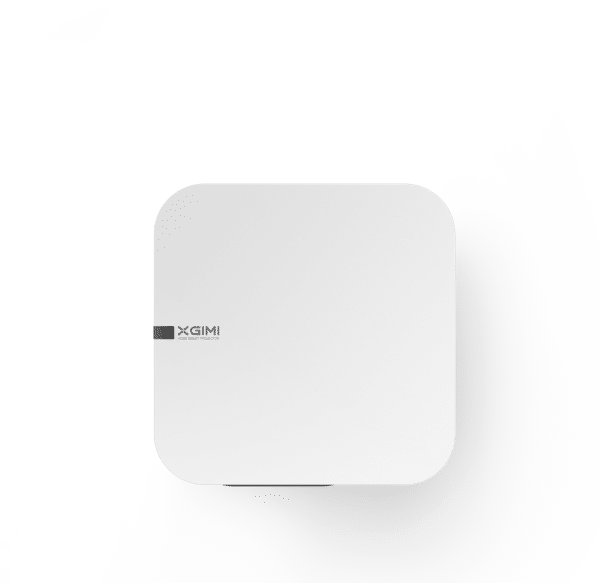
I think it looks beautiful too with it’s sleek elegant simplicity. I know that’s kind of funny to say considering it’s just a small white square box, but I mean, have you seen what other projectors look like? They definitely won’t fit in with your living room décor like the Elfin will.
As for the set-up it’s extremely simple. All it needs is an HDMI cable for external devices and of course its power adapter, no different than setting up a television set. And if you don’t have anything to hook up to it, fret not as it also comes equipped with Android OS. In as little as less than five minutes you will have the XGIMI Elfin projector fully running with some essential applications. It’s so easy to follow the steps that even your grandparents should be able to set this up (assuming they know what Wi-Fi is).
The remote doesn’t have any quick apps, which honestly I’m fine with as I’ve always hated having dedicated buttons for a specific app you may never use. However, while the remote is fairly basic, I do like that it has Google voice functionality so you can speak into the remote to perform various tasks. It’s actually pretty cool, even if I don’t plan on using the voice command too much.
Additionally, the XGIMI Elfin also has a USB port to read media off a drive, as well as a 3.5mm audio jack should you want to use a nice pair of headphones. I would say having a digital optical port would have been nice, but being an ex-AV (audio & video) technician I understand that it’s moving into the legacy part of technology as even next-gen consoles (PS5, Xbox Series) don’t have that port like their predecessor.
If you have an AV system, you’re probably already running everything through it, so running the HDMI out from it to the projector will still provide you sound from the AV System, just not the apps from the projector. There is an on-board speaker on the XGIMI Elfin , but I’ll get to that later.
From a design perspective, I really like the XGIMI Elfin due to how small and easy it is to carry. My only downside is that it doesn’t have a built-in stand where you can adjust the angles. This was an issue I noticed immediately when setting up the XGIMI Elfin in my room as I had to slightly prop the projector so it was higher than my current desk level.

I will point out that there is a threaded insert on the bottom of the XGIMI Elfin that is for the XGIMI X-Desktop Stand Pro. This is a separate accessory that will set you back an additional $100 and allows full 360-degree rotation and up to 12 pitch angles. I would recommend it just for the angle adjustment alone, though I do feel there should have at least been some small foldable leg flaps. Anything to give it a bit of height.
For screen adjusting, this is all done automatically through it’s auto-keystone feature. Gone are the days where you had to sit there and manually adjust the size either by moving the projector or just manually shifting the screen. Instead it calculates everything based on distance and the space you are pointing at. If you’re close to a wall then the screen will be small, and if you are far away then it will be large. Really cool and innovative piece of technology, and if you don’t fancy the automation you could always manually adjust the screen yourself.
Which of course, being on the subject of the screen, brings us to our next portion of the review, the quality.
A Theatre in My Own House
You know what impresses me the most about the XGIMI Elfin projector is that it has the ability to scale up to 200″ inches. Yes, you read that correctly, you can literally cover an entire wall with this projector. It is absolutely insane, and it actually looks great.
Whereas many mini-projectors have a tendency to look blurry, grainy, or just washed out beyond viewing, the XGIMI Elfin image quality scales appropriately all while retaining a gorgeous, crisp, sharp picture that’ll make anyone believe it’s an actual HDTV.
Setting this up in my downstairs family room, which has gone through a bit of remodeling and has the perfect blank wall, I was able to project the screen from the XGIMI Elfin flawlessly. Now it wasn’t a full 200″ inch, but it was pretty damn close and I was thoroughly impressed with the picture quality.

Watching Amazon Prime, the picture just came in perfect, and the HDR especially looked fantastic with it’s vibrant colors. Wanting to test the projector further, I decided to hook up my PS5. While the projector only outputs 1080p, it does support 4K input devices, so there is some down sampling to the image, but it will be a better 1080p picture nonetheless.
The game I was most excited to try out was Ghost of Tsushima and the latest Iki Island expansion. Seriously, what a perfect game to show off this projector as it’s just flooded with vibrant, rich colors, and environments filled with an insane amount of details. I could spend hours and hours in the photo mode alone, and with a screen stretching across a wall, that experience was only amplified. I apologize in advance for the really poor quality images I took, I don’t exactly have the best phone camera.
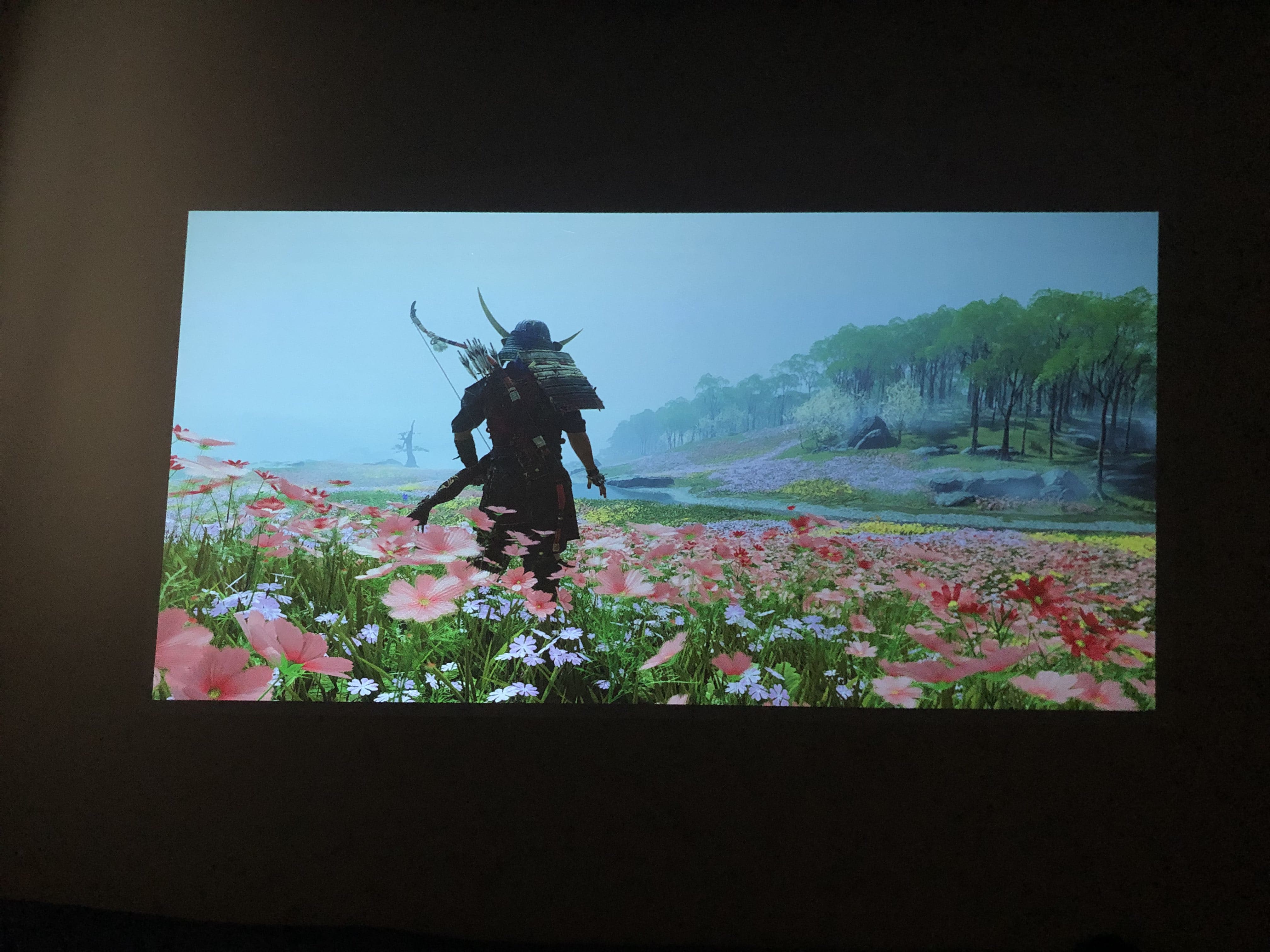
And that’s another thing about the XGIMI Elfin, or projectors in general. Because of how big of a space they can take to project on a wall, one could argue that immersion level is increased. Playing a horror game in a full pitch dark room was absolutely dreadful as structures such as doors and hallways were now 1:1 in size in my actual house. It kind of had an optical illusion effect going on, and I absolutely loved it.
The projector also had a game mode setting to reduce any potential latency. There was an additional game mode that further reduced the latency, but you lose the auto keystone functionality using this feature so I wouldn’t really recommend it, especially since the standard game mode seemed to have reduced the latency enough to not be an issue.
Now of course you’re probably wondering what I was using for sound here. Well there’s a few different setups. For what’s built into the XGIMI Elfin, you can either use a headset with a 3.5mm connection or you use the built in Harman Kardon Speaker. I wasn’t too big on the 3.5mm option since that meant I had to be close to the projector, so I opted to use the built in speaker option. I actually liked them, like a lot.
Harman has been a pretty good brand in general, and I have owned a few of their AV systems before. I can’t say I’ve been disappointed, though I do know there are better products out there. For a speaker on a projector though it does the job it needs to do. It’s crystal clear, and comes in very loud if you need it to, or soft and silent for those late night watches. I’m usually used to projector speakers being extremely muffled out with a lot of distortion, but that wasn’t an issue with the XGIMI Elfin.
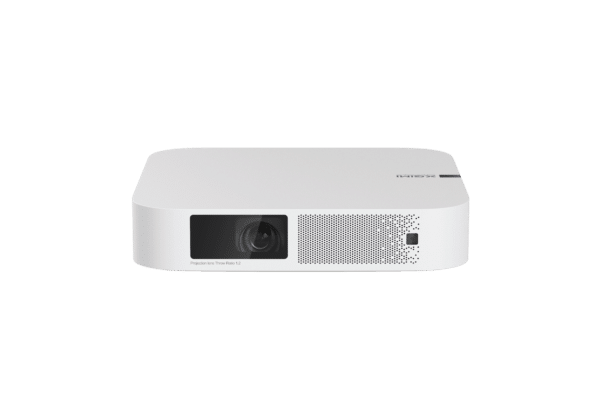
The third option is using Bluetooth. This is probably going to be the one that interests most people as you can pair it with an existing sound bar and/or audio video systems, such as a Harmon, Dexon, Pioneer, and so many others. Because this is a projector, chances are your current sound system set-up isn’t placed in a way to accommodate its placement, so the Bluetooth functionality is extremely handy, and in our testing we barely noticed any kind of input lag between the video and audio.
All-in-all, both the picture quality and sound options exceeded our own expectations and we were very happy with the quality provided. Of course being a projector, this is better viewed in a dark room so be sure you have any blinds closed and covered up if you want to get the best experience.
Android Software That Doesn’t Feel Sluggish
I recently bought a Samsung UHDTV that I won’t deny looks loads better than the XGIMI Elfin, but it also costs twice if not closer to triple the price of the Elfin so that should come as expected. However, one of the gnawing issues I have with my Samsung is how incredibly slow and sluggish the user experience (UX) is. Navigating through apps, searching, and even performing software download is just so damn slow, and it’s a big issue I’ve noticed with many other high-end TV sets.
I’m not sure exactly why most are like that, but surprisingly the XGIMI Elfin doesn’t follow that trend as it’s UI is fast and responsive, and generally, very clean and easy to navigate.
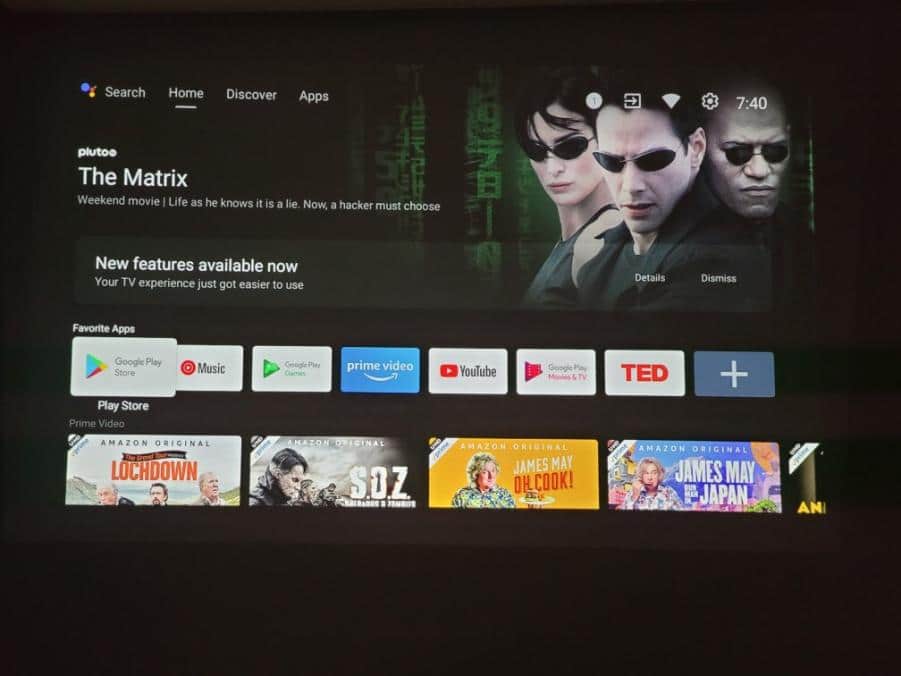
It’s so simple to use, and it’s speed was a genuine surprise for me as I’m so used to menu delays. I just love how everything is just right there too, easy access to a majority of the top apps. Installing new ones is a breeze, with voice command even making it easier to search.
The only fault with the software is that for whatever reason Netflix isn’t supported. The app exists and can be downloaded, but there are some compatibility issues. Luckily that’s a software-related issue, meaning it can and most likely will be fixed in an upcoming system update. Till then, you can just cast from your own device such as an android or iPhone, or even use a console hooked up via HDMI.
Verdict
The XGIMI Elfin is an excellent projector that offers premium picture and sound at a price that is pretty modest for projectors of its specs. It’s small and compact design makes it superbly easy to carry and set-up, and it’s user experience is quite a wonderful one to use. It is a bit disappointing that it doesn’t have any kind of built in stand to adjust angles, but that’s also not an expensive purchase if it’s really needed. Hopefully the Netflix issue is resolved sooner rather than later, but otherwise this is one projector that I highly recommend anyone who is in the market to get one.
Pros
- Auto-Keystone makes setting up the display size and focus a breeze.
- 4K input support, though only 1080p output.
- Supports up to 200″ inches while retaining it’s great sharp quality.
- Produced colors are vibrant and rich, giving a gorgeous picture.
- Sound options are great.
- User experience is quick and responsive.
Cons
- No built in stand to adjust angles, requiring either an additional purchase or a makeshift way to angle the projector.
- Wish the projector had controller buttons in case the controller gets lost.
XGIMI Elfin Full Specs
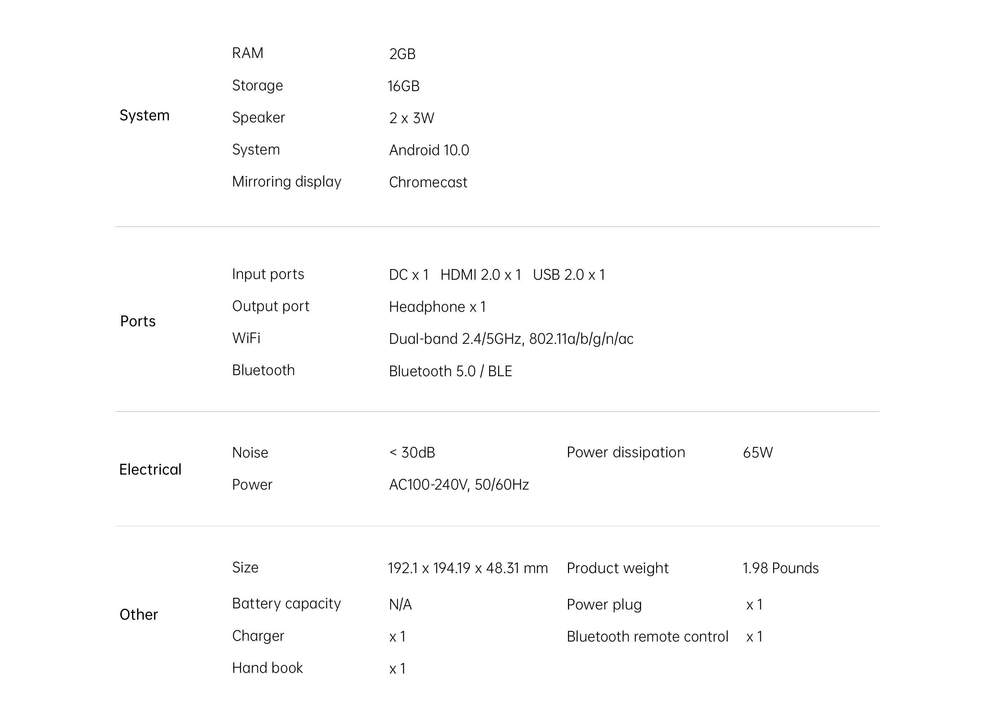
Where to Buy The XGIMI Elfin Mini Projector?
A unit was provided for review purposes. Product tested using hardware with other connected devices. You can read MP1st’s review and scoring policy right here.
