Atomic Heart is finally available to the public, and while no doubt many of you are already knee-deep in its utopian world, I’m sure you’ve had a bit of confusion as to what the controls actually are. We don’t blame you, as there is no official control configuration to be found in the game itself, leaving players guessing how to access certain things if they happen to forget. Lucky for you, we’ve prepped an Atomic Heart controller configuration guide, telling you exactly what every button does and how to access certain functions.
Atomic Heart Controller Configuration:
Button functions
- L1 – This is how you use skills, or as the game calls them, Polymers.
- L2 – Aiming down sights.
- D-Pad Up – You have two skills you can slot. Use this to switch between them. Can be used while using L1.
- D-Pad Right – This will switch to your next available weapon.
- D-Pad Left – This will switch to the previously used weapon.
- D-Pad Down – Use health items.
- L-Stick – This is to move your character around.
- L3 – We actually don’t know what this does, if anything at all.
- Touchpad Press (PS4 and PS5) – Pressing this will bring up the inventory menu. If you press and hold it for a few seconds this will bring up the map.
- R1 – There are a few functions on the R1.
- Interact.
- Press and holding R1 will allow you to pick up items in the environment. Releasing R1 will not drop the item until pressed again.
- You can charge throw objects by pressing and holding R1 again while holding an object.
- Double tapping R1 will scan the environment, and holding after double tapping will keep the scan view up.
- R2 – Fire your gun and use your melee weapon.
- Option – Brings up the game’s menu.
- Cross – Jump.
- Square – Reload your gun. Pressing and holding square will bring up the weapon wheel after a few seconds.
- Circle – Dashing/dodging. Push the left directional stick in any direction while pressing circle to dodge.
- Triangle – Shok attack.
- R-Stick – Aiming.
- R3 – Crouch.
I honestly wouldn’t be surprised if we missed a few things here, because again, Atomic Heart doesn’t provide you with any official control scheme. We’re still trying to figure out what L3 does.
We’ll continue to update this post as new information is provided, and if you know of something we missed, feel free to drop a comment and we’ll add it in! Hopefully Mundfish adds an official control scheme layout within the game in a future update.

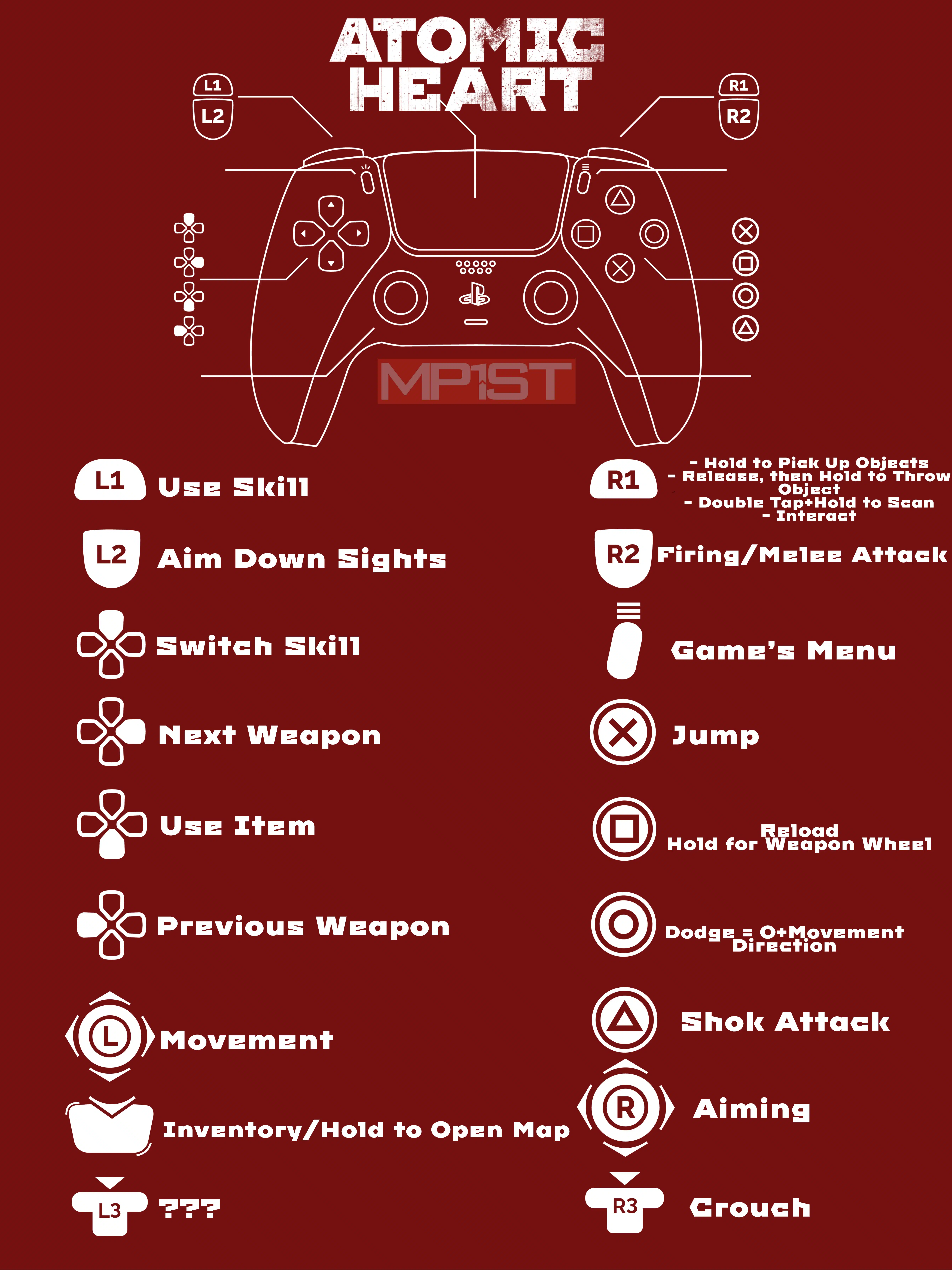
L3 will scan environment while in camera mode