Despite what many are saying online, you can, in fact, delete your Dragon’s Dogma 2 game save, back it up, and restore it whenever you like, though it’s a bit of a hassle. So we’ll walk you through the process, showing exactly how you can delete and back up your save in Dragon’s Dogma 2.
With Dragon’s Dogma 2 now officially released, many are noticing that the game only supports one save file, with no means of deleting it from in-game. Sadly, there really isn’t an option to do that from within the game, but every platform does have a method to back up the save file, while also allowing you to start a new game whenever. Here’s how.
Dragon’s Dogma 2 How to Delete Your Game Save and Back It Up (PC):
First and foremost, Dragon’s Dogma 2 does not store your saved data online in any capacity on any platform. Whatever other players have said, this simply isn’t true. However, if you are playing on Steam and you have tried to delete your save, only to come back and see it still there, then chances are you have cloud backup enabled, and Steam is forcing that save to load every time.
So you are going to want to turn that off ASAP, which Steam has detailed for individual games and for all games.
- From the Steam Library, right-click on any game and select
Properties…
- Under the General tab, the Cloud Synchronization setting can be toggled.
- From the Steam client Settings window, navigate to the
Cloud tab.
- Cloud can be enabled or disabled using the toggle next to
Enable Steam Cloud Sync for applications that support it
Once this is done, you can move on to manually backing up and deleting your saved data. To do this, navigate to the following directory on your computer.
- YOUR DRIVE WHERE STEAM IS INSTALLED\Program Files (x86)\Steam\userdata\YOUR USER ID\2054970\remote\win64_save
You’ll see a set of files in this folder. Back these up by copying and pasting them anywhere on your PC. I would put them inside a dedicated folder and name that folder to whatever you want, such as a certain character build. That way, you know exactly what the file is.
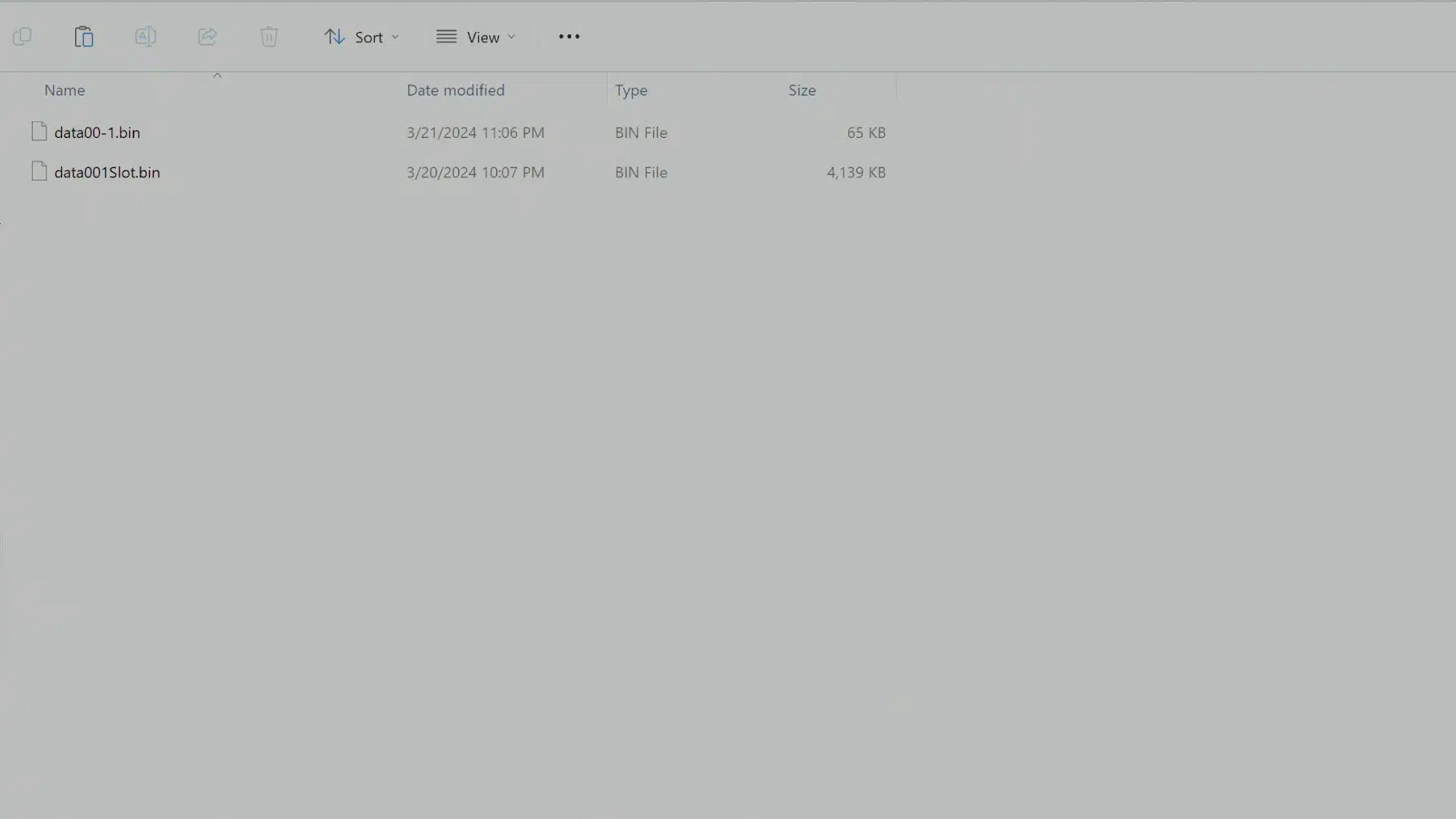
Now, you can delete the files from the Steam directory above, boot into Dragon’s Dogma, and start a fresh save. If you want to restore your old save, copy the save files you backed up into that directory while deleting the others.
It’s a bit of a hassle, I know, but for those spreading the information that you can’t back up or delete it, this is completely untrue. It just takes a little bit of work.
Dragon’s Dogma 2 How to Delete Your Game Save and Back It Up (Consoles):
For console players, you’ll be slightly restrictive in what you can do with your game save. Xbox will automatically back up your game save, while PlayStation requires PlayStation Plus. You can manually upload the save on the PS5, or let the auto upload kick in. The downside here is that you can’t have multiple saves backed up. So, if you replace your new save with the one stored online, you lose that save forever. If you back up your stored save with a new one, you will also lose that old one forever. PC players are unaffected by that, as they can make as many backups as they want.
As for deleting Dragon’s Dogma 2 saved data, here’s how for each platform.
Xbox Series X|S
- On Home, select My games & apps.
- Highlight the game, press the Menu button on your controller, then select Manage game & add-ons.
- Select the Saved data box, then choose the item you want to delete.
PS5
- Go to settings
- Go to Saved Data and Game/App Settings
- Select Saved Data (PS5) and the Upload or Delete from Console Storage.
- Navigate to Dragon’s Dogma 2. If you have PS Plus you can upload it, otherwise select the delete option if you want to start a new game.
Again, Capcom does not store your saved data on their servers. I have been using this method flawlessly for the last two weeks during my review of Dragon’s Dogma 2, and I even tested it during the official launch and had no problems backing up the save, deleting it, starting a new game, and then restoring the old one. We’ve had other staff members test this themselves, too. You can delete your saved data on any platform, though only a PC allows you to easily back up as much as you want.
I do agree, and it was noted in our review that the save system should be better than this and even allow more than one saved data. Hopefully, Capcom will listen to that feedback and put a better system in place because it’s not a good one.
More Dragon’s Dogma 2 Reading:
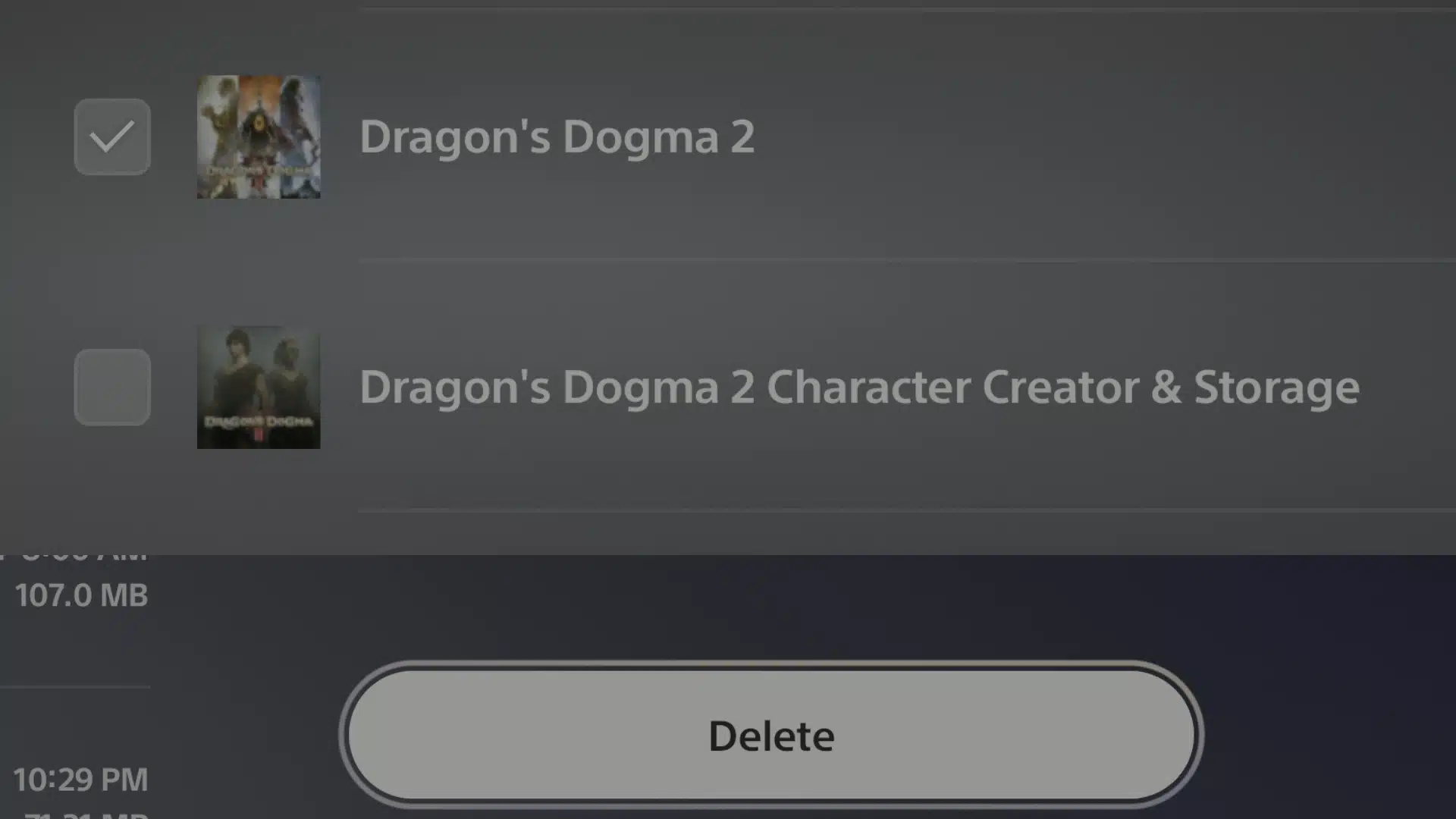
For Playstation you would need ps plus and then manually upload your save data into online storage aka the cloud, you could also use this method for save scumming, I’ve read that certain sub quest require that you do it perfect otherwise you can’t try again until you do another playthrough. So, save scumming might be the alternate route if you don’t wanna do another playthrough.