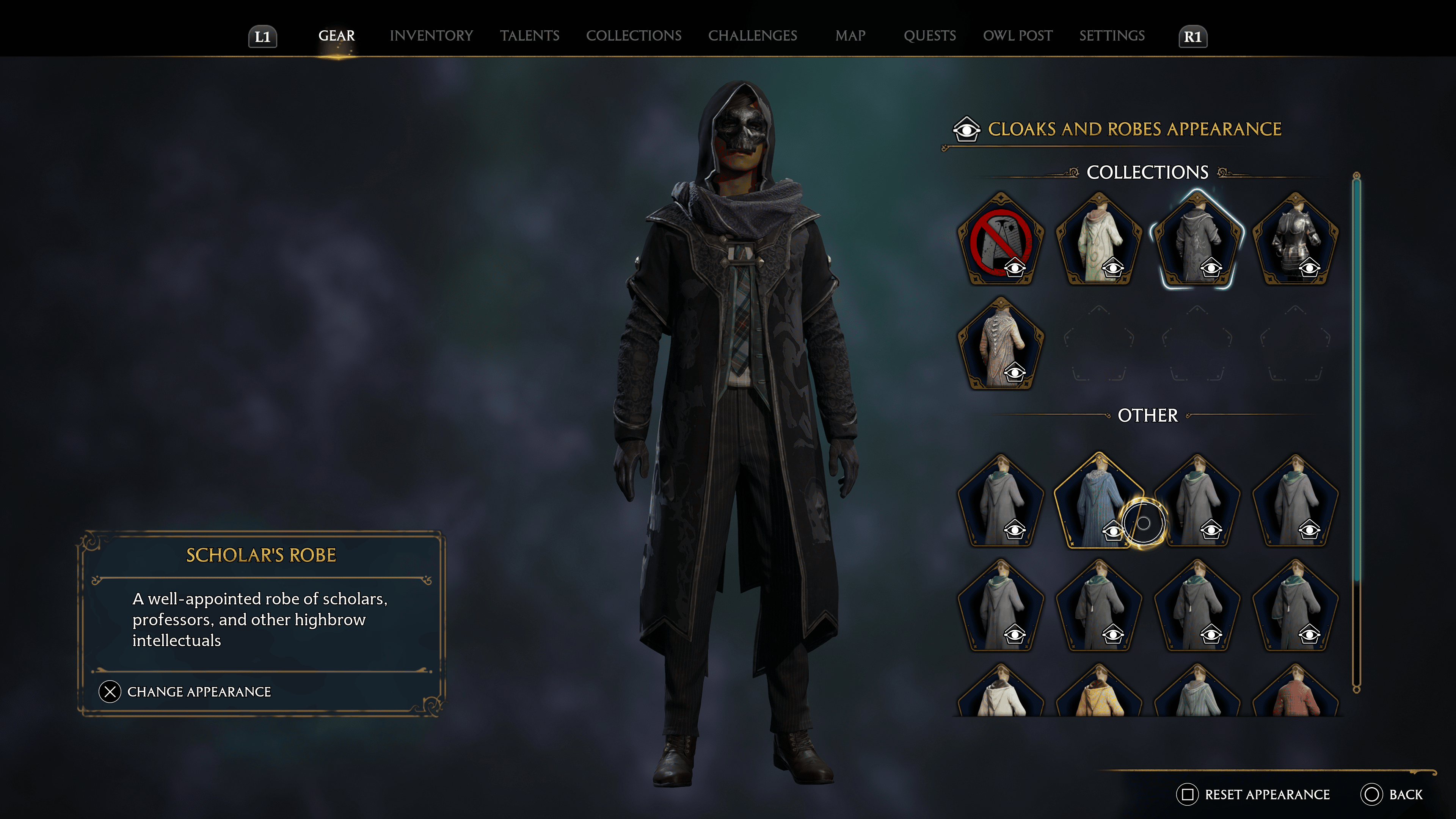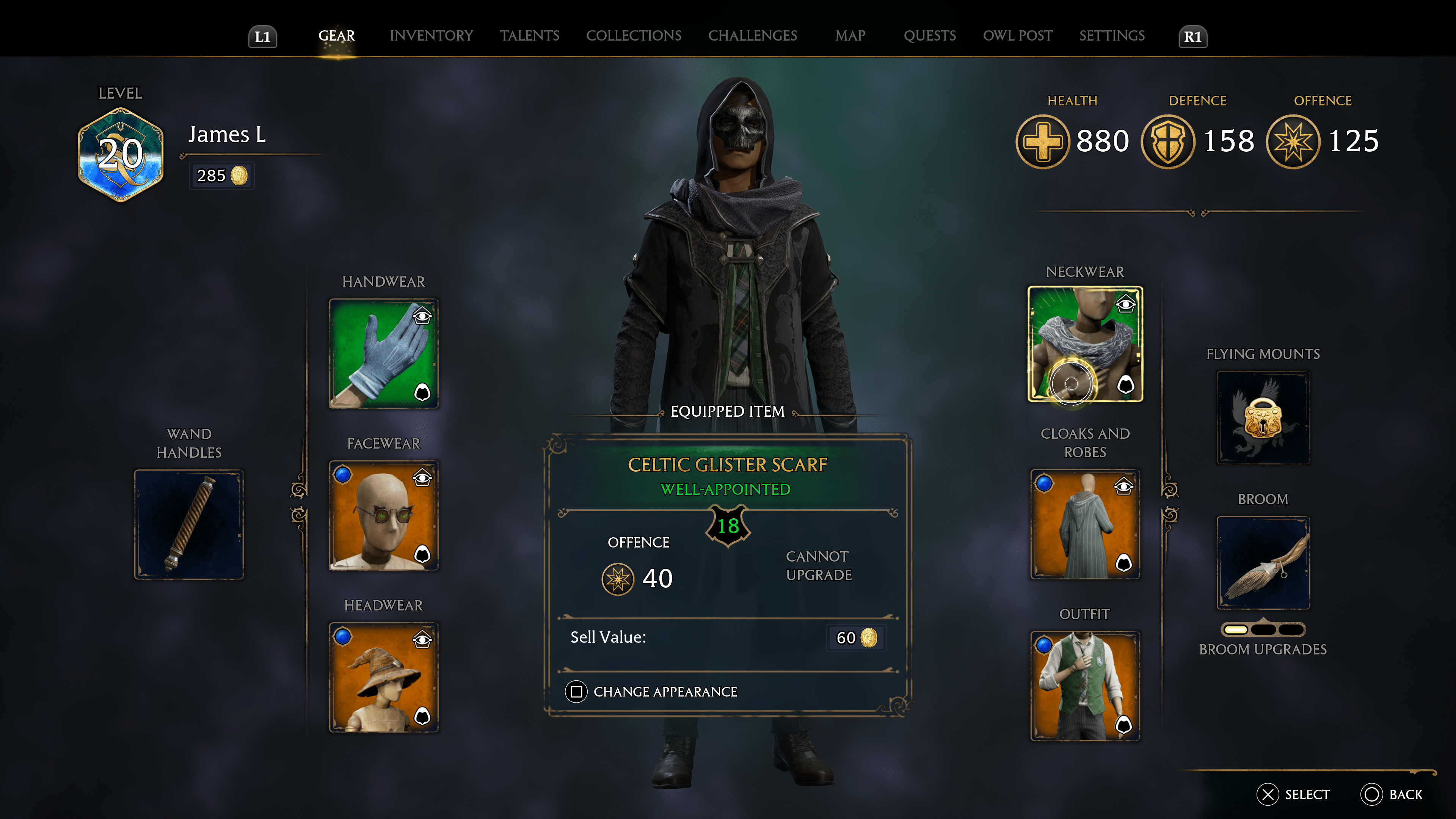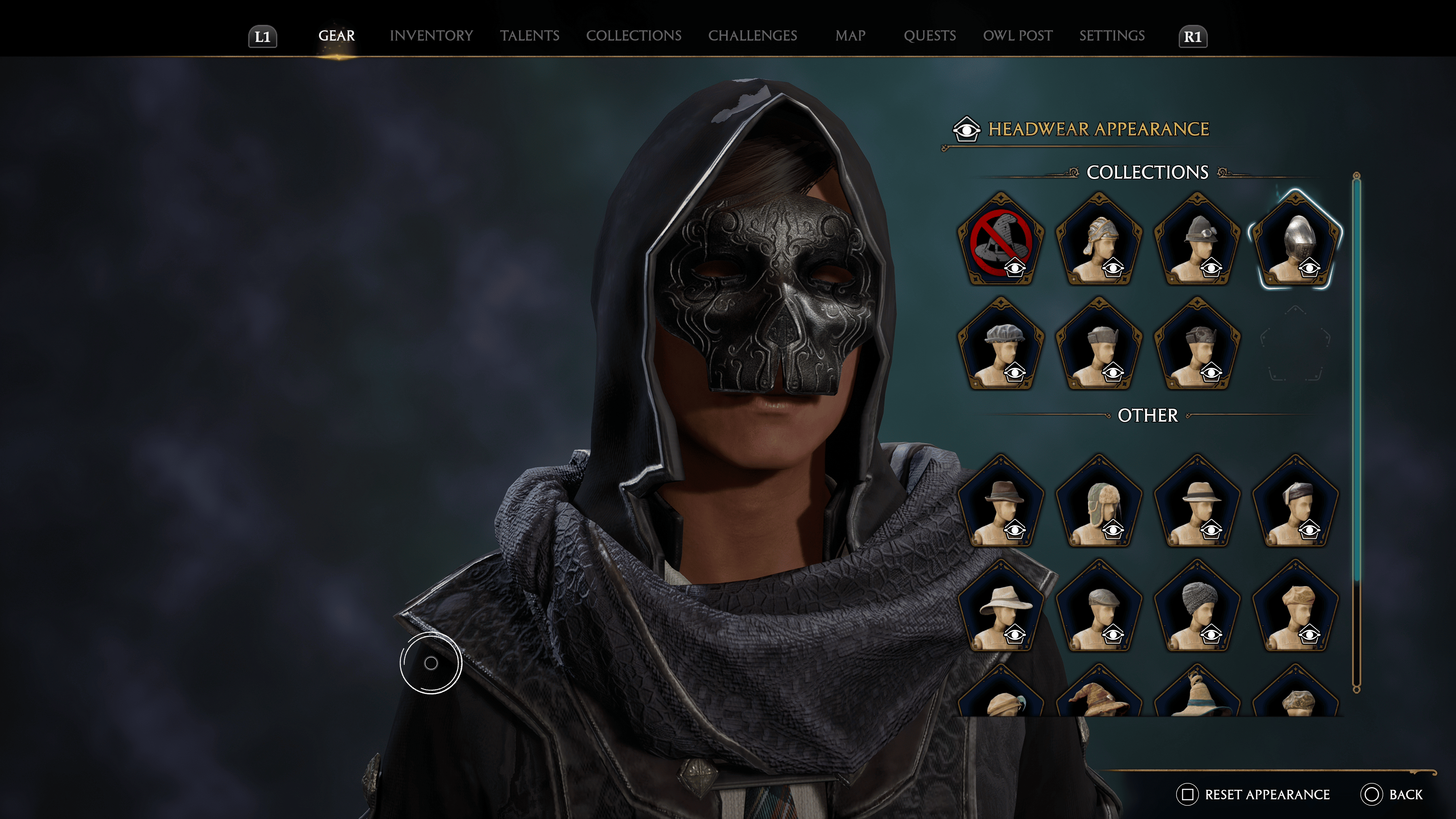If you’re not liking how the gear looks on your character in Hogwarts Legacy, you may be happy to know that the game features transmog, the ability to change your character’s appearance without sacrificing stats. Here’s how to change character appearance in Hogwarts Legacy.
- Related Reading: Hogwarts Legacy – How to Increase Gear Storage
How to Change Character Appearance (Transmog) in Hogwarts Legacy
Changing character appearance without losing gear stats (known as Transmog) is very easy in Hogwarts Legacy. There’s no required quest line to complete, or station for it, as it’s accessible via the gear menu. All you have to do is highlight a piece of gear, and under its stats information, you should see a “change appearance” option. Push the button prompt (in PlayStation’s case, square), and you’ll be taken to the appearance window.
You can change the appearance of every piece of gear (handwear, facewear, headwear, neckwear, cloaks and robes, and outfit.) The cloak and robe gear slot has an additional “hood on/off” option, which lets you use the hood of the selected appearance. If you choose to enable the hood option, headwear appearance will be disabled until the hood option is turned off.
That’s all there is to it! If you found this guide to be helpful, be sure to check out our other guides for Hogwarts Legacy.