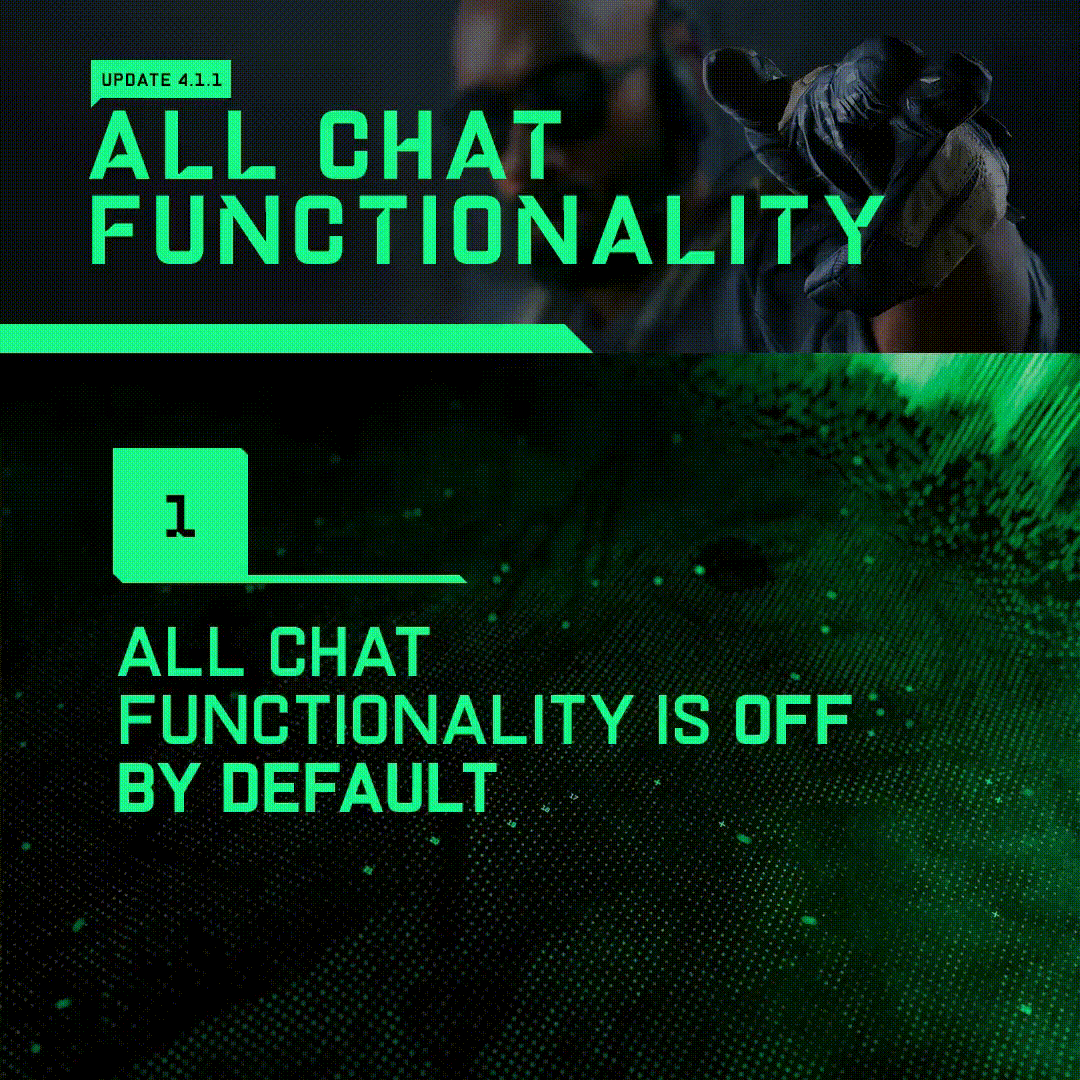With the launch of Battlefield 2042’s 4.1.1 patch today, it brings in one of the most requested features fans have been asking for since launch, and that’s all chat functionality! Players will be glad to know that it’s turned off by default, and if you want to turn it on, here’s how to enable Battlefield 2042 all chat.
Here’s How to Enable Battlefield 2042 All Chat:
Here’s a step-by-step guide on how to enable it:
- Go to Options
- Then proceed to Display
- Click on to HUD General
- You’ll then be on the Chat Section, and you can just toggle it on.
Check out this handy gif provided by DICE if you want a quick video on how to do it:
That’s about it! Just a reminder that while all chat functionality is part of the 4.1.1 patch, it will be enabled on April 12 at at 12:00 UTC/8 am ET/5 am PT/8 pm HKT.
Just a friendly reminder: please don’t be toxic when using all chat, as there’s a reason DICE held off on pushing this out right away. Be mindful that other players aren’t on the same skill level as yours, and to treat everybody with respect regardless of which platform they play on, what their nationality is and so on.