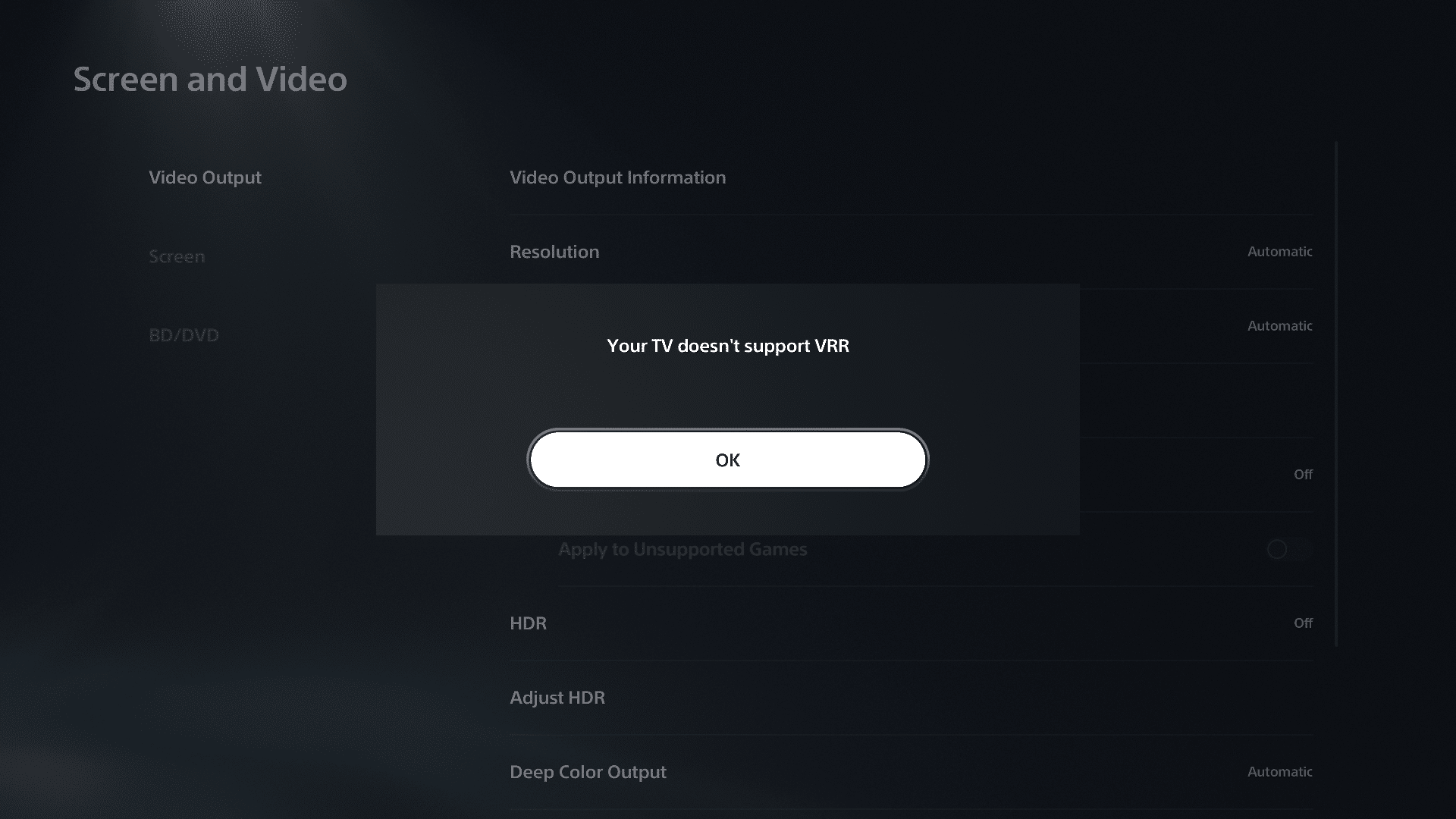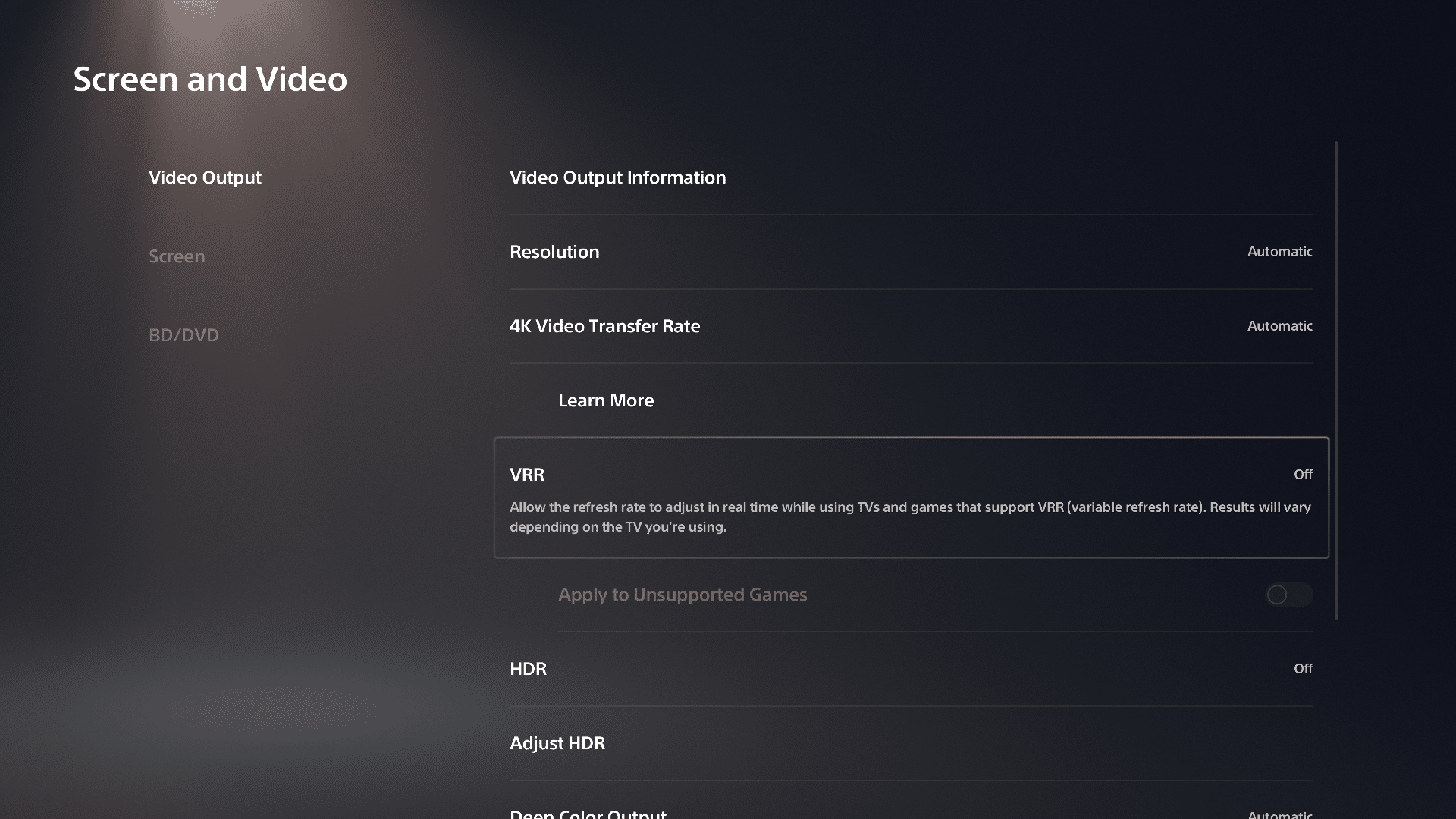Earlier this week, Sony announced that the long awaited VRR (Variable Refresh Rate) update for the PS5 was finally set to arrive this week. While a number of titles have received updates to support the new feature, it seems that the PS5 system itself doesn’t actually need a system update, as Sony has stealthily enabled the option for gamers, and all it takes is a quick restart of the console.
As pointed out by Reddit user RTCanada, the VRR update for the PS5 is now live, though you won’t find it packed in a brand-new software update like many expected. Nope, instead, it appears that the option is already available on the PS5 console (assuming you are on the latest PS5 update from earlier this month) and all that is required is a quick console restart. We have tested it out on two PS5 consoles, both in sleep mode with the feature missing, and after following the direction from RTCanada we were able to get the VRR option to show up on the PS5.
To do a restart, all you have to do is push the PlayStation button on your DualSense controller and navigate to the power option and select “restart.” This will restart the console and once it’s fully booted you can navigate to settings and screen and video options. You should that the VRR information is now displayable under video and output information as well as the option to force VRR for unsupported games.
Note: if you don’t see the option after restarting your system, we had to do a full shutdown on our second PS5, and then boot up from there to finally get it to show up.
That’s really all there is to it! If you have VRR TV set or monitor you can now test to see if it’s supported. It should be mentioned you may have to do a few tinkering with the settings of those sets to enable it as the default ones may have it disabled. For example, you may need to enable FreeSync mode and game mode, while other sets may need the HDMI plugged into a specific port such as 1 or 2. Give it a try, and be sure to let us know your results!