ROCCAT is finally venturing into the realms of wireless keyboards with the Vulcan II Mini Air. With the release just a few days out, we’ve been given the opportunity to go hands-on with it this past month, putting ROCCAT ‘s first wireless keyboard through all the tests. Does it live up to expectations?
A Compact Look That Kills
When ROCCAT released the Vulcan II Mini last year, I had nothing but high praise for it. It was, and even to this day, one of the best mini-keyboards I’ve used. A perfect 65% form factor, packed with all the staple features you’d expect from ROCCAT products. Its design though was absolutely gorgeous, not to mention clever, as it offered smart keys equipped with Dual-LED lighting, giving you the power of a full-sized keyboard without taking up all that space. Again, easily one of the best mini-keyboards I’ve ever used. So it should come as no surprise that I hold that very opinion for its wireless variant, the Vulcan II Mini Air.
While this is the wireless variant of the original Vulcan II Mini, there are some minor design differences between the two keyboards. They both are 65% keyboards, so they’re small in form factors, but that doesn’t necessarily mean they share the same dimensions.
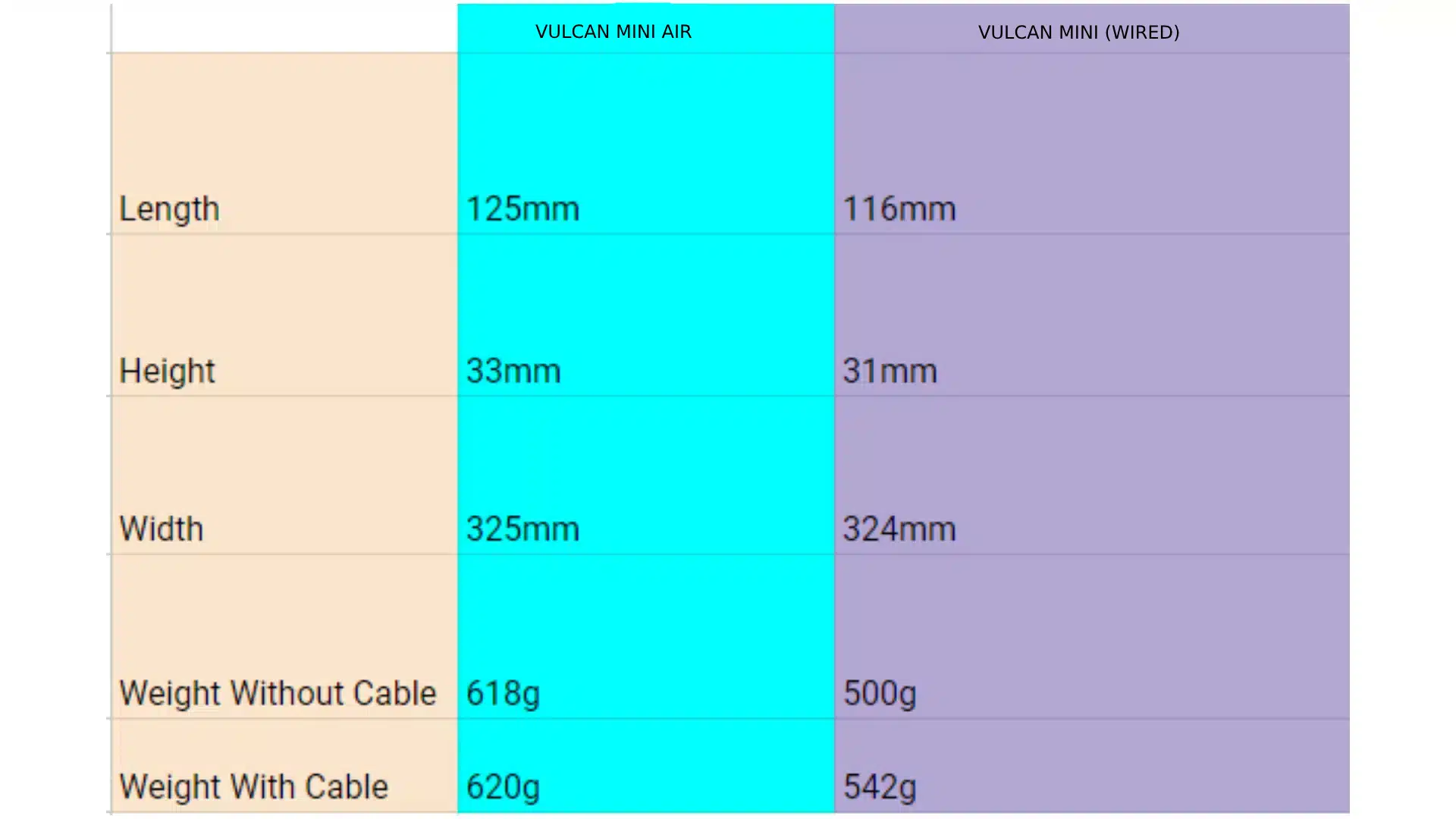
As you can see, the Vulcan II Mini Air is slightly heavier, as well as bigger than its wired counterpart. It’s not a drastic difference, mind you, but if you put the two keyboards side-by-side, you’d notice. It’s something worth pointing out for those looking for the smallest 65% keyboard, but obviously, you’d be sacrificing a wireless connection in favor of a tethered one, a trade-off I’m not convinced is worth it. It’s only a slightly bigger keyboard, and those additional dimensions don’t go to waste, either.
The top of the board is where you’ll notice a difference as the additional width and length are seen here by either a white or black (depending on the color choice) glossy plastic plate with the ROCCAT logo on it. It’s cute, though I wouldn’t have minded if the aluminum plating was extended to this region or maybe some additional RGB lighting, like a strip. But that’s not really the important bit, as this is the part of the board that cleverly conceals the on/off switch, USB-C port, and wireless USB dongle holder.

Let’s focus on the USB-C port first. Compared to the one in the original Mini, the Air USB-C port no longer protrudes out. I like to think it made sense on the wired Mini due to the port being in the center, but even then, I wasn’t too big of a fan of that design choice. It just stuck out. Even looking at some of ROCCAT ‘s non-detachable wired keyboards, like the Vulcan II and Vulcan II Max, the grooves where the cable went were further in the keyboard rather than right at the edge like the Vulcan II Mini.
This is pretty nitpicking, but I always appreciate even the slightest changes to a design, and in this case, I think it makes the keyboard look even better. The wire, which is used to charge (or optionally keep tethered) the Vulcan II Mini Air, has more concealing now since the entirety of the port is inside the keyboard.
Looking next to the USB-C port, there’s the on/off switch. The switch has texturization to it, making it easy to grip so that you can switch the keyboard on and off.
Finally, on the far right is the wireless USB dongle enclosure. The dongle snaps right in, snug and tight, so you can easily travel with it but not so much that it’s a hassle where you need a stick of sorts to push it out like in some keyboards.
These are pretty common features on a wireless keyboard, but what I do love about the ROCCAT Vulcan II Mini Air is how they kept all those things on one facing side. You know it’s all there, and you don’t need to wonder where the on/off might be or where the dongle is snapped in. It’s all easily accessible without turning the keyboard upside down or discovering that the on/off switch is hidden underneath the dongle enclosure, like in many other wireless boards. Sure, it’s a small thing, but small things add up, and in this case, I think it makes the user experience just a tad bit better.
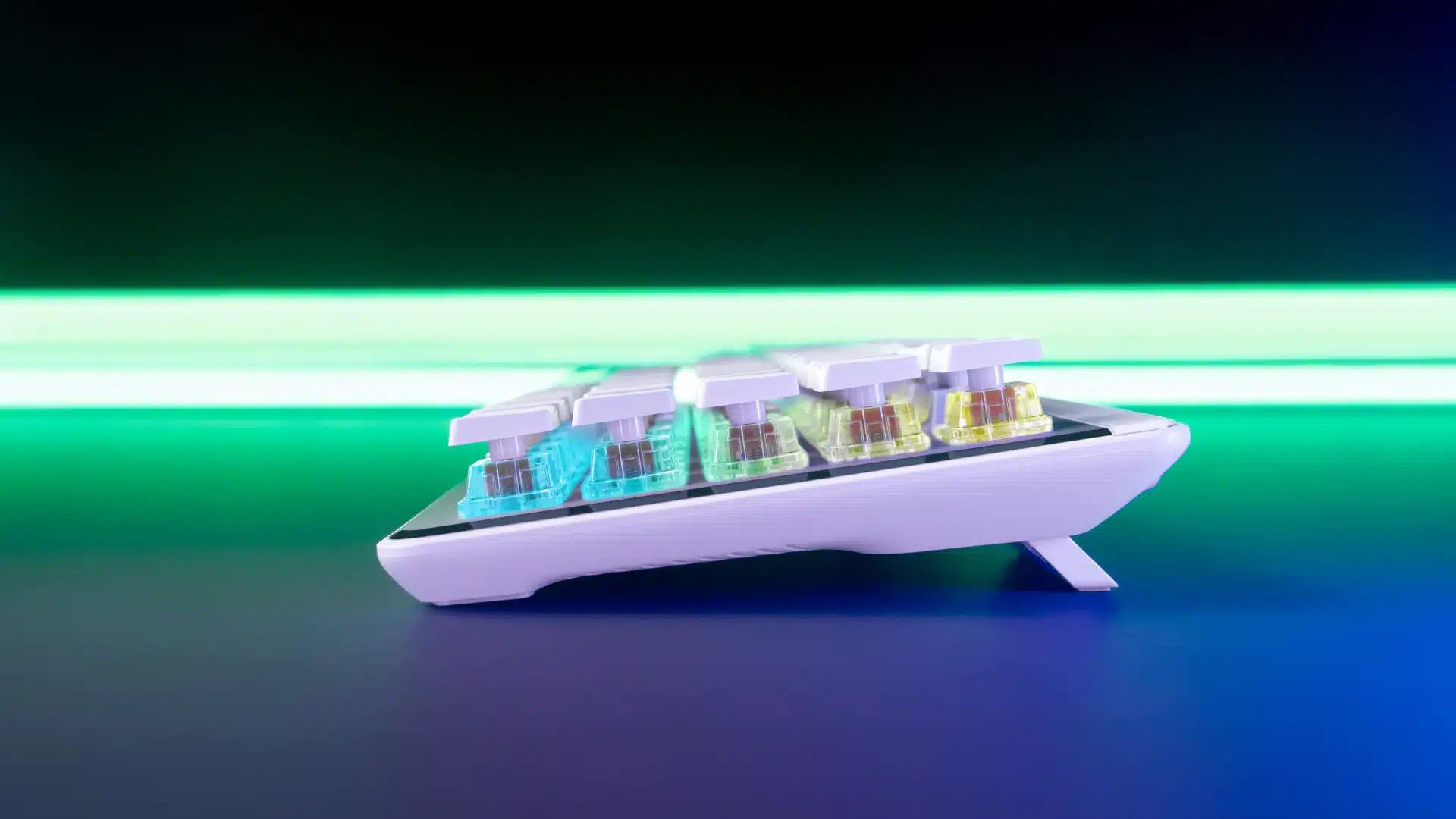
Overall, while it mostly shares the same design as the original Vulcan II Mini, I love how little changes have been made to the Mini Air. It’s almost perfecting what I had already considered being near-perfect before, though, I suppose for many, what would have made that board perfect was if it came in wireless.
To Be Wireless, or Not To Be, That Is The Question, or Why Not Both?
Obviously, the most exciting aspect of the Vulcan II Mini Air is that it’s ROCCAT ‘s first-ever wireless keyboard, and what can I say other than it’s about damn time. ROCCAT has been known for crafting some of the best wired keyboards over the last decade, and a question amongst the community has always been why they’ve never done a wireless one. I’m sure they have their reasons, but whatever they are, one thing is certain, and that’s that in the time between this and previous keyboards, the PC peripheral makers have mastered their crafts as for their very first wireless keyboard, it has all the best traits and features you’d expect from ROCCAT.
I’ve discussed how the Mini Air has the same design as the original, but it also features all the bells and whistles you’d get from the wired one too. That means that keyboard is equipped with the latest optical switches, the Titan II. It comes in both linear and tactile switch styles, so if you prefer the instant immediate presses, linear has you covered, while tactile will give you a small bump mid-press for some desired feedback.
Either way, both switch styles are incredibly responsive, offering nearly no noticeable latency between presses.

Being wireless and using a 2.4GHz channel, I had no issues with lag or interference over the past weeks of testing. In fact, I’d say the performance of the Mini Air is practically identical to that of its wired sibling. That means you’ll experience the full benefit of the Titan II Optical Switches without being tethered to a wire. There’s Bluetooth 5.2 support as well, and three channels at that, so you can pair other devices and switch between them seamlessly.
But what if you don’t want a wireless keyboard? Well, the option to buy the wired version of this keyboard is there, saving you $60, but to me, that’s worth the extra cost if it means you get to enjoy the best of both worlds. You don’t have to use the Mini Air as a wireless keyboard as it works fully cabled via the provided USB-C to USB-A cable. That means that for those desktop users who want the best connectivity possible for gaming, productivity, or whatever other PC activities, it’s entirely possible to do that. Plus, if you have a USB-C cable (both ends), you can use that on this keyboard if you prefer using that connection type.
But I suppose that wouldn’t give you much of a reason to pick the wireless over the wired version, though if you’re like me, this optional set-up is perfect as you can take the keyboard with you on the go without needing to take the cable with you. I like to use my tablet for work, but not so much the touch screen for typing since I often find myself pressing the wrong part of the screen. So, pairing up my tablet with the Vulcan II Mini Air via Bluetooth is a massive productivity booster. Plus, I can continue to use my port as a charging port on my tablet.
So, while I’m at home, I can plug it into my desktop, let the battery charge, and continue to use it as is, then take it with me on the go without messing around with my cable management. The best part is that I never ever have to worry about it ever going dead on me if I happen to forget to bring a charging cable because its battery can last a whopping 750 hours with the RGB lights off. That’s a full thirty days of nonstop (24 hours a day, which no one does) use solely in work mode (turning to RGB on knocks it down to 150 hours), or almost three months if you use it eight hours a day nonstop without the lights. Talk about insane hours, but if you need them, they’re there. You’ll be confident that it won’t die out on you. With the lights on, those hours do shrink, but Vulcan II Mini Air does have built-in proximity sensors, which will adjust the lighting when it doesn’t detect motion, saving you on battery life.

Other features include Smart Keys, which offer you more keys without taking up more space. Using the Swarm application, you can bind secondary inputs on up to 29 smart keys. That’s over a full alphabet of additional keys you get in the Vulcan II Mini Air (and wired.) To help you know which keys are Smart Keys, the board is equipped with Dual-LED to tell you when those secondary keys are active. You can customize the coloring of those LEDs via the Swarm app, as well as create custom profiles and save up to five of them on the board itself.
Other customization in the Swarm app includes RGB lighting effects and coloring for the rest of the keys, macros, keybinding, and a few other common software-related things. The only other thing I’ll mention about the Swarm app is that it feels overdue for a better user interface.
Verdict
The ROCCAT Vulcan II Mini wired keyboard was already an amazing offering for those wanting to downsize and make room on their set-up, taking the best of ROCCAT’s technology, ingenuity, and craftsmanship and packing it into a tiny keyboard. The Vulcan II Mini Air, however, one-ups that board, perfecting it not just by offering wireless but by addressing and adding some smaller details to make the keyboard stand out even more.
The Vulcan II Mini Air is the perfect mini keyboard that anyone could dream of. It’s stunningly gorgeous with its aluminum top plate and RGB lighting, as well as fast, responsive, and reliable. It is an impressive opener for ROCCAT’s first (and hopefully not last) foray into the wireless keyboard market.
Where can you buy the ROCCAT Vulcan II Mini Air?
- Roccat Vulcan II Mini Air – MSRP $179.99 – Launches July 19
General Specifications
- Form Factor: 65%
- Connectivity: Detachable USB-C to USB-A Wired,
Wireless 2.4GHz dongle,
3x Bluetooth 5.2 - Cable: Detachable 1.8m braided USB-C to USB-A 2.0
- Switch lifecycle: Tested to 150 million
- Polling Rate: 1000 Hz
- On-board memory: 4MB
- Profile On-board: 5
- RGB: RGB per-key illumination + 29 smart keys
- Keyboard Rollover: Full Key (NKRO) with 100% Anti-Ghosting
- Processor: 32-bit ARM Cortex M3
- Software: ROCCAT SWARM
- Battery life: Up to 240 hours (Varies with usage/proximity sensor)
- Adjustable height: Yes, three different heights
Score: 10/10
Pros:
- Compact and low-profile design. Fits in practically any bag.
- Gorgeous aluminum top plate.
- Fully customizable RGB lighting, with dual-LED in multi-function keys. It gives it the power of a full-sized keyboard without being a full-sized keyboard.
- Cross-mounted switches.
- Easy, plug-in-play set-up.
Cons:
- It’s my favorite wireless mini-keyboard (so far), but the price ($179.99) is still steep.
The publisher provided hardware for review purposes. Equipment tested on a desktop PC. You can read SP1st and MP1st’s review and scoring policy right here.

Very nice review and very informative post, the price point seems kinda high even when considering what it is.