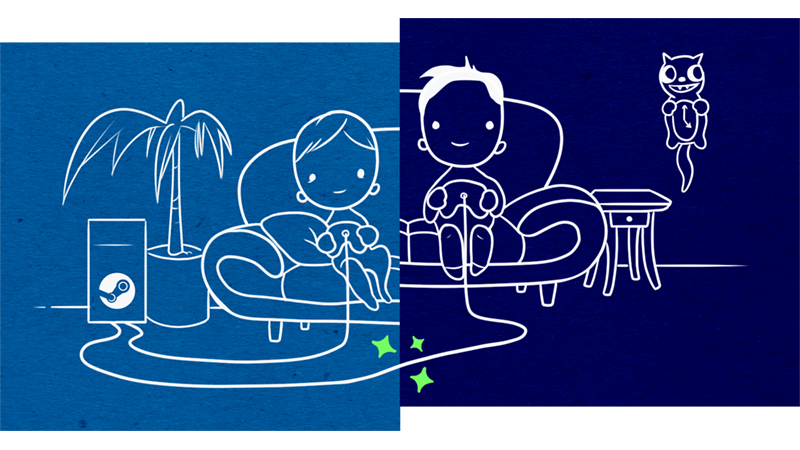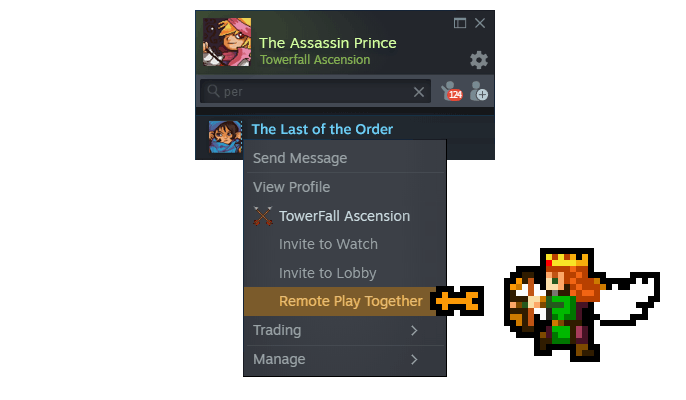If you’re a PC gamer, chances are you use Steam. If you want to play with friends and you only own the game, or if the game only supports local co-op, Valve has a solution for you and it’ for free! Called Steam Remote Play Together, this new feature lets you play with your Steam Friends even the host only owns the game! The other players can play it via Valve’s Steam Remote Play Together streaming tech! Read on for the full Steam Remote Play Together details.
Join Steam Beta, then launch any of your local multiplayer games.
From your Friends list in the Steam Overlay, select Remote Play Together. Once they accept…
Their controllers will act as if they’re plugged directly into your computer, and all your voice chat and game volume options are available in one place.
To keep things simple, only the game is displayed to your Friends, never your desktop or other Top Secret stuff. You can share — or limit access to — the keyboard and mouse. It’s your choice.
- Play local multiplayer games with Steam Friends online
- Stream video, audio, input, and voice between players
- Use your own controllers, or share control of the keyboard & mouse
- Play together across PC, Mac, and Linux
Steam Remote Play Together is currently out now in beta. You can join the beta program here, or for the list of supported titled, check it out here.
Source: Steam