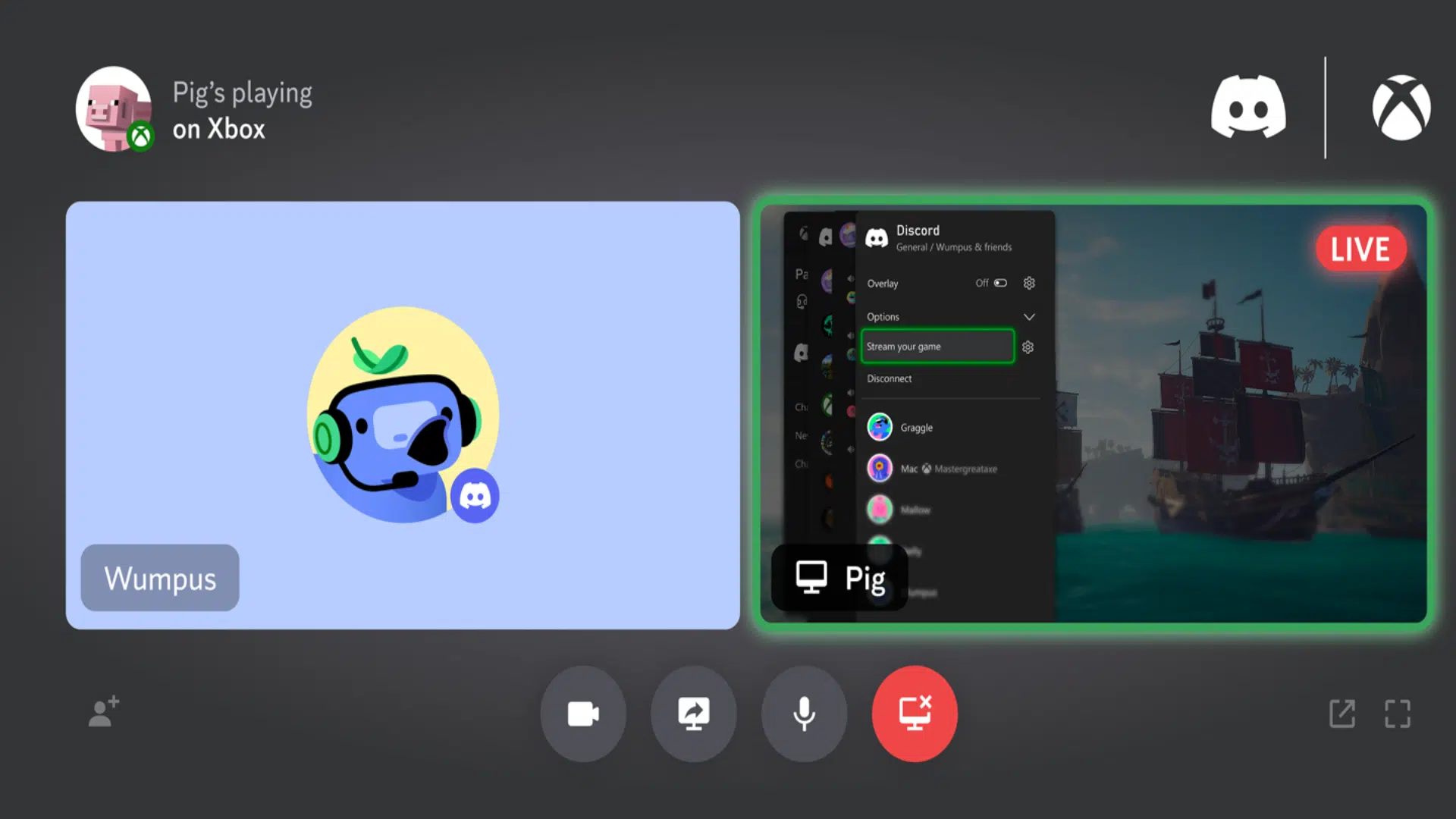Microsoft and Discord have announced that Xbox players will be able to stream their Xbox Series X|S and Xbox One games directly in a Discord server or via Direct Message calls. This highly requested feature is rolling out starting today exclusively for Xbox Insiders and will be gradually rolling out for all users.
How to Stream from Xbox to Discord?
As mentioned earlier, the feature is only out for Xbox Insiders right now. Xbox Insiders, and once the streaming is available to everyone, can follow the steps below to stream your favorite Xbox game to Discord.
Stream from Xbox to Discord Server:
- Connect your Xbox account to Discord (if you haven’t already)
- Once connected, press the Xbox button on your controller and open the Parties and Chats tab on Xbox
- Select Discord
- Scroll to one of your available servers, and join a voice channel
- Select “Steam your game” (pictured below)
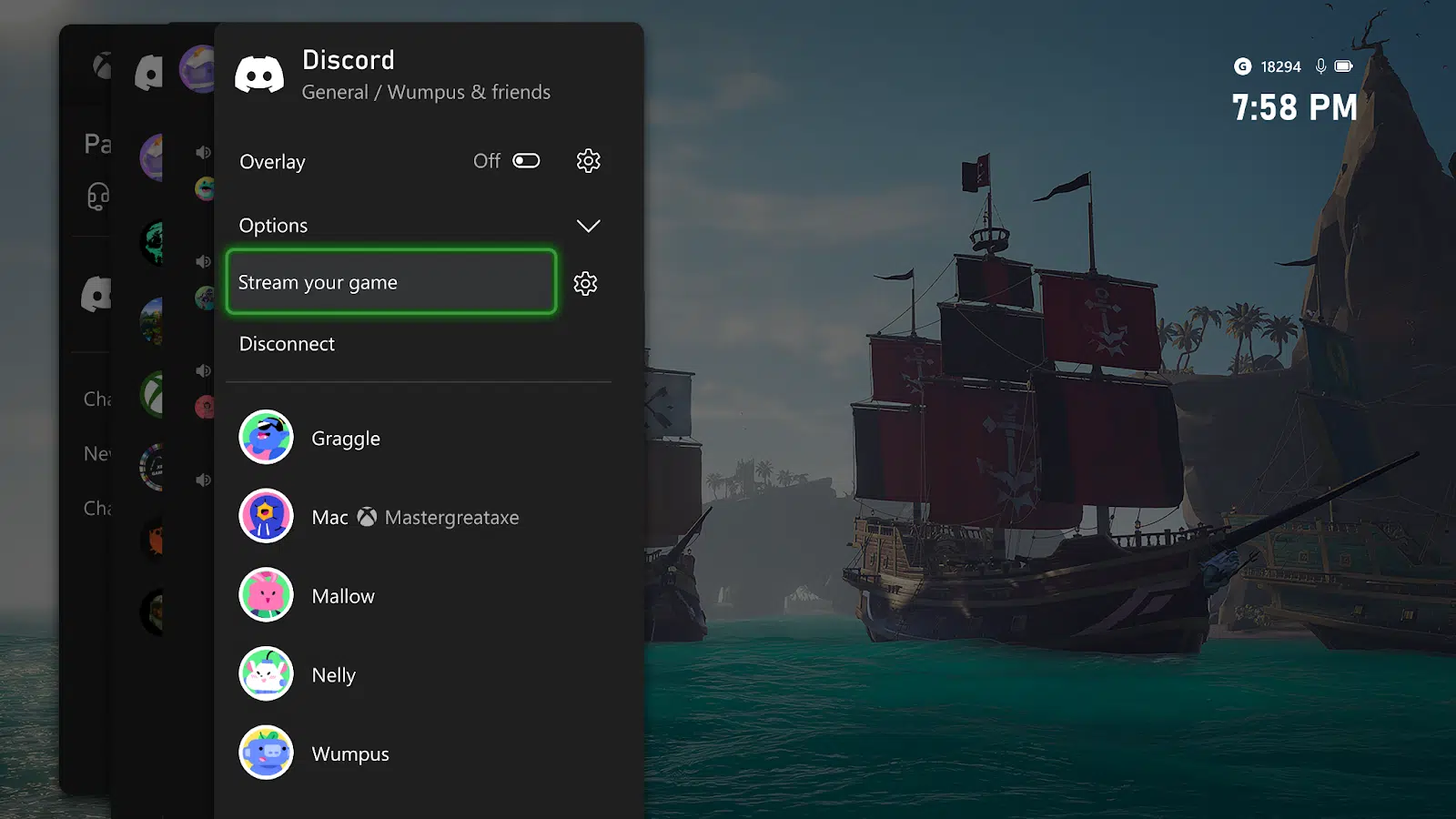
Nitro members can utilize their perks on Discord to stream in HD quality, up to 1080p, and increased framerates.
Stream from Xbox to Discord DM or Group DM:
- Connect your Xbox account to Discord (if you haven’t already)
- Once connected, join your DM call on desktop or mobile
- Use the “Transfer to Xbox” button to move the DM call to your Xbox console
- Once moved, the “Stream your game” option will appear in the Xbox guide (pictured above), just like in a server call.
If you want information on how to link your Xbox account to Discord, head on over to this article.
Again, the streaming option is currently available to Xbox Insiders, and we will let our readers know once the feature has rolled out for all players.
Source: Discord Blog Post