Our search for the perfect pro controller may have finally come to an end, as the MegaModz DualSense Pro Controller for the PS5 not only delivers but excels, making it the perfect competitive companion. Curious how it stacks up against the rest of the “pro” controllers out in the market? Read on for our in-depth review.
Building Your Dream Controller
What sets MegaModz apart from other third-party pro controllers is the level of customization offered when building your controller. MegaModz has options available for nearly every single aspect of the controller’s exterior. You can select one of their presets, of course, which we have, but if you want something more “you,” those options are entirely there.
Triggers, face buttons, touchpad, front plate, back plate, and even the thumbstick and their inner rings can all be customized with different colors and patterns. In some ways, this is what Design Labs was for Xbox, only for PlayStation (Xbox controllers offered too). That is something that PlayStation has been severely lacking, as the options for different colors, while they exist, are limited. So you’d be stuck waiting for an official release from PlayStation, which might not even happen for specific colors.
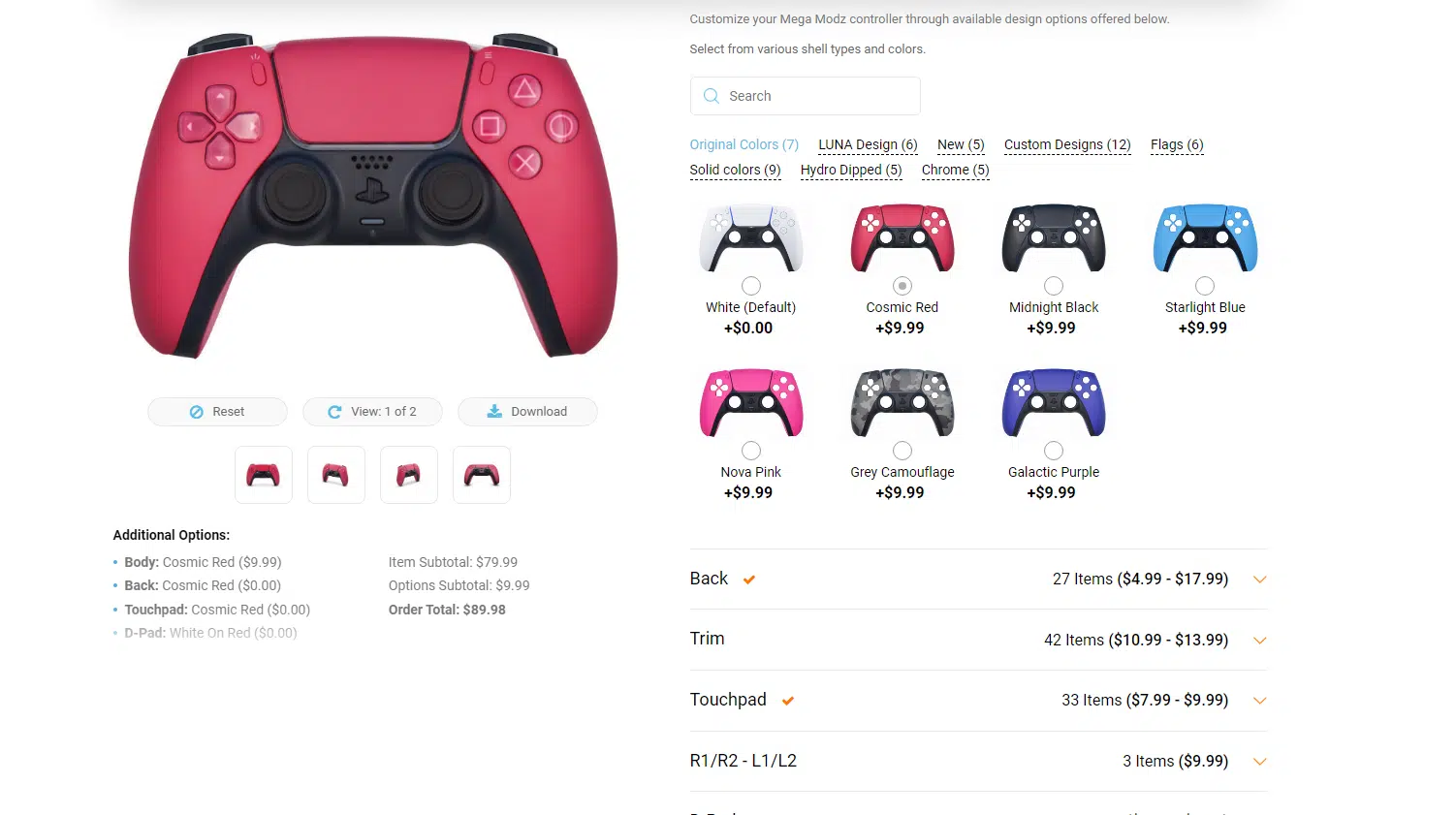
And again, that leaves you stuck with a single-tone color, whereas MegaModz lets you mix and match. The controller we opted for was their Vampire Red edition, a controller covered in metallic blood-red paint with gold buttons, as well as gold triggers that gave it a vampire look. Unfortunately, I wasn’t paying attention to it being out of stock when I ordered it, but the team did accommodate me with a custom variation, switching from gold to black. Regardless, I was pretty happy with how the controller turned out when it arrived, as it easily stood out as the best-looking controller in my collection.
But the choice of color isn’t the only option MegaModz offers. You can swap out all the buttons and triggers from traditional to quick and snappy, mechanical ones and smart triggers. That means that presses are shorter, if not instantaneous, with these button and trigger types. They still require some force to prevent accidental pressing, but they are undoubtedly more responsive than the stock buttons and triggers.
I can tell you, playing Modern Warfare 3 with this controller, the difference in response time was noticeable, especially when shooting a pistol. The triggers, if you opt for smart ones, give you instant presses with little to no latency. They’re faster in response timing than even the DualSense Edge, with its stopping on the highest. They’re fast, almost to the point where you can easily rapid-fire.
Speaking of, MegaModz, as its name suggests, offers custom mod packs when building your controller. Want rapid firing? What about easy, quick scoping? Fast reload? Auto spotting? Countless mods are available for you to pick from, each geared towards a specific game. Yes, it’s cheating, but turbo controllers and the likes have always existed, and they are options that I need to point out (though we do NOT condone using these).

This does bring up a concern I have, as once you’ve selected which game you want those mods to work for, there’s no way to change them to something else once the controller is built. That means you could be stuck with a controller for mods that only work for a specific game. Made one for Modern Warfare 2, but realized the massive change that Modern Warfare 3 has. Well, you’re out of luck now. You’d have to be careful with the types of mods you select. You’d almost be better off sticking with a GAAS-specific game, like Fortnite or Destiny, as that would ensure you get the most use out of it for years to come.
Having some way to program them would make getting those mods add-ons worthwhile. MegaModz mod options are also limited to only shooters. I love fighting games, but I’ll admit I suck at them. Having game-specific mods, like Street Fighter or Mortal Kombat, that make combing, special attacks, and fatalities easier could be an excellent addition down the road.
And last, the back paddles. I’ve used different back paddles from many manufacturers, including PlayStation’s official DualSense Edge. Those have so far been the best in terms of comfortability, but they’ve lacked the additional two paddles that most third parties have. MegaModz offers them, and I’m quite fond of the design they’ve opted for, going as far as saying it may be the best I’ve used.
There’s an “official” look it has; even if it’s not made by PlayStation themselves, it does feel like something that could be. All four buttons are laid out perfectly, allowing your fingers to rest comfortably on them. They’re easy to press but not loose where you might accidentally hit it.

As you may have also spotted, MegaModz offers four back buttons, all remappable to any face buttons and triggers. For any gamer out there looking for a Pro controller, you probably know that the back buttons are the most important things to look for. The DualSense Edge is a fantastic controller with advantages over most third-party controllers, but its lack of four back buttons surprised me. It only has two back buttons, and chances are you’ll need to use a lot more than just that.
With four buttons, you can maintain all fingers on the controller without ever moving off the thumbstick. That means you can multitask, such as moving and aiming, while jumping or reloading. Sure, it only takes a few seconds to do that, but in competitive gaming, those seconds can mean life or death.
Mapping those buttons is relatively easy, too, as there is a dedicated mod button on the back paddle. Push and hold it for a few seconds, and it lights up; then push and hold one of the back buttons while holding the button you want mapped to it, and it’ll flash, confirming programming. Doing that for all four only takes seconds.
They also offer back paddles with Macros support, but my controller didn’t have them. That addresses the mod complaint I had about the lack of fighting games, as it would allow you to program combos and such to a single button.
Sadly, there’s no software for this controller, but that’s an issue with all third-party controllers. I’d love to see one still, as I feel that’s the one major thing holding back these controllers, and that’s not being able to save a ton of custom profiles and easily being able to map buttons.

Overall, though, the controllers from MegaModz are top-notch in design and functionality. The latter is a big one, as you won’t find any other manufacturer providing what MegaModz inside a controller. But of course, a big question does arise: how much does this all cost?
If you want the complete work, everything that MegaModz has to offer, from custom paint jobs, smart buttons, back triggers, etc, you’re going to be shocked at the price tag, as it can take you well over the $300 mark. $100 more than the DualSense Edge and $70-$90 more than other competitors, but at the same time, you are getting far more for that extra $100. Still, it’s expensive, and honestly, there’s not much of a reason to go all out. But it’s a choice, and MegaModz has plenty of those.
If you wanted back paddles only, you could have a controller built for less than $175, cheaper than the DualSense Edge, and with extra buttons. You could even slap a few mods on there and still come under the price of the official controller.
The battery life is comparable to the stock DualSense, too, giving you 8-10 hours. That’s impressive, given it has back buttons and in comparison, runs longer than the DualSense Edge by a few hours.
Regarding build quality, MegaModz controller felt as durable as the official controller, if not a bit stronger in the material. Weight-wise, it’s not much heavier than the original DualSense. It maintains the same design as the DualSense, which, in my opinion, is perfect. Comfortability isn’t compromised despite having added components underneath the controller. My only issue was that one of the replaceable thumbsticks kept popping off during gameplay. It was just one, and thankfully, additional replacements were packaged with it.
Verdict
With a market flooded with different types of Pro Controllers and gamers looking to get whatever competitive edge they can find, MegaModz offers a rather unique and exciting alternative. Its price points can get steep, but for enthusiasts and competitive gamers, what it provides is well worth that admission. Most will be drawn in by its back paddles, some of which are the best I’ve ever used. But it’s the range of options that MegaModz has that sets it apart from the competition.
As someone who has always wanted to build their very own custom controller, I’ve never been given the right tools to do so. MegaModz has done just that, allowing me to build my dream controller with its vast choices of colors, casing, button choices, and, surprisingly, mods and macro support. With MegaModz, you’re getting a controller that not only looks stunning but also provides you with that competitive edge you’ve always been chasing.
Score: 9.5/10
Pros:
- Fantastic build quality – For a third party, it doesn’t feel cheap.
- Pairing with the system and mapping buttons is easy.
- Four button-back paddle options
- Tons of options to customizable options – Build the controller of your dream.
- Battery life, though not improved over the standard controller, is better than the DualSense Edge.
Cons:
- It can get pricey.
A MegaModz Dualsense FPS Pro Wireless Controller provided by the manufacturer. You can read MP1st’s review and scoring policy right here.

I got a PS5 custom Dragon Ball Z controller from LazaModz for $178, it just depends on personal preference if your willing to spend alitte more. I don’t see being somewhat pricey as a con, if your getting the full custom experience.
critics better tell review this company to see is it worth to buy the controller and is it better than PlayStation edge