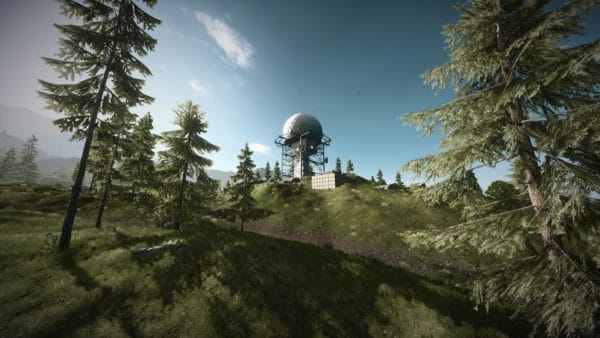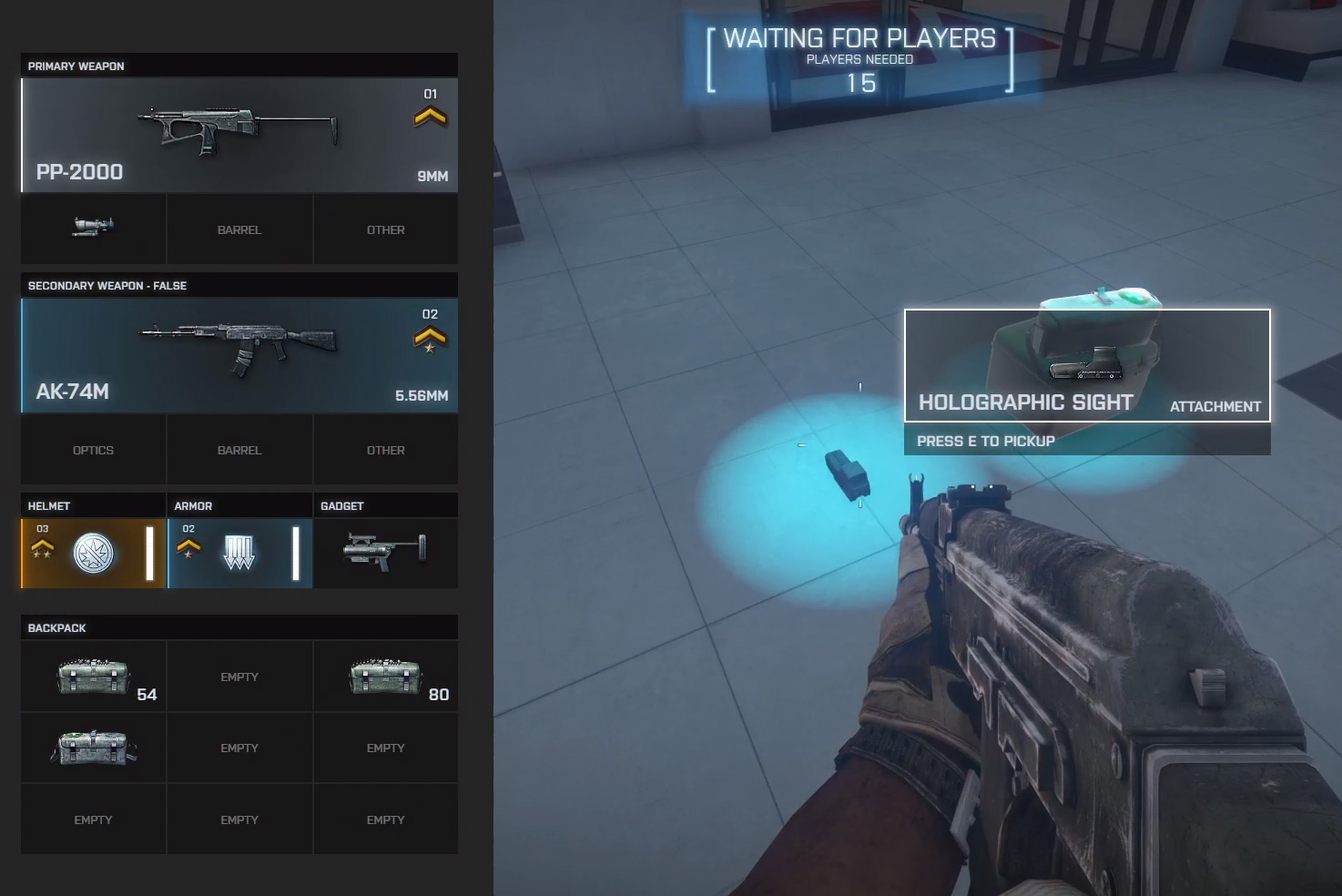Remember that unofficial Battlefield 3 battle royale mod being developed by modding group spearheaded by KVN? The group has released a ton of details regarding the Battlefield 3 battle royale mod map, the game’s ping system and loads more!
In case you didn’t know, the mod’s map is based on one of the Battlefield 3 End Game DLC’s map, Kiasar Railroad. Of course, plucking that map and just integrating battle royale elements won’t cut it. Check out screenshots and an explanation of how the map is being designed below.
DESIGNING THE MAP
In the DLC End Game, map’s max size before falling to the void are 6x6km2, what players would play in this version would be around 2,5×2,5km2.
Vanilla offers 0,6x,6km2 map’s size, I had to think really well each zone’s purpose and distances so players wouldn’t get bored of traveling such big distances.
The first step was to take a look what the terrain was already offering, I saw a lot of interesting areas that could lead into good fights once the level would be finished so after that I started to think about the map’s layout.
Players can actually go further beyond the “virtual” out of bounds, but circle will catch them before they reach that point.
The final circle will always close outside the ocean, so don’t mind trying to explore all the areas you can before it closes.

The dome-shaped tower in the map, is also the highest area in the mod, and you can see the entire map and its surroundings if you’re there.
You can read more about the different areas of the map here.
In addition to the map, KVN has also given us a detailed look at the Battlefield 3 battle royale mod’s ping and loot system, dropship, cricle of death and more! Ready? Dive in!
Dropship
FlashHit made a prototype version of the Dropship in the first weeks when we started developing the mod.
Right now we can set Point A and Point B and the time it takes to travel the distance between these two points. Also, we created a custom camera so players can look around before they jump out.
We use the same Dropship function to create airdrops as well.
Ping System
One thing that annoys myself and many other Battlefield veterans is the 2D spotting ability that has plagued (or blessed, depending on how you feel about it) the series for more years than not. To me it feels cheap and cheesy. I decided to implement something that could be deployed quite easily per squad that would allow a player to “ping” or “spot” a point in 3d space that would be updated for all squadmates. Shamelessly stolen from games like Rainbow 6: Siege, Counter-Strike: Global Offensive, Apex, etc the list goes on. This simple change changes the “dorito” that follows a player (and in Battlefield 3, through smoke) to the “last seen” location.
First I pulled a previous experiment that I had created for testing out artillery in VU. This included automatic raycasting, registering clicks, timeout/cooldown for use, and transferring this information back to the server to be replicated to all squad mates. A video of this is provided above.
Once all of this functionality was pulled out, it was tested in a standalone mod that served to be the base for various features I have been working on for BR. It was a bit laggy and needed some tweaks, but the firsts tests were successful.
Here is a closeup of the pings.

LOOT SYSTEM
For the initial implementation of weapon pickups we decided to take inspiration from the logic blueprints of the vanilla Scavenger mode pickups. They were a very helpful example for us since you need to get a lot of blueprint and entity properties right in order to successfully create the weapon pickup entity.
Once the vanilla blueprint was working, we could start modifying it to make it fit the BR mode.
In the meantime we started implementing the new system for the loot pickups. Here is a little sneak peek:
UI OVERHAUL


This week we also implemented a custom ESC menu.

You can check out more behind-the-scenes screenshots and info here.
According to KVN, one of the final steps before they can begin playtesting is an inventory system, and once that’s properly implemented, they can start testing the client with a small group of players.
Once more info surfaces, we’ll let our readers know about it.