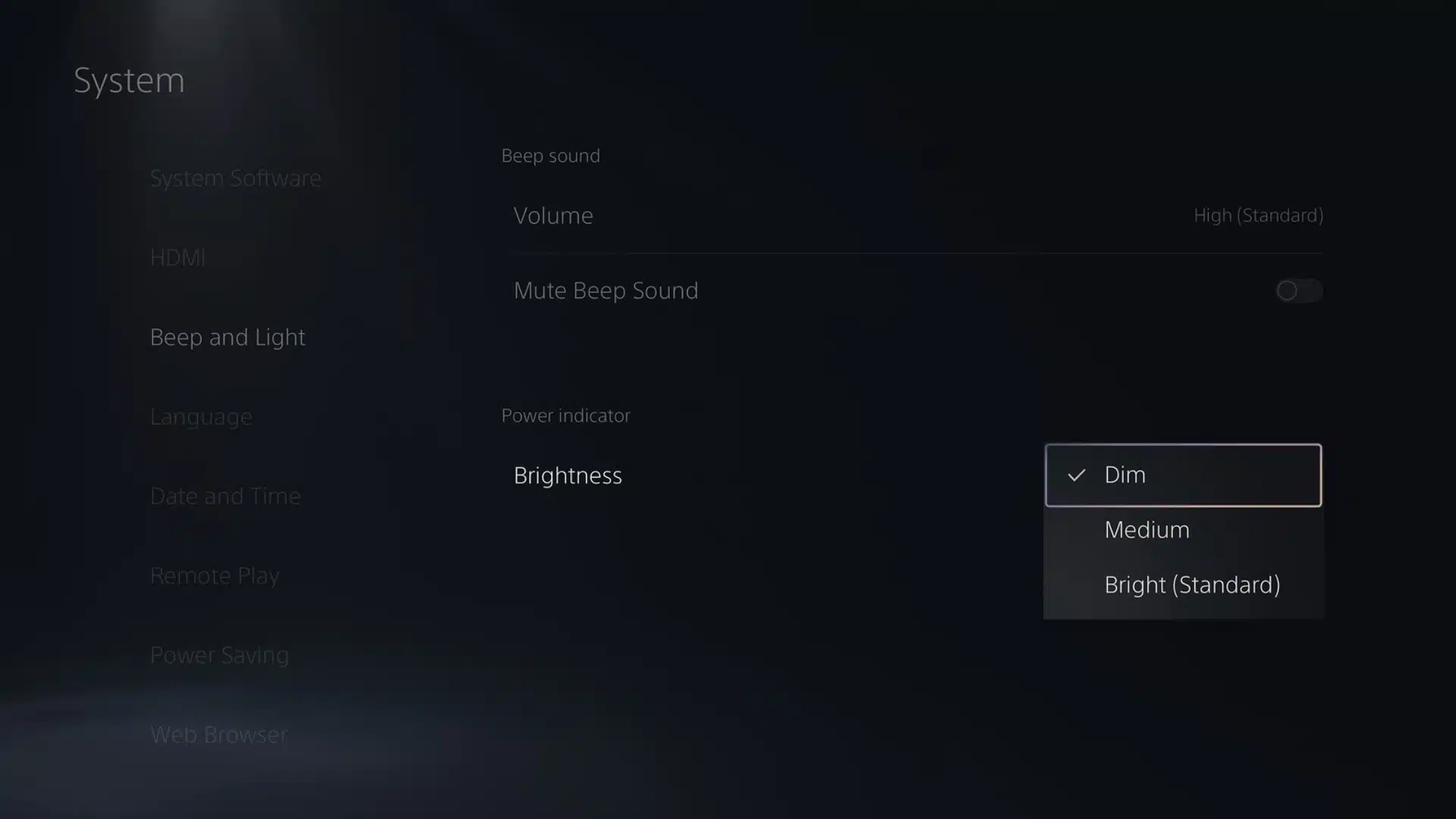A new PS5 beta update will be available later today, and though it doesn’t come packed with major features, it does have some pretty neat quality-of-life improvements.
- Related reading: PS5 Update Adds New Party Features and More This Jan. 24
What’s in the New Update?
Here’s what we know is coming in today’s beta update.
DualSense wireless controller built-in mic and speaker audio enhancements
We’ve updated the device software of the DualSense and DualSense Edge wireless controllers to improve their sound features.
- Controller speaker enhancements. The controller speakers can now produce higher volume sound, allowing you to hear in-game sounds and voice chat audio more clearly.
- Improved noise cancellation. The mic input quality on these controllers has been improved, courtesy of a new AI machine learning model. Background noise from button presses and game audio are suppressed, resulting in a better voice chat experience. Install the system software beta and update the controller device software to enjoy enhanced clarity of your voice chat audio when using the controller mic.
- With this update, you may feel that the sounds coming from your controller speaker may sound louder. You can adjust the controller speaker volume from the control center.
Share Screen Interactions
Players watching Share Screen in full screen mode can now use pointers and emoji reactions to interact with the host’s gameplay.
- Viewers can move a pointer around, send a ping or draw a line on the shared screen, allowing them to highlight certain objects or areas to guide the host player more accurately.
- Viewers can send emoji-based reactions to the host’s screen to visually encourage and celebrate gameplay actions.
- Note: this feature is available by default but can be turned off by the host in the Share Screen settings. Both the host and the viewer must be participating in the beta to use this feature during the beta period.
Adjust Brightness of PS5 Power Indicator
You can now adjust the brightness of your PS5 console’s power indicator.
- Go to [Settings] > [System] > [Beep and Light], and then select [Brightness].
How Can You Join This Beta Update?
There are a few ways to participate in these updates, the first being to sign up on the official PS5 beta program page. But even if you do sign up, it does not guarantee a spot in the beta test.
Therefore, you may want to try your luck with the other method of joining. Testers can invite up to four other people to join the beta. This has been a more commonly used method amongst players to join in on these tests.
Otherwise, you’ll have to wait to use these features until the update is out of beta. That is typically a month or two, depending on how large of a beta test it is. Seeing the feature lineup, we don’t expect this test to be lengthy.
If there are any additional notes once the update is out, we’ll be sure to let you all know.
Source: PlayStation Blog