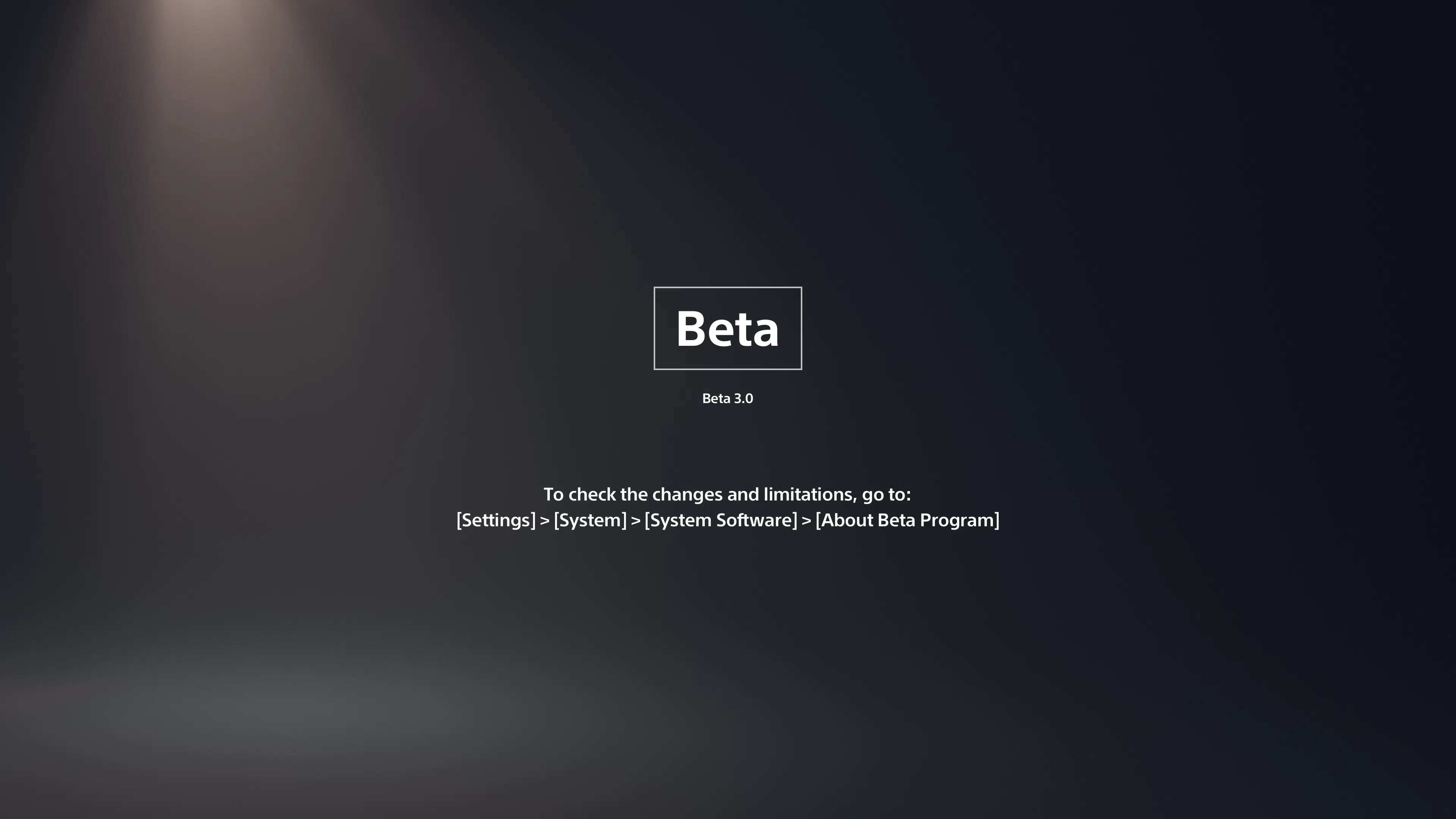Today, PlayStation announced that there would be a new beta software for the PS5, which is now out for beta participants to test. While Sony detailed the main features included in the beta (which we can confirm is called the 8.00 update), they did not outline everything included in this beta test, such as new language support, new profile options, additional voice commands, and some UI redesigns.
Update (August 10): Sony has released a new firmware patch on PS5 this August 10. Read on for the patch notes.
Patch notes were grabbed directly from the PS5 console itself (via the invite beta test). Note that the patch notes listed could be different from the retail patch that goes out to everyone.
PS5 Beta Update 8.00 Patch Notes:
Main features of this system software update
- Dolby Atmos® is now supported, and you can enjoy 3D audio on HDMI devices that
support Dolby Atmos.- Enjoy an immersive audio experience with your supported HDMI device while playing PS5 games that support the Tempest 3D audio technology.
- Media apps that support Dolby Atmos can now deliver the spatial sound experience with your supported HDMI device.
- To turn on Dolby Atmos, go to [Settings] > [Sound] > [Audio Output] > [Audio Format (Priority)], and then select [Dolby Atmos].
- You can now use an M.2 SSD with a maximum capacity of 8 TB to expand storage space on your PS5.
- The screen reader now supports Turkish, Swedish, and Portuguese (Portugal).
- You can now use an assist controller.
- You can now assign a second controller to a user who’s logged in to your PS5 as an assist controller. This allows you to use the main controller along with the assist controller to control your PS5 as if you were using one controller.
- To use an assist controller, go to [Settings] > [Accessibility] > [Controllers] > [Use Second Controller for Assistance], and then turn on [Use Assist Controller].
- You can use an assist controller when using a DualSense or DualSense Edge wireless controller, or a PS5-supported third-party controller as the main controller.
Other updated features
- The following features and improvements have been added to & Game Base.
- You can now easily see which of your friends are in an activity you can join under the Friends tab.
- The joinable icon will be displayed next to friends who are playing a game you can join.
- You can join a friend’s game directly by pressing the options button and selecting [Join Game], or by selecting (Join) on their profile card.
- When someone’s sharing their screen in a party, you’ll now see a preview of their Share Screen. You can find this in the Parties tab.
- You can now react to messages with emojis.
- It’s now easier to access media shared in your groups. Select [Shared Media] from the options menu in the messages card.
- The usability of cards in the control center has been improved.
- Activity cards have been improved. When multiple activities are in progress, the newest one will appear as a standalone card in the control center. The consolidated activities card will also continue to be displayed.
- Game Help cards have been improved.
- In addition to in-progress activities, you can now see available, previously available, upcoming, and completed activities.
- When a card is selected, its details are now displayed on the right side of the card, making it easier to find objectives and their corresponding hints.
- The console navigation experience has been improved.
- When moving the cursor while navigating the console, the sound effect you hear when you reach the point where you can’t move any further is now more pronounced and noticeable.
- You can now get haptic feedback through vibrations on your controller while navigating your PS5. Go to [Settings] > [Accessibility] [Controllers], and then turn on [Haptic Feedback During Console Navigation].
Here’s a video showcasing the haptics the controller produce (not the sound you hear on the console itself, but what you feel in your hand)
- In the game hub, you can now see how many tournaments you’ve entered and the highest place you’ve achieved.
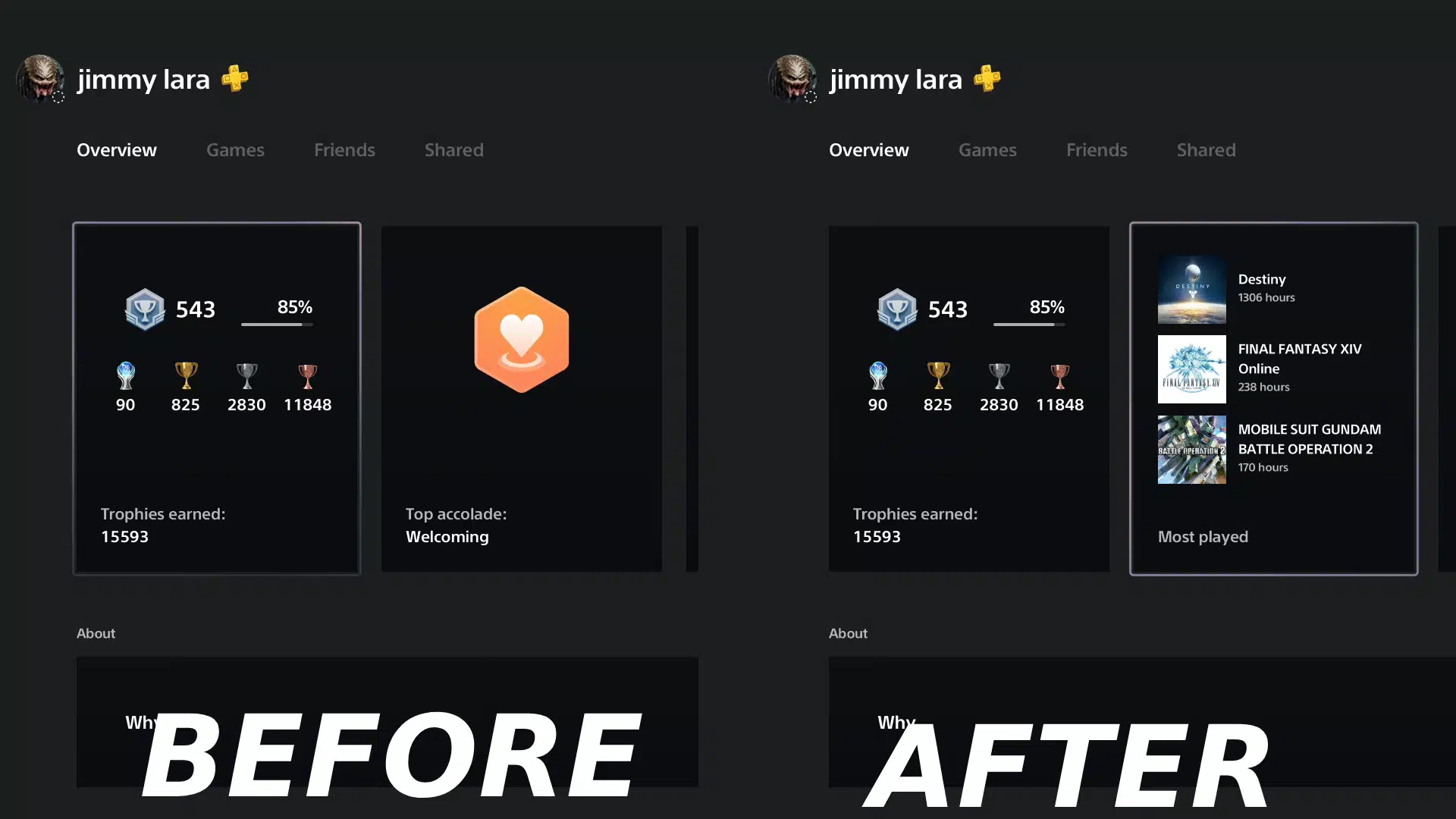
- On the player profile screen, you’ll now see [Most played] games.
- In game library, you can now search for games just within your game library.
- Browse useful tips for getting the most out of your PS5 and learn about new features in the new [Discover Tips] section.
- Go to [Settings] > [Guide & Tips, Health & Safety, and Other Information] > [Guide and Tips], and then select [Discover Tips] to view all the tips.
- Simplified Cangjie has been added to text input methods for Chinese (Traditional).
- To use the Simplified Cangjie input method on the on-screen keyboard, go to [Settings] > [System] > [Language] > [Input Language] >[Chinese (Traditional)], and then turn on 「速成].
- To use it on an external keyboard, go to [Settings] > [Accessories] > [Other Accessories] and select [Chinese (Traditional)] for [Type], and [] for [^].
- You can now mute or adjust the volume of the PS5’s beep sound when turning it on or off, or putting it in rest mode. Go to [Settings] > [System]> [Beep Sound].
-
- To adjust the beep sound volume, select [Volume].
- To mute the beep sound, turn on [Mute Beep Sound].
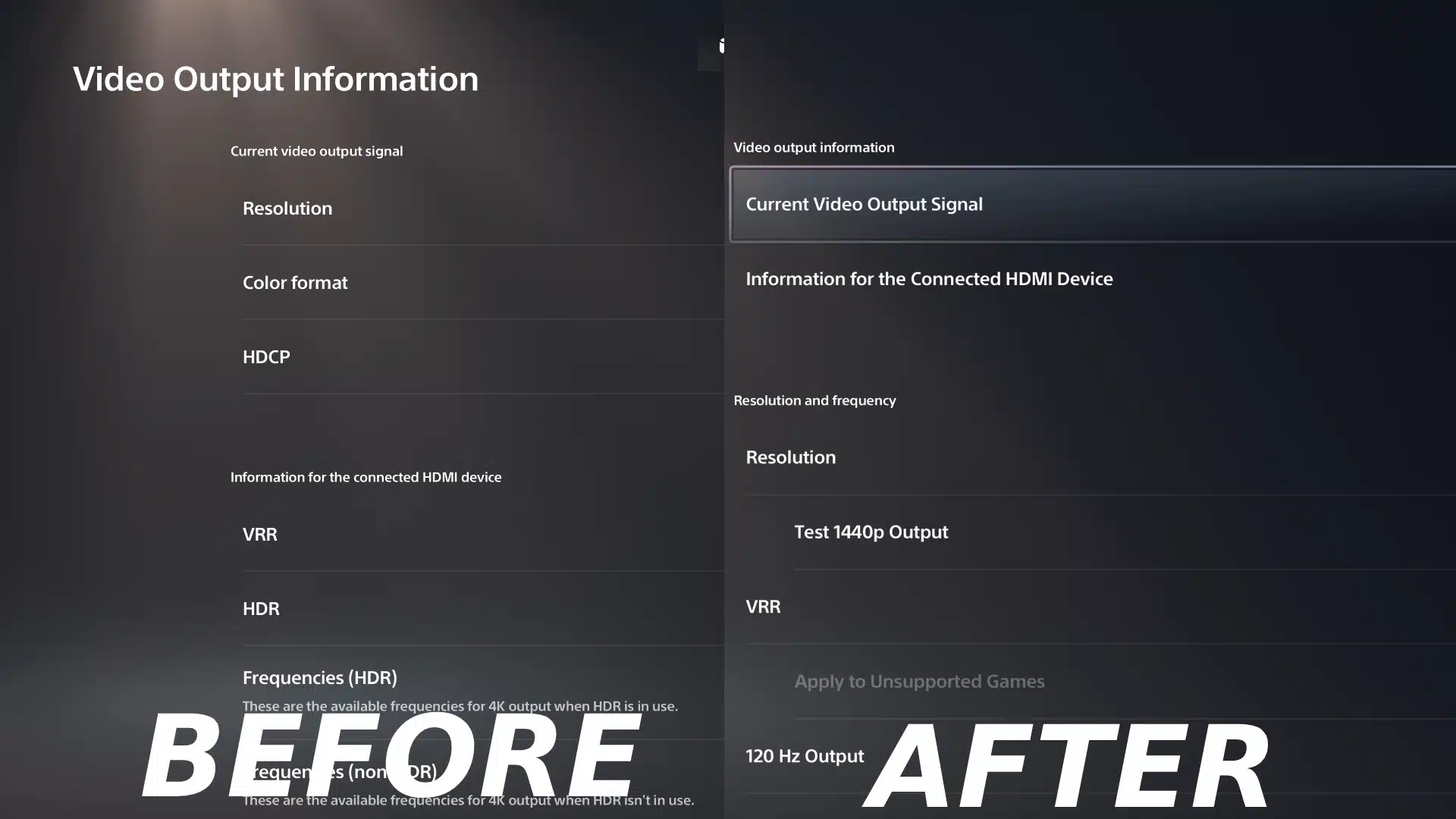
- The video output information screen displayed in [Settings] > [Screen and Video] > [Video Output] has been redesigned to make it easier to view.
- To see your current resolution, color format, and HDCP version, select [Current Video Output Signal].
- To see the support status of HDR (high dynamic range) and VRR (variable refresh rate) for each of the available frequencies for your HDMI device, select [Information for the Connected HDMI Device].
- Voice Command has been improved.
- The help content of Voice Command has been improved.
- You can now navigate between help content pages using Voice Command.
- Help content will be hidden after some time has passed.
- If you say “What’s new?” via Voice Command on any screen, you can now check for new PS5 features and the latest information about PS Plus.
- Currently, Voice Command (Preview) is only available in English for players with accounts for PlayStation Network in the UK and USA.
- The help content of Voice Command has been improved.
- The PS5 QR code login screen has been redesigned. The QR codes are now much larger.
- We’ve updated the device software of the DualSense wireless controller, DualSense Edge wireless controller, PlayStation VR2, and PlayStation VR2 Sense controllers to improve stability.
- We’ve improved the messages and usability on some screens.
System software limitations The beta program has certain limitations. Be sure to read the limitations below before using.
- In Game Base, when you react to messages, the reactions can be seen only by players who are participating in the PS5 or PS4 system software beta program.
HIdden Findings (Will update as we find stuff not in the patch notes)
- A “Related Settings” option has been added throughout the different setting menus. This displays settings that you may be searching for that are related to a specific menu but not found under. For example, console beeps are not located in the sound but in system settings. Because the setting is related to sounds, it will appear as “related settings” under the volume setting in sound settings.
Additionally, the DualSense Controller, Sense Controllers (PSVR2), and PSVR have also gotten new updates included with this beta. The PS4 is also supposed to have a beta update (update 11.00,) though details as to what’s included are unknown.
Once more details about the patch (such as the release date) is know, we’ll be sure to let our readers know.