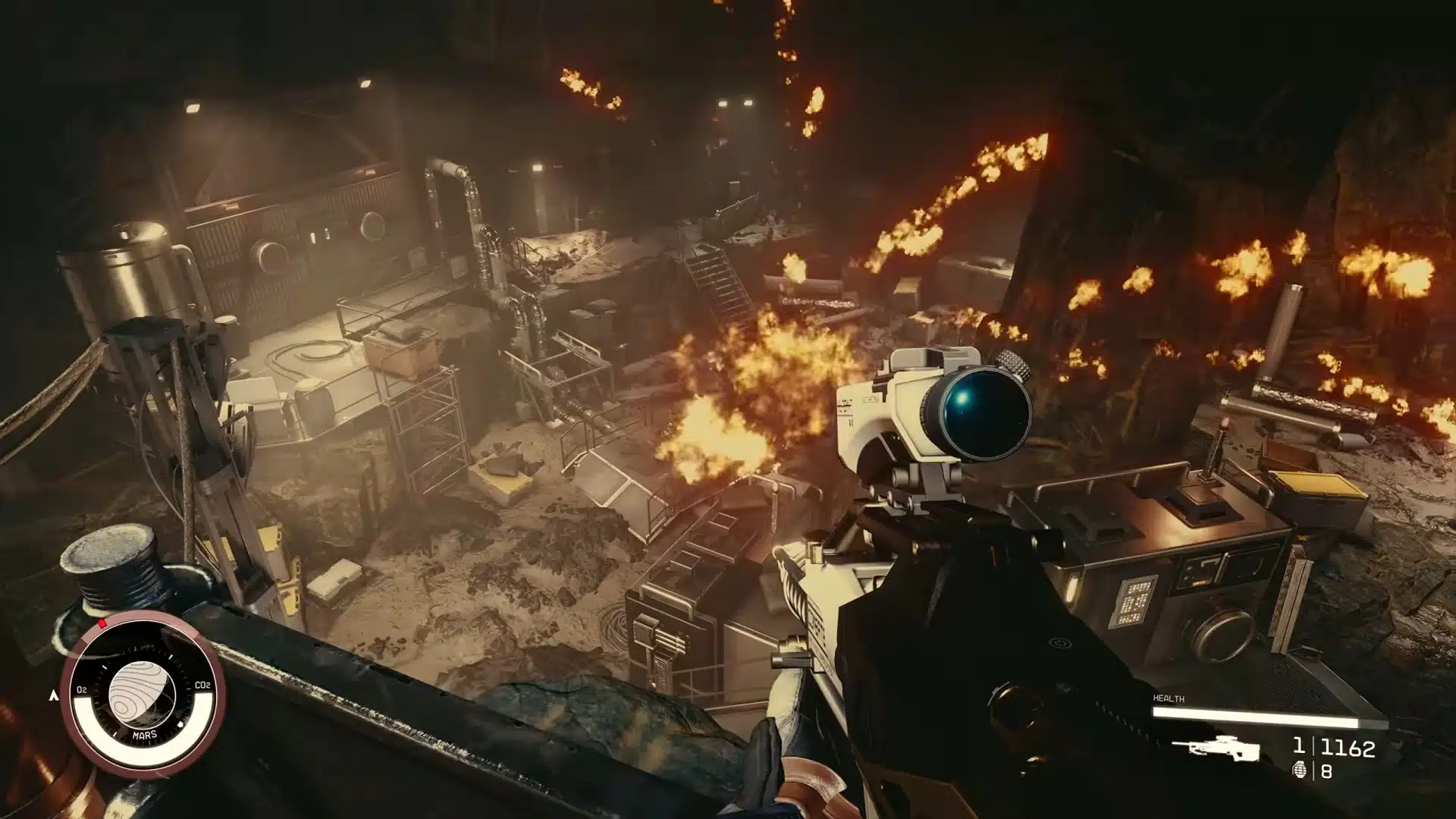For those on PC enjoying Starfield, perhaps you’re wondering if you can change the FOV (Field of View) in the settings? While Starfield doesn’t feature an FOV slider, there is a way to do this and it’s relatively easy! Here’s how to change the FOV in Starfield? Let MP1st help you.
How to Change FOV in Starfield:
In Starfield, players are locked into the FOV of the game, with no way to change it. Thankfully, there is an easy way to change that.
Here’s a step by step guide:
In Documents/MyGames/Starfield create a text file and name it “StarfieldCustom.ini”
inside the text file, add this:
[Camera]
fFPWorldFOV=100.0000
fTPWorldFOV=100.0000
That should do the trick! Multiple Reddit users have confirmed that this little trick works, and it’s not overly complicated even.
For more on Starfield, go check out our Starfield best settings guide that touches on graphics, audio, controllers and a lot more.
Starfield is available now via early access with the actual release set for September 6. You can read our review of the game here where we state, “There’s so much to love about the game, and honestly, it might just be the best space RPG out there of this caliber. It has everything you’d want from a Bethesda game: a deep and prosperous universe filled with endless possibilities and limitless potential. Be who you want to be, go where you want to go; your freedom is in your hands, and what you do with it is entirely up to you in Starfield.”
Thanks, clu_sauce!
More Starfield Reading: