The underlying message of Spider-Man is that anyone can wear the mask. Insomniac is looking to make that as true as possible with some new Marvel’s Spider-Man 2 accessibility features intended to open to the game to as many players as possible. This news comes from a PlayStation Blog post following last week’s announcement that the game will feature a toggleable fall damage setting.
The amount of accessibility features available in Spider-Man 2 is pretty impressive, so let’s get into it.
Marvel’s Spider-Man 2 Accessibility Features
Challenge Level Modifiers and Gameplay Assists
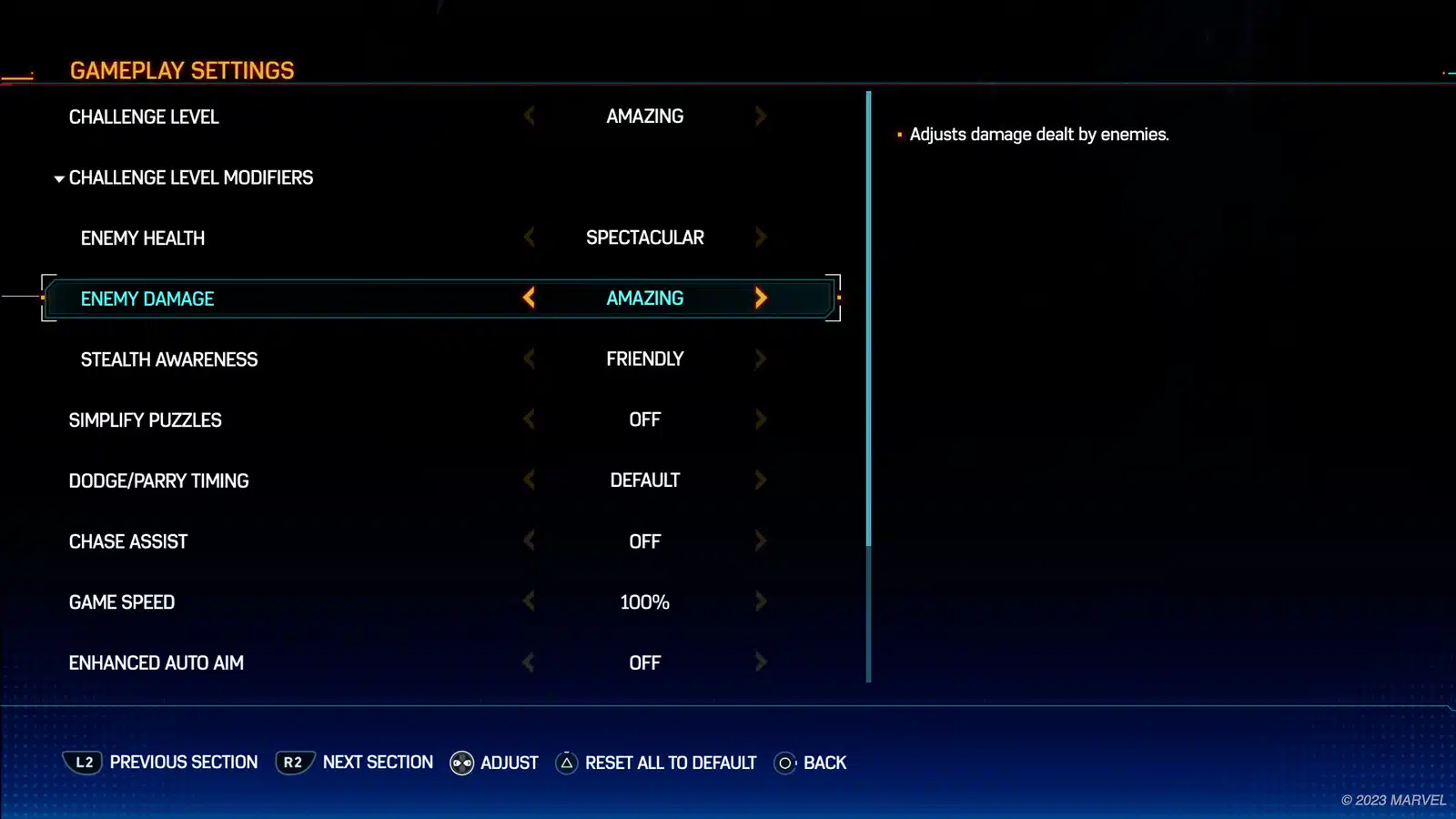
Alongside the usual easy, medium, and hard difficulty settings, Spider-Man 2 includes individual settings for Enemy Health, Enemy Damage, and Stealth Awareness, so players can fine tune their combat experiences. Stealth section haters no longer have to worry about struggling to sneak past enemies just because they want their combat encounters to be difficult.
Spider-Man 2 is also reintroducing features from the previous titles such as Chase Assist and Quick Time Event (QTE) Autocomplete. These features aim to make playing through the more technical story sequences easier. Changing Taps to Holds and Web-Shooter Burst are also returning to help alleviate motor fatigue.
Shortcuts and Game Speed
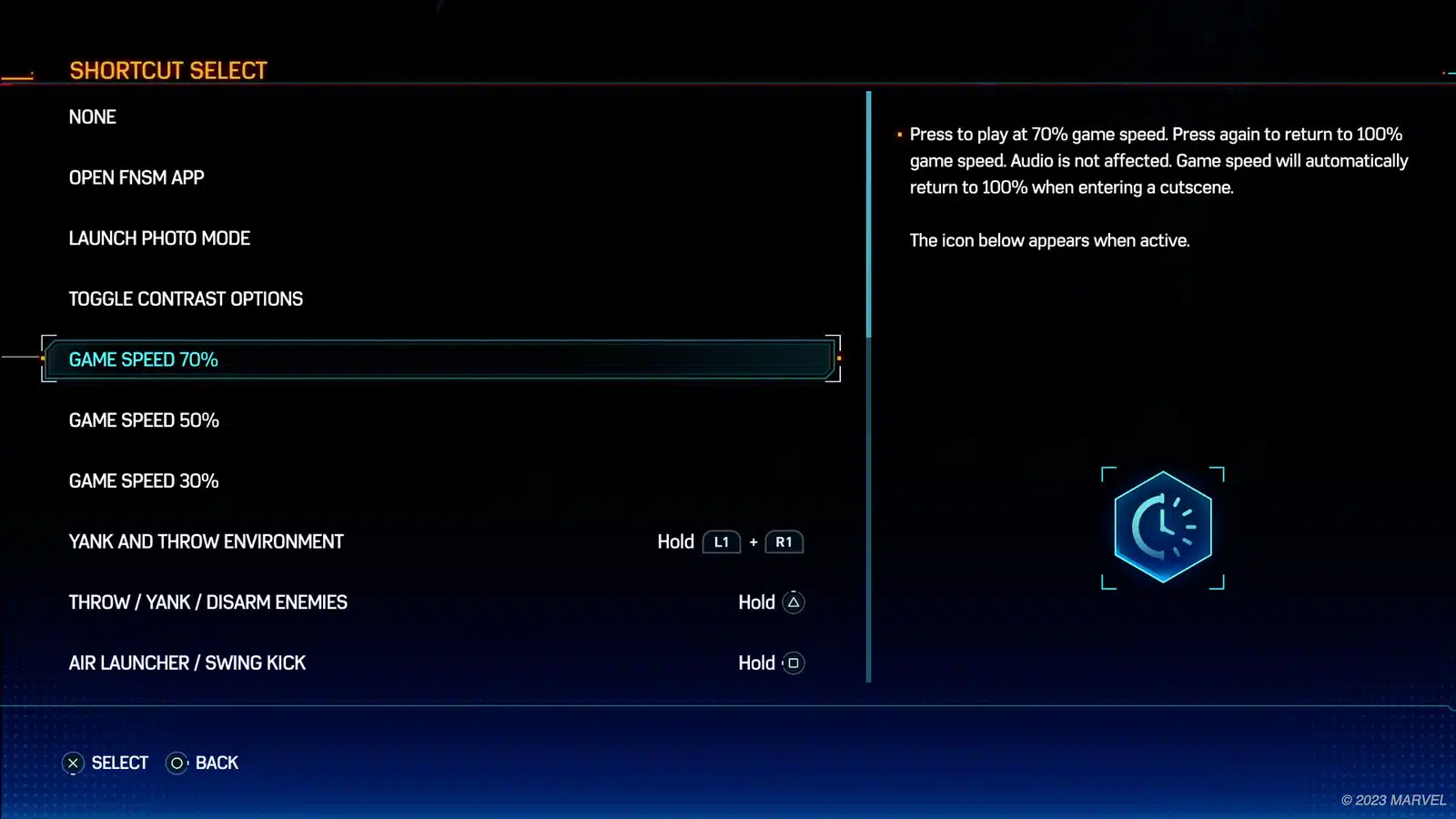
Shortcuts are an Insomniac staple at this point. They allow you to assign all sorts of inputs to the left or right D-pad buttons for quick access. These inputs can be anything from opening Photo Mode to completing multiple button presses in a single tap.
Adjustable Game Speed also returns with speeds of 30%, 50%, and 70%. By binding these to Shortcut buttons, players can slow down the game to give them more time to react to what’s happening. This will help to prevent players from feeling too overwhelmed when there’s a lot happening on screen.
Audio Frequency Controls
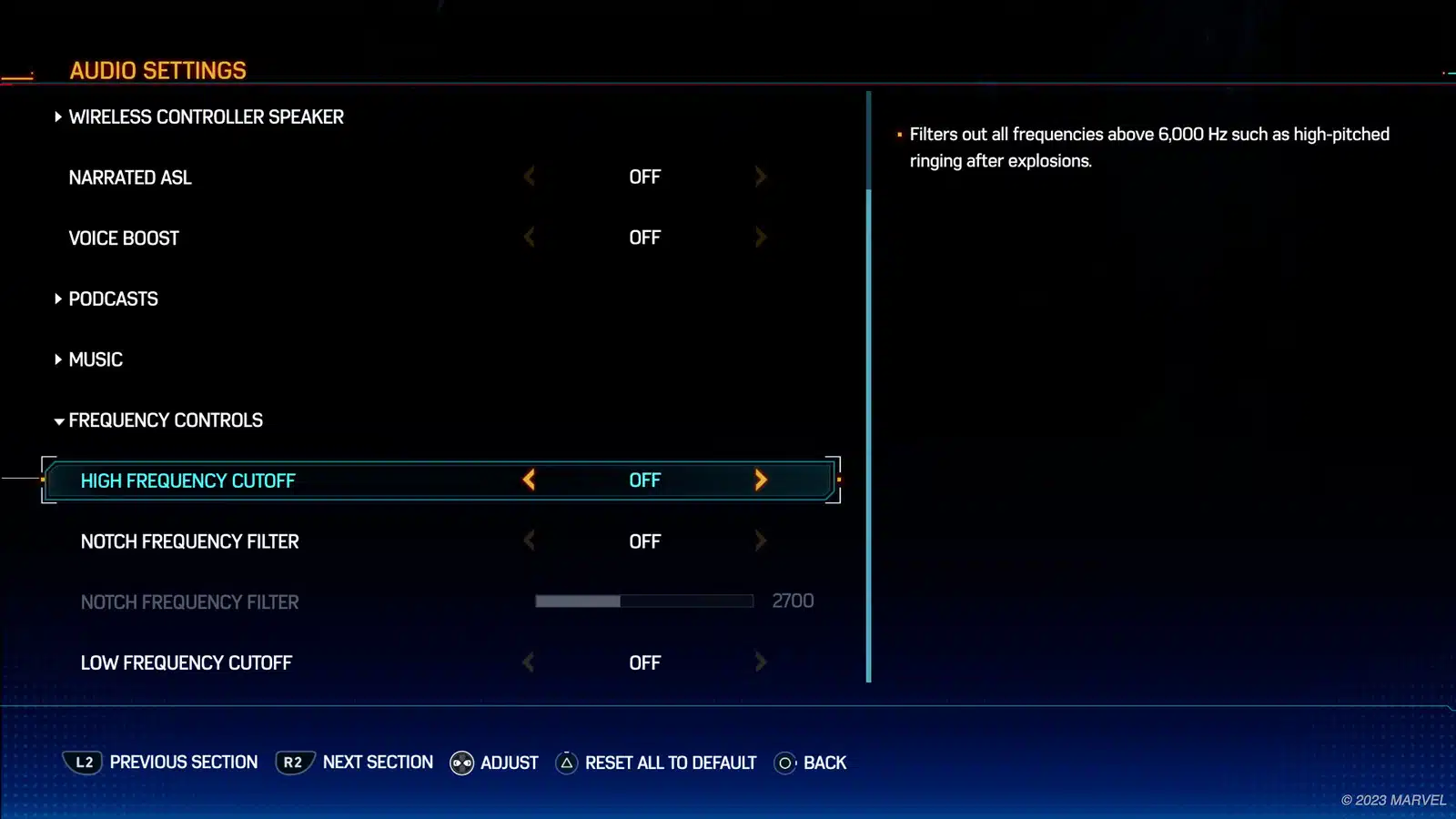
Audio Frequency Controls enable players to disable potentially uncomfortable noises like High Frequency and Low Frequency sounds. If you’re adverse to booming explosion sounds or the ringing of flashbangs, you can use these settings to filter those sounds out.
Post Launch Accesibility
The team also has plans to continue introducing accessibility features after the game launches next month. Some of the planned features include Audio Descriptions, which will add narration that explains what’s happening on-screen for visually impaired players, and Screen Reader, which will read out menu items and tutorials. Captions for all sorts of audio content will also be available following the game’s release.
There you have it. Insomniac also provided an entire page detailing every accessibility feature players will have access to upon release. You can view that page here.
We love to see developers working hard to ensure that their game is accessible to as many people as possible. Video games should be enjoyed by all, and it’s good to see a team put effort towards making that happen.
Marvel’s Spider-Man 2 releases exclusively for PS5 on October 18, 2024. The game recently went gold, so stay tuned for our review when the game releases.
Source: PlayStation Blog
More Spider-Man 2 Reading:
- Marvel’s Spider-Man 2 Features 65 Suits, Symbiote Suit Can Be “Felt” via DualSense, Parry Feature Confirmed & More Gameplay Details
- Marvel’s Spider-Man 2 Will Feature Ray-Tracing in All Graphical and Performance Modes
- Marvel’s Spider-Man 2 Limited Edition PS5 Bundle, Collector’s Edition Statue and Story Trailer Swing Out

October is action packed with Disgaea 7, Sword Art Last Recollection, Spiderman 2 and Super Mario Wonders.