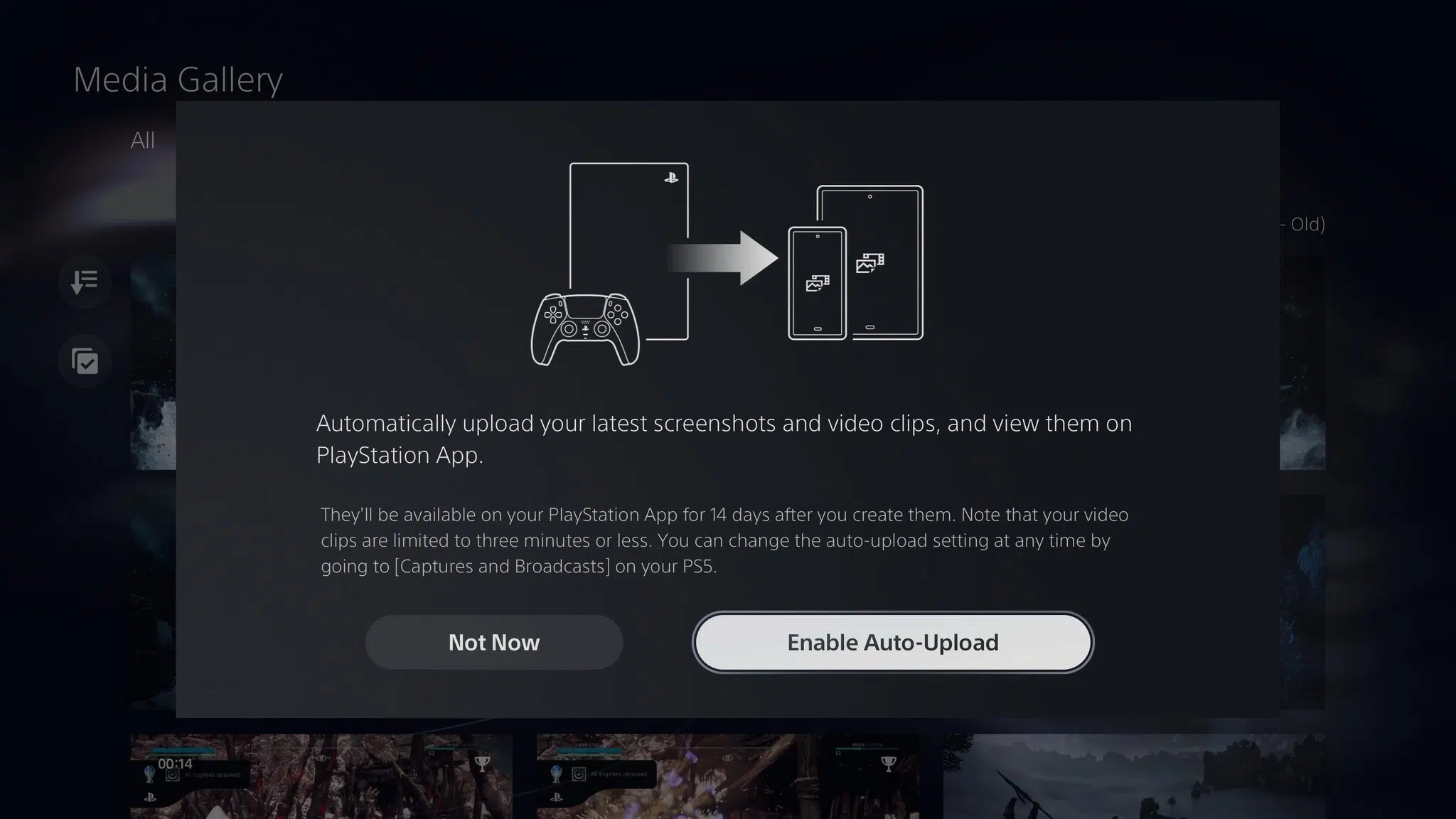Sony has now added a neat new feature for the PlayStation App today. Players can now use the app to share their PS5 screenshots and video clips. This feature was in beta for Canada and Japan, but it looks like it’s now available for everyone. It appears the feature is only available for PS5 and not PS4 at the moment.
The maximum duration of the video clip that you can save is three minutes at a full 1080p resolution, and anything higher (like 4K video) is not shared. Only clips and screenshots when this feature has been enabled are available to share, so you cannot use older screnshots or clips you’ve saved before. Sadly, it looks like you cannot manually choose what you want to share and upload. There is only an auto-upload all option thus far. The feature is only available if you enable it for both the PlayStation App and PS5 platforms. Lastly, the material you share will be available in the PlayStation App for 14 days.
Here’s the official word from Sony regarding this new feature:
PlayStation App PS5 Screenshot and Video – How to Share:
Game captures on PlayStation App
By enabling this feature, your PS5 console will begin to auto-upload game captures to the cloud. Your captures of games will then be available in PlayStation App for 14 days after they are created on your PS5 console. The following captures will be uploaded:
- Gameplay videos under 3 minutes long that are non-4K.
- Screenshots taken from the Create Menu or Create button shortcuts.
You’ll be able to share captures with your PlayStation™Network friends or parties from the app, save them to your camera roll, or post them on social media platforms.
How to enable PS5 game captures on PlayStation App
In order for screenshots and videos to be auto-uploaded, make sure you have set up the following:
- Your PS5 console needs to be linked to PlayStation App.
- Your PS5 console needs to be left in rest mode and have the Stay Connected to the Internet setting enabled.
Link to PlayStation App
Stay Connected to the Internet
All the screenshots and clips you save can be shared to your PSN friends or parties using the app. You can also share them to social media too. You do not need to have PlayStation Plus to use this feature. It’s also worth mentioning trophies and auto-captures are not uploaded. These are only clips and screenshots that you save and share yourself.
Thanks, rubberpiggy12!