In case you didn’t know, Infinity Ward issued a big Call of Duty: Modern Warfare patch yesterday that not only included gameplay changes, but also brought with it, a host of different issues too. After downloading the main patch, players will be asked to download another big patch, which, for the PS4 is called the Spec Ops pack.
Unfortunately though, after downloading the 13GB Spec Ops pack, some players still can’t start the game, and will be asked to download it again! This is something that has happened to me, and if this has happened to you, or know someone who experienced it, there’s a possible Modern Warfare Spec Ops pack download loop fix!
Two people from the community posted the same kind of Modern Warfare Spec Ops pack download loop fix!
Possible fix for Spec Ops pack download loop from modernwarfare
Aside from that, there’s also two other methods listed below.
There is a multiplayer update pack you need to download from the store separate from the game update. I had to go to the ps4 store and find it myself.
So far, it seems the PS4 is the only platform affected by this, and I hope you’re not in the same boat I am, as I am now redownloading the entire game data since I ddn’t see the fix on time.
More Modern Warfare Reading:

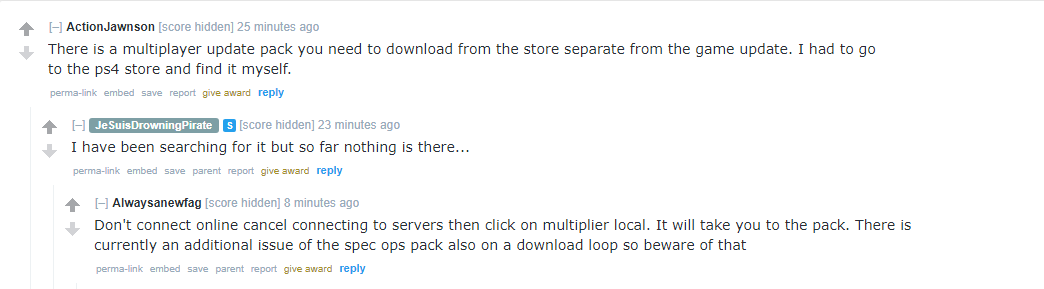
My special ops pack keeps re downloading every time I start the game so I get out the game let it download so it can go faster and when it’s done it says installed but when i go back to the game it starts to re download it again why is it doing this
Having the same issue
Still have the same problem they need to fix this shit
Watch my youtube video guys its titled spec opps download loop that will fix you up
I’m having that same problem
Same problem since yesterday – deleted entire game and reinstalled it with all packs twice but still same issue
I’m having the same problem…..have downloaded spec ops so many times and did the separate multiplayer download and still can’t play.
Did you fix it I still can’t play co-ops
Nope none of the things I have tried are working .
I tried to delete the game and re install it but now incant even play the game at all it says inhale re download the two pack and then the special ops pack
Mine is doing the same thing. This has to be pretty bad on the system. I cant find anything but this post on the problem.
new update file is out, give it a try. It’s now 16.7 Gb on PS4 and is said to be working correctly.
Mine has downloaded the update for multiplayer pack 2 and spec ops pack seemed good after that and now when I go to start the game and now its redownloading also the entire game (72.486GB)! What is going on here?
If your having to re download the entire game just try stopping the spec ops pack and let the rest download, you should be able to play multiplayer, but still being said you won’t be able to play the co-op section of the game. The bug has stopped us from playing it and I’m sure they are working on fixing this as fast as they can to resolve the issue. this worked for me.
When the game is loading you have the option to prevent the game from connecting to online servers. Then select the option for local multiplayer and it will trigger the download of map pack 2 you should be able to let that download and then connect to online servers and it should work then .
Downloading the special ops pack for the fifth time..i have tried everything, nothing seems to solve the problem. Really annoyed with this shit. Any of you guys had any luck with this issue??
Same here. I’ve downloaded it like 5 times already and each time I start the game, I go into Multiplayer, it instantly pops up in the PS notice “Downloading Spec Ops…”
The last two times though, instead of downloading the entire thing, which took like an hour or so, it would go through it fast, like it was already there, and finish in about 5 minutes or so…but still, no luck.
Clear the mac address. Worked for me twice now.
Iv’e had same issue when at store page it says content not available at this time, any suggestions ?.
Yes I’m still re downloading from weds night this shit bout to blow me
I’m able to play, but my update keeps updating. I download, go to multiplayer, then it starts to download again. So I’ve downloaded the 13GB 6 times now.
In summary,
the file downloaded, I click on it, opens up game, go to multiplayer, it then starts download again.
The file downloaded,I restart machine, go to multiplayer, it downloads again.
The file downloads, I close game, Downloaded. Open multiplayer, downloads again.
It’s currently downloading again. What must I do?
Finally! This time the download file was bigger (16G instead of 12G) and it works!
?
Clear the MAC address. Worked for me.